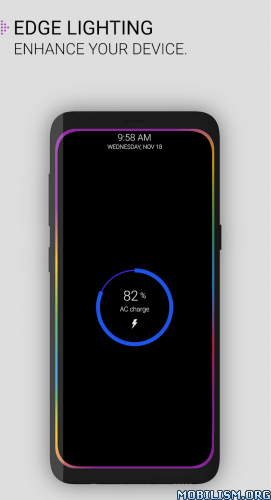Dynamic Island iOS 16 notch {by RoshaniApps} v8.0 (Pro)
Requirements: 7.0 and up
Overview: Change your android smartphone notification style to look like iPhone 14 Dynamic island.
With dynamicSpot you can easily get the iPhone 14 Pro’s Dynamic Island feature on your android device!
iPhone’s Dynamic Island is not customizable but with this dynamicSpot you can change interaction settings select when to show or hide the dynamic spot / popup or which apps should appear.
As dynamicSpot uses Android’s notification system it is compatible with almost every app like chat reply boxes messaging notifications timer apps and even music apps!
Just tap on the little black dynamic spot / popup to open the displayed app. Also you can long click the small pill to remove the notification.
BASIC FEATURES
• Dynamic view makes your front camera look similar to a dynamic island
• Show the track information on Dynamic Island view when you play it in the background and you can control it as PAUSE NEXT PREVIOUS.
• Easy to see the notifications and scroll on the small island view which can be expanded by clicking on it to show the full Dynamic Island view.
• iPhone 14 Pro Dynamic Island design
• dynamic multitasking spot / popup
• Support for timer apps
• Support for music apps
• Customizable interaction
• Play / Pause
• Next / Prev
• Touchable seekbar
ADVANCE FEATURES
• Timer aps: Show running timer
• Battery: Show percentage
• Maps: Show distance
• Music apps: Music controls
• More to come soon!
New features on Dynamic island
• Notification Glow
• Charging
• Silent and Vibration
• Earbuds
• iPhone 14 Pro and iPhone 14 Max style Call popup
• Music player. Display playback information from your music player like Spotify
• Headset connection. Display when your bluetooth headset like AirPod Bose or Sony headset is connected
• Theme. The app supports dark and light themes.
UPCOMING NEW FEATURES
• Mobile control center buttons
• Favorite Apps
• and much more
PERMISSION
• BILLING donated to support our development team.
• ACCESSIBILITY_SERVICE to display dynamic views.
• READ_NOTIFICATION read notification to show media control or notifications on Dynamic view.
• Bluetooth permission for earbuds and airpods
FEEDBACK
• If you have any problems while using this application please let us know we will check and update as soon as possible.
This app is designed to give your mobile punchhole camera a new look. It changes your status bar design to a dynamic island style notification bar.
Note
This application is under development so many features that are shown in the screenshot may not be available for some devices. We are working to match application design to look similar to app screen shots.
Thanks for your support.
For any queries you can contact our developer email. We will try to fix the problem as soon as possible.
Mod Info:
◉ Pro / Paid Features Unlocked
◉ AOSP Compatible / No Google
◉ CPUs arch: Universal
◉ Full Multi Languages
◉ All debug Info Removed
◉ Original Signature Changed
Modded by Mixroot
What’s New:
– Android 13 related issue fixed
This app has credit advertisements
More Info:https://play.google.com/store/apps/details?id=com.roshan.apps.dynamic.island
Download Instructions:
https://ouo.io/38DX7b
Mirror:
https://ouo.io/RZrz8k
https://ouo.io/flasWR
https://ouo.io/dZOJpC