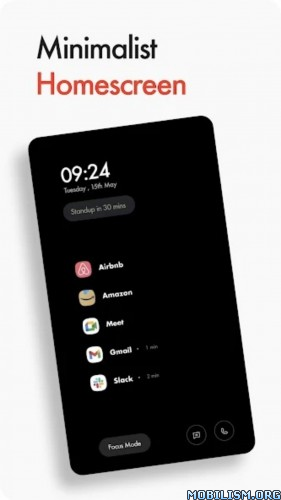Super S9 Launcher for Galaxy S v7.3.1 [Prime]
Requirements: 4.0 and up
Overview: S9 Launcher is a Galaxy S9/S10 style launcher provide you latest Galaxy S8/S9/S10 launcher experience; Easy modern powerful launcher!
Who will get value from this S9 Launcher?
1. Users who have old Galaxy S Galaxy A etc phones and want to use latest Galaxy S10/S9/S8 launcher experience it will make your phone look like modern Galaxy S10/S9/S8
2. Users who own all other Android 4.1+ devices and want to use latest modern Galaxy S9 S10 launcher experience
Notice:
1. Android is a registered trademark of Google Inc.
2. Samsung is a registered trademark of Samsung Electronics Co. Ltd.
This is NOT official Samsung TouchWiz launcher Samsung One UI launcher or Samsung Experience launcher product.
3. Super S9 Launcher has passed all security check in VirusTotal site in 2021-1-27 if your meet any virus warning please let us know thanks
S9 Launcher main features:
* Include Galaxy S10/S9/S8 launcher theme even all app icons are shaped to Galaxy S9’s icon shape style
* Galaxy S10/vS9/S8 style launcher drawer you may choose horizontal style or vertical style
* Many cool launcher themes in theme store; Galaxy S9 launcher also support almost all third-party launcher icon pack
* Build in handy tools: booster cleaner torch battery saver etc in launcher side toolbar
* Various gestures action support let you operate launcher handily
* Hide app and lock app easily from launcher
* Highly customizable launcher: you can change launcher grid size icon size color font etc
* App quick location/finding in launcher all apps drawer
* Notification badge for missed call unread message and all apps
* Support lock desktop layout to avoid s9 launcher desktop being messed up by kids
* Rounded corner screen feature make your phone’s screen cool like Galaxy S10/S9/S8
* Many online beautiful wallpapers galaxy s9 wallpaper
* Various launcher desktop transition effect
* Support create folder in launcher drawer
* Support auto classify apps to launcher desktop folders
Some permission explanation:
1. Read Sms Read contacts Read call log: Needed by unread Sms counter and missed call counter feature
2. Read content provider: Needed by unread Gmail counter feature
3. Camera permission: Needed by side toolbar -> camera and flashlight feature
If you like this S9 Launcher(Galaxy S9/S10 launcher style) please rate us and leave comments thanks a lot for your support!
What’s New:
v7.3.1
1. Fix app crash in weather widget issue
Mod Features:
❏ Ad-free Unlocked
❏ Prime Unlocked
❏ Debug info removed & Multi Language
❏ For – Armeabi-v7a
❏ Mod by App_modz
This app has credits advertisements
More Info:https://play.google.com/store/apps/details?id=com.s9launcher.galaxy.launcher
Download Instructions:
https://ouo.io/tUeC4t