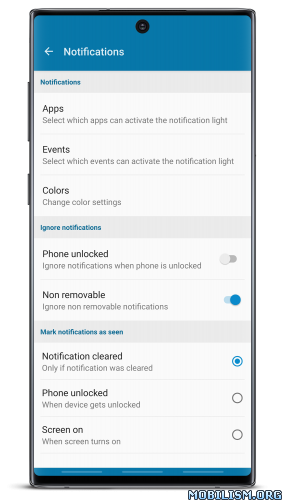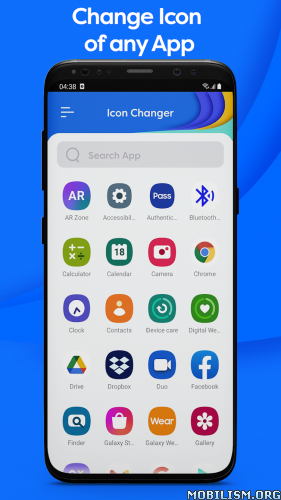Requirements: 9.0+
Overview: With dynamicSpot you can easily get the iPhone 14 Pro Dynamic Island feature on your device!
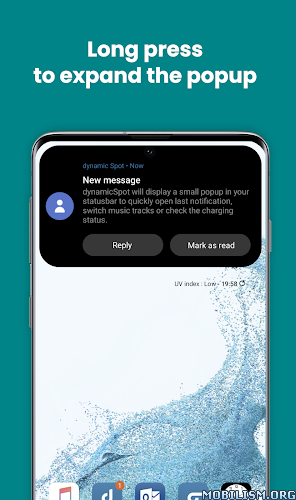
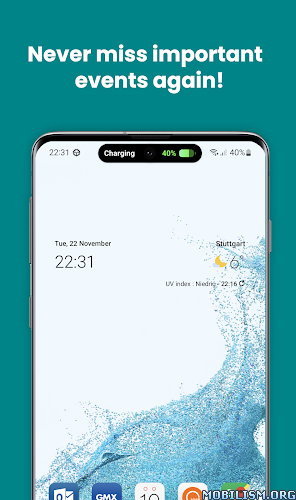
dynamicSpot gives you Dynamic Island mini multitasking feature, making it easier to access recent notifications or phone status changes.
Just tap on the little black popup to open the displayed app, long press the popup to expand it and view more details.
iPhone’s Dynamic Island is not customizable, but dynamicSpot is! You can change interaction settings, select when to show or hide the popup or which apps should appear.
As dynamicSpot uses Android’s notification system it is compatible with almost all apps, like messaging notification, timer apps and even music apps!
MAIN FEATURES
• iPhone 14 Pro Dynamic Island feature
• Mini multitasking for your phone
• Support for timer apps
• Support for music apps
• Customizable interaction
MUSIC CONTROLS
• Play / Pause
• Next / Prev
• Touchable seekbar
SPECIAL EVENTS
• Timer aps: Show running timer in the popup
• Battery: Show percentage in
• Music apps have full music controls
• More to come soon!
The app is in early beta stage, if you have any feature requests or bug reports, please use the beta feedback in google play store. Thanks!
Disclosure:
The app uses the AccessibilityService API to display a floating popup to enable multitasking.
No data is collected or shared using the AccessibilityService API!
In case of restricted settings issue:
Go to Settings > Apps > dynamicSpot > in the upper right corner you should have an option to enable security stuff. (thanks homersimpsonxyz for instructions)
What’s New:
You can now enable a "phone unlock" event popup in notification settings like on iPhone!
Bluetooth connected event now shows battery level of headset (if supported by headset)!
Added quick animations option in settings for faster interaction, a multicolor visualizer option and material You background colors.
• Phone unlock popup
• Bluetooth battery level
• Quick animations
• Multicolor visualizer
• Material You background
• Changed default interaction settings
• Fixes & optimizations
This app has no advertisements
More Info:
https://play.google.com/store/apps/details?id=com.jamworks.dynamicspotDownload Instructions: credit F1118
https://ouo.io/t0FXuK
Mirrors:
https://ouo.io/skSpfu
https://ouo.io/oYFrC1L.