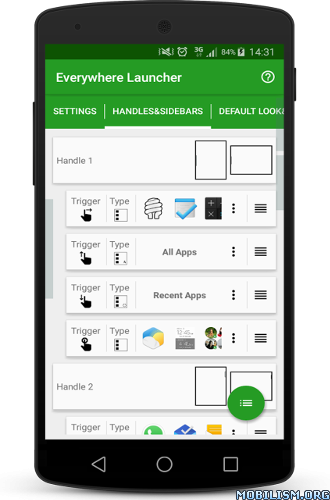C Locker Pro v8.3.2 [Patched]
Requirements: 4.1+
Overview: Customize the Lock Screen you like, Launch the actions you need…quickly!
Latest Update:
~~Pattern Unlock added
~~Security Selfie, auto taking selfie and email you when PIN/Pattern Attempts failed
~~C Locker now supports Samsung Galaxy S Series Fingerprint Unlock!!
Note:
~~Please try the FREE VERSION before buying, some of the features may not be compatible to your device.
=====Extra Features for Pro version: =====
1. Things you can see from the Lock Screen:
—All resizable and moveable app Widgets, you can add as many as your device allows
—Lollipop, and Classic Side Icon notification styles
2. Things you can customize on the Lock Screen
—Adding Multiple app Widgets for 6 Profiles: default, music, location, time, wifi, bluetooth
—Locker screen sliding gesture actions with 4 directions (Up, Down, Left, Right) X 2 fingers
—Double/Triple Tap to turn off screen and other shortcut actions
—More than 30 custom shortcuts your can set to launch apps, direct call, direct sms
—Security PIN/Pattern for shortcuts and unlock with AutoSelfie if unlock PIN
=====Features for Free version: =====
1. Things you can see from the Lock Screen:
—6 Lock Screen Profiles: default, music, location, time, wifi, bluetooth
—All resizable and moveable app Widgets, you can add up to 2 widgets for each profile
—Lollipop, and Classic Side Icon notification styles
2. Things you can customize on the Lock Screen
—Preset your own location default, music, location, time, wifi, bluetooth
—5 Unlock Style: Simple Unlock, Gesture Unlock, Fingerprint Unlock(Samsung Galaxy Series only), Ring Unlock, Triangle Unlock..
—Security PIN/Pattern for shortcuts and unlock with AutoSelfie if unlock PIN (one PIN can be set for Free version)
—Volume Rocker Control, long press to play/skip (next/prev) music.
—Block statusbar, hide statusbar clock and icons, disable statusbar alerts, hide navigation bar (Root access required)
—Full Screen (hide the status bar…)
—Lock screen Wallpaper/Live Wallpaper
—Screen timeout
—Unlock sound, screen off sound
—And many other customizations
WHAT’S NEW
fixed: c locker shows on recent apps list bug
This app has no advertisements
More Info:
https://play.google.com/store/apps/details?id=com.ccs.lockscreen_proDownload Instructions:
https://douploads.com/vkgtadyft8ta
Mirrors:
http://cloudyfiles.com/je0usyu74w98
http://ul.to/zlsq06e9
https://uploadocean.com/qi6mz63u67k9