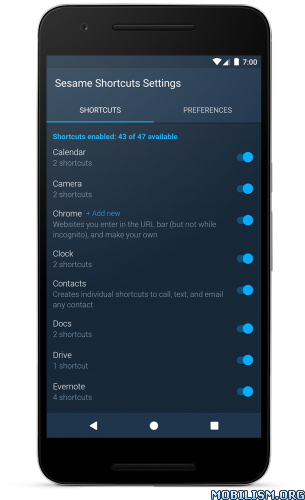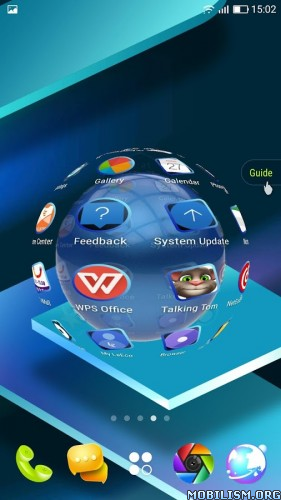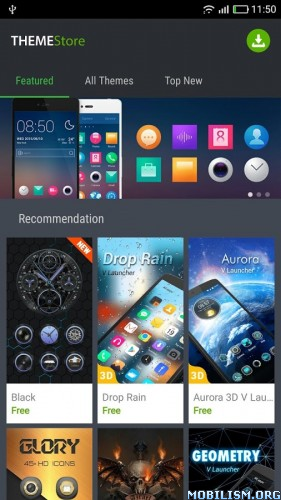Sesame Shortcuts v2.2.2-beta3 [Unlocked]
Requirements: 4.4+
Overview: Supercharge your Android with Sesame Shortcuts. Quick launch them from Nova Launcher!
Features
• 100+ shortcuts added to your device
• Integrated into Nova Launcher App Search and app icon long press (requires Android 5.0 or >)
• Easy setup, just install Sesame and Nova Launcher
• Adds a Google Search option to Nova Launcher App Search
• Smart Search: matches first letters of words. Typing “S” “B” will bring “Spotify: The Beatles” to the top. Results are ranked by how often you’ve used them, next time just “S” will do.
• Full control via Settings. Turn ON/OFF at the app or individual shortcut level
• Make your own shortcuts
• Beta features: Lock Screen and Edge Launcher (these don’t require Nova Launcher)
List of Shortcuts
Preloaded shortcuts
• Contacts with one touch to call, text, or email
• WhatsApp conversations (not group ones though)
• Settings (19 useful ones)
• Google Shortcuts (My flights, etc.)
• Yelp (42 common searches)
Android 7.1 App Shortcuts
Backported all the way to 4.4 devices
Create your own shortcuts for
Netflix, Maps, Chrome, Chrome Beta, Waze, YouTube, Spotify, Yelp, Google, Google Play Music, Google Play Store
API integrations
• Spotify: All albums, artists, and playlists in your Library
• Slack: your teams and channels
• Tasker: all your tasks. This let’s you build complex actions in Tasker and quick launch them easily.
• Reddit: your subreddits. Works for Reddit Official App, BaconReader, and reddit is fun
Automatically creates these personal shortcuts
• Chrome: websites you visit (when you tap on a result in the URL bar). Does NOT make shortcuts when you’re incognito ![]()
• Spotify: 1) new music you search for and click on ‘Top Result’ 2) when you click on a items from “Recently Played”
• Hangouts conversations: only for pre 7.0 devices and not too reliable
Trial Period
– Sesame is a $2.99 app with an unlimited trial
– After 14 days, if you are using the app but haven’t paid for it, you’ll see a brief message each time you use a shortcut
– Users who installed Sesame before July 2017 get upgraded for free automatically
Sesame is made by Steve Blackwell and Phil Wall. We hope you like it. Let us know if there’s anything we can do to improve it ![]()
WHAT’S NEW
Version 2.2.2-beta3 (2017-10-02, build 6019):
– updates Shortcuts tab for better reliability
– improves performance of background data updates
Full history: https://sesame.ninja/release_notes.txt
This app has no advertisements
More Info:
https://play.google.com/store/apps/details?id=ninja.sesame.app.edgeDownload Instructions: FULL version Unlocked
https://dailyuploads.net/48yvp29qtpl0
Mirrors:
https://douploads.com/6j7au4ia7754
http://suprafiles.org/4k5lbsrgizmw