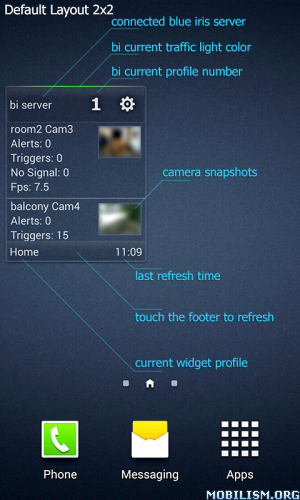Control Center IOS 11 (Special version) v2.0.6 [Unlocked]
Requirements: 5.0+
Overview: It is necessary and used only for locking the device when you use feature turn off the screen.
This app uses the Device Administrator permission.
It is necessary and used only for locking the device when you use feature turn off the screen. You need to enable Administration before it can be used that feature. To uninstall the app, please open my app and click the "Uninstall" button.
Utilities:
+ Custom background transparent
+ Custom more shortcut app
+ Custom gesture
+ Custom animation
+ Custom show hide
+ Very easy to use
+ Quickly response and support
Detail:
✱ SMART TOGGLE
★ Smart Control for Portrait Orientation Lock
★ Simple OS 11 flat design
★ Smart Toggle for Wifi style
★ Smart Toggle for Silent mode
★ Smart Toggles for Airplane Mode.
★ Smart Control for Vibration Mode
★ Smart Toggles for Data Connection
★ Support Lock screen display
★ Smart Toggle Touch Vibration
★ Smart Toggles for Bluetooth
★ Wifi toggle for style os 11
★ Smart Control the background transparency
★ Control Center Adjust brightness
And more feature …
You can use it and give me feedback. I will improve this app. Pls kindly rate this app if you feel it useful ^^. Thank you and have a nice day
What’s New
+ Update GUI , font, button in settings
+ Update request fix issue for tablet
+ Fix some small issue
This app has NO advertisements
More Info:
https://play.google.com/store/apps/details?id=com.vietbm.tools.controlcenterOSDownload Instructions: Paid features unlocked
https://dropapk.com/x52io8ttzwhk