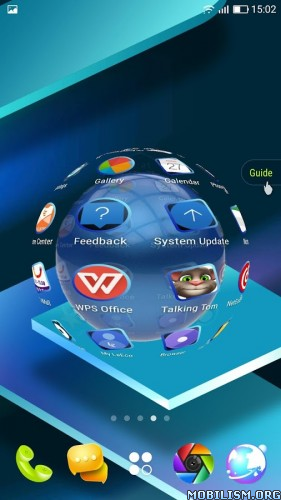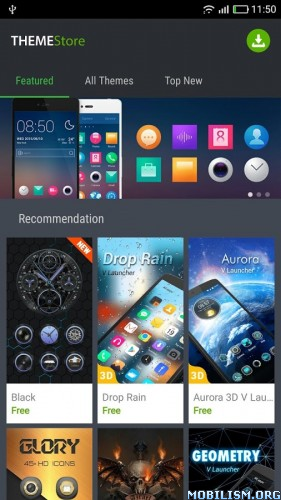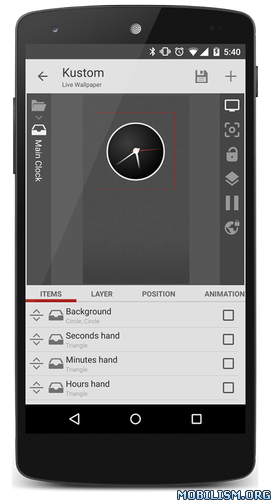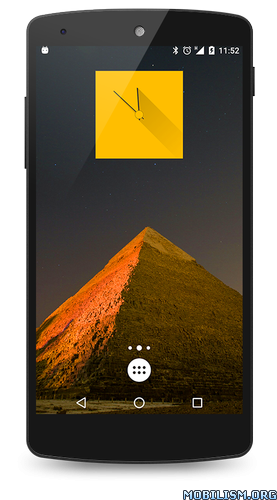KLWP + KWGT Maker v3.29b732616beta [Pro]
Requirements: 4.4+
Overview: Make your Android device look unique with Kustom the most powerful Live Wallpaper creator ever! Use its awesome WYSIWYG (What You See Is What You Get) editor to create you own designs and display any data you need, at once, and with wonderful animations too! If you were looking for Rainmeter or Conky on Android, this is it!
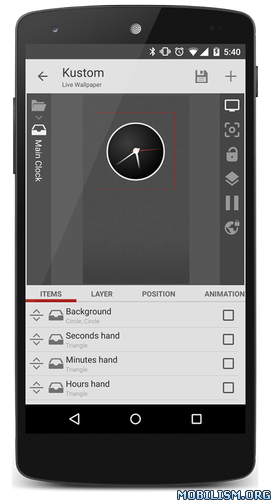

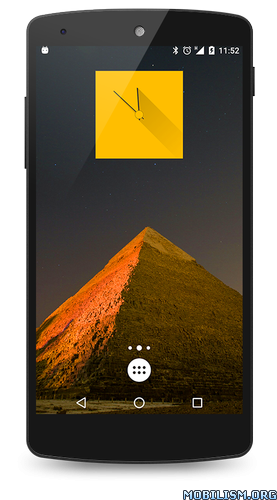

With Kustom you can create customized Digital and Analog Clocks (with seconds hand), animated patterns, live map backgrounds, material wallpapers, sophisticated CPU/Memory meters, randomly changing images, scrolling images, gyroscopic effects and much much more. Imagination is the limit.
Launcher support
Animations works only on launchers that fully supports the Android standards, so for example Google Now Launcher and Nova Launcher are fully supported. Some others might have problems, the only known launcher with issues right now is GO Launcher (and this cannot be fixed by us).
You get:
– Some skin to start with
– Text with custom fonts, colors, sizes and effects
– Shapes like Ovals, Rects, Arcs, Triangles, Exagons and more
– Gradients, shadows, tiling and color filters
– Photoshop / GIMP like layers with overlay effects (blur, clear, xor, difference, saturation)
– Touch actions / hotspots on any object you create
– PNG / JPG / WEBp Image support
– Animations such as fading, scaling and scrolling based on screen position, touch, events…
– Magnetic sensors / gyroscope support for wallpaper motion or objects animations
– Complex programming with functions, conditionals and global variables
– Change Wallpaper based on time, location, weather, anything!
– Dynamic download of content via HTTP (live maps, weather and so on)
– Native music utilities (current playing song title, album, cover)
– Tasker support
– A huge amount of data to display (like date, time, battery, calendar, weather, astronomy (sunrise, sunset), CPU speed, memory, countdowns, WiFi and cellular status, traffic info, next alarm, location, moving speed and much more)
Pro will:
– Remove the ADS
– Support the dev!
– Unlock import from SD and all external skins
– Allow exporting skins to SD and creation of APK preset packs
– Save the world from alien invasion
Testimonials:
"Awesome! I never used live wallpaper much until this, but now I don’t use anything but Kustom. I love being able to create my own wallpaper and share it in the play store. The developer is very active with updates and new features." – Debra Oatman
"Great App! Hands down best customization app on market now. Period.(I come from Zooper) No need to worry about layout and launcher now for having awesome widgets as everything stays on the wallpaper now.. The fact that almost every parameter can be customized per wish is just exceptional and leads to endless possibilities. The developer is very friendly and always listens to feedback" – Arun Kumar
WHAT’S NEW
v3.29
– New you can now add a description to globals
– Fix all day events from previous day showing up
– Fix owm not working on some devices
– Fix global and formula switch sometimes shown when not available
– Fix touch issues in editor preferences
– Fix bigger touch area for number settings control
– Fix editor not changing timezone properly on location change
This app has no advertisements
More Info:
https://play.google.com/store/apps/details?id=org.kustom.wallpaper
https://play.google.com/store/apps/details?id=org.kustom.widget
Download Instructions: PRO features Unlocked | Google FIT works
KLWP:
https://uploadocean.com/6qcrkttns34h
Mirrors:
http://cloudyfiles.com/4ff31pv3sock
http://hulkload.com/8zs74dm7zn1j
http://ul.to/pdhw892t
KWGT:
https://uploadocean.com/an0khhacc5ko
Mirrors:
http://cloudyfiles.com/6r7pcpawvcx7
http://hulkload.com/7774w5fsuux9
http://ul.to/o1l4al9w