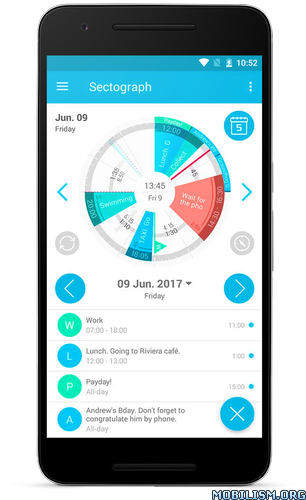Flick Launcher v0.3.0 build 306 [Pro]
Requirements: 5.0+
Overview: Flick Launcher is a project started by Michele Lacorte. I want to create a launcher for google pixels style stock, with a few tweaks.
Flick Launcher is a project started by Michele Lacorte
– App Shortcuts, just like in the google pixel this help you to reach what you need in your apps quicker!!
– Gestures, Tap Tap to wake or swipe up or down with one or two fingers to open any app you want. Now you can even activate wifi, bluetooth, ring mode and many more. Everythings is a Flick away!!
– Fingerprint app lock! Now you can lock app with fingerprints!!
– Icon pack support! You can apply your own icon pack!
– Icon size, change your icon size to match your style.
– Password app lock!! Don’t worry if your phone doesn’t have a fingerprint scanner, now you can lock your apps with a password!!
– Custom home and menù grid size, you can change home grid adapting to your needs.
– Custom folder color, let your imagination run wild with custom background, border and preview color, even your folders can now match your style even with a transparent folder preview.
– Circular icon, Flick Launcher has stock features to "recreate" the Pixel’s iconic style of apps.
– Custom dock icon.
– Dark theme, new dark theme.
– Custom Search engine bar, choose your favorite search engine, the bar will adapt to it!.
– Choose your page indicator with new option.
And many many more..!!
If you have any suggestion, contact me by email!!
Special thanks to Yajat for help creating the home button and other features, his page at https://facebook.com/yajatapps
WHAT’S NEW
Version 0.3.0 Beta 306
– Added option to change drawer grid size.
– Added option to disable new app shortcuts animation (back to previous).
– Added option to change position search bar on dock (above or below icon).
– Added option to allow full search bar width on dock (default enabled).
– Fixed swipe down animation on widget bottom panel.
– Bug fix and improvements.
See more at: http://flicklauncher.it/changelog.html
This app has no advertisements
More Info:
https://play.google.com/store/apps/details?id=com.universallauncher.universallauncherDownload Instructions: PRO features Unlocked
https://uploadocean.com/92fh714r4pr6
Mirrors:
http://cloudyfiles.com/mb69hpb6px5k
http://suprafiles.org/a8qvglpruqbi
http://ul.to/wseoghv3