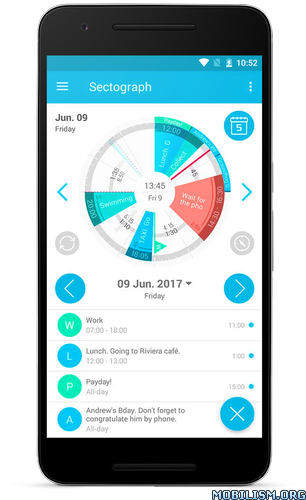Flick Launcher v0.3.0 build 307 [Pro]
Requirements: 5.0+
Overview: Flick Launcher is a project started by Michele Lacorte. I want to create a launcher for google pixels style stock, with a few tweaks.
Flick Launcher Is a project created by Michele Lacorte.
Integration
Flick Launcher supports Google Now Feed integration!
Interface
You will find many ways to customise your interface, like a night mode, immersive mode, max size widgets, grid resizing, blur…
Change any text to the size, colour or font you like, and now even app animations!
App Shortcuts
Thanks to backporting, Flick Launcher brings app shortcuts to everyone! You won’t have to install custom ROMs to have them.
You can even choose to enable dynamic colour, that will adapt their colour to fit your background or app.
Drawer
You can customise your app drawer to your liking, change the number of apps per column, organise your apps alphabetically, or try the new search bar layout.
Of course you can change the colour of the background, of the text, and the speed of the animation.
Search bar
Flick Launcher has its own search bar widgets!
You can customise these with your preferred search engine, change the mic icon and even activate “Ok Google” voice recognition or just Google search in overlay!
Icons
Circular icons, an animated clock icon, custom icon packs, any shape and size of icon you want, are just some of the many features that Flick offers to keep you always up to date with the latest design trends.
Notifications
Never lose track of what’s important, with Flick EVERYONE can use notification badges and the all new notification dots fresh of Android Oreo.
Make the new notification dots yours, change their colour (or let Flick do it automatically), their size, position or try out a new kind of layout designed by Flick Launcher for you!
Dock
Your dock the way you want it: change the number of icons and widgets in it, the icon for the drawer, change even its height and background, in other words, have fun creating your perfect design!
Folders
There is no lack of ways to customise the layout of folders, you can change the colour of the background and preview, the type of preview, the labels or you can even have them transparent!
Pages
Choose the page indicator and pick one of more than 10 animations to transition between pages.
Gestures
Have fun deciding what gesture opens what, you will have many actions to choose from all thanks to Flick Launcher!
With these many gestures you can launch any application you want or choose a specific action you want your phone to do, like opening the notification panel, turning on the torch or launching Google Assistant and much much more!
Security
Worried about security? Don’t be! Flick Launcher has you covered.
You can choose which apps to protect with the fingerprint scanner authentication system of your phone, with a password, or quite simply you can just hide the app!
Miscellaneous
Flick has a power saving option for the app in the menu, there is also an option to save the layout you have created, this way whatever happens, it’s safe.
So, what are you waiting for? Download Flick Launcher straight away!
WHAT’S NEW
Version 0.3.0 Beta 307
– Bug fix and improvements.
See more at: http://flicklauncher.it/changelog.html
This app has no advertisements
More Info:
https://play.google.com/store/apps/details?id=com.universallauncher.universallauncherDownload Instructions: PRO features Unlocked
https://uploadocean.com/ll80acf8op4m
Mirrors:
http://cloudyfiles.com/bxnqmlo0vxtt
https://dailyuploads.net/uvptlbap66si
http://ul.to/cms3qtqg