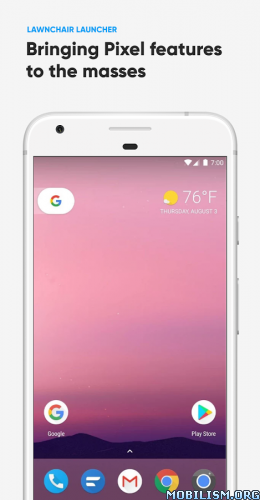Lawnchair Launcher (Unreleased) v1.1.0.1742
Requirements: 5.0+
Overview: Lawnchair, bringing Pixel Features to the masses. An open-source project developed by volunteers, Lawnchair has quickly become the de-facto choice for Android enthusiasts everywhere.
Lawnchair, bringing Pixel Features to the masses. An open-source project developed by volunteers, Lawnchair has quickly become the de-facto choice for Android enthusiasts everywhere. New features are being added regularly… with the promise that Lawnchair will always be FREE and open-source.
Download now, and become a part of the Android homescreen REVOLUTION that is Lawnchair!
Features:
• Google Now integration (Requires the Lawnfeed add-on app)
• Android Oreo shortcuts and notification dots
• Icon Pack support
• Variable Icon Size
• Custom Grid Size
• Dock Customization
• Adaptive Icons (For Nougat & above)
• BLUUUUUR (Optional Blurry UI for pretty much everything)
• And much more!
For support, tag us on Twitter (@lawnchairapp), ask around in the Telegram Group (https://t.me/lccommunity), or post your question in the G+ Community (http://bit.ly/lcgcommunity).
A few things to note:
Most importantly, it isn’t guaranteed to work perfectly on Oreo. Second, no Pixel 2 features yet, these will come later.
Additionally, it requires Lawnfeed to enable Google Now:
http://bit.ly/lawnfeed
What’s New:
Happy 2nd Advent!
Changelog since last release:
– Fixed translations for some languages
– Added more options for snowfall
Tweet us screenshots of your home screen setup on Twitter with the hashtag #MoarSnow to @lawnchairapp and share some love to @divadsn for bringing the snowfall feature for you. (Actually we initially thought it would be a dumb idea)
This app has no advertisements
More Info:
https://play.google.com/store/apps/details?id=ch.deletescape.lawnchair.plahDownload Instructions:
https://douploads.com/yuvkgoxjop9m