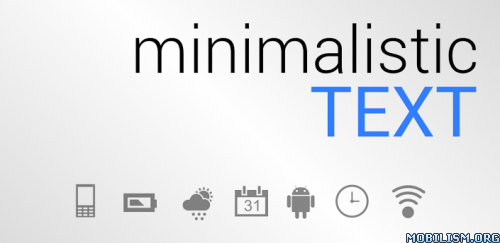Contacts Widget v3.7.5 [Unlocked]
Requirements: 4.1 and up
Overview: Contacts Widget – definitely the best contacts widget! It’s a collection of widgets, which allow calling, chatting with favorite contacts by one-touch at convenient way for you, and also a very flexible tool for creating your own widget design.

Contacts Widget – definitely the best contacts widget! It’s a collection of widgets, which allow calling, chatting with favorite contacts by one-touch at convenient way for you, and also a very flexible tool for creating your own widget design.
Free Features
– Over 20 amazing, beautiful widgets for all device types;
– 6 types of singles widgets (1х1, 2х1, 2х2, 4х1, 4х2, 4х3)
– 3 types of groups widgets;
– "Folder" widget to separate contacts by comfortable categories for you;
– Dock Bar folder and Dock Bar single contact;
– Last Call list (Limited amount);
– Last SMS messages list (Limited amount);
– Select SIM-card to each contact (for phones with 2 SIM-cards);
– Set action by Click for each contact (Call, SMS);
– Show missed Calls, unread SMS messages;
– Best Editor for contacts widgets;
All Features
– Over 50 amazing, beautiful widgets for all device types;
– 6 types of singles widgets (1х1, 2х1, 2х2, 4х1, 4х2, 4х3)
– 3 types of groups widgets;
– "Folder" widget to separate contacts by comfortable categories for you;
– Dock Bar folder and Dock Bar single contact;
– Last Call list;
– Last SMS messages list;
– Unlocked all masks, fonts etc.
– Select SIM-card to each contact (for phones with 2 SIM-cards);
– Integration with 12 Messengers and Social networks;
– Set action by Click for each contact (Call, SMS, E-mails, Messengers, Social networks);
– Best Editor for contacts widgets;
– Quick access to the Call functions, SMS sending, profiles views and chat changes in social networks;
– Show missed Calls, unread SMS messages, new messages in chats, and current status in Online of famous Social networks;
Other Features
– Quick import from Contact book;
– User Guide to help you get started;
– Use your favorite applications for reading and sending SMS;
– Energy efficiency of your phone due to minimal use of battery power;
– Ability to set Internet access only via Wi-Fi connection to minimize your costs.
Attention!
– App not compatible with some SMS messengers like Signal. If you have problem with SMS, recommend use official Google Messenger: _https://play.google.com/store/apps/details?id=com.google.android.apps.messaging
– Have you found mistake in translation? Easy way to fix it: _https://goo.gl/2ZMzK3
Beta testing new version with a lot of new features and bugfixes
_https://plus.google.com/communities/100726205122312761367
Help to develop the application further. Share information about it with friends on social networks.
Facebook: facebook.com/makeev.apps
Google+: plus.google.com/+DmitriyMakeev
VKontakte: vk.com/makeev_apps
Send us your suggestions and comments on contactswidgetapp@gmail.com
WHAT’S NEW
v3.7.2
– Android 8 support
– Happy New Year! New images and menu style!
– Performance improvement
– Fixed bugs
– If you update app from version lower than 3.5.3, you will lose all widgets!
– Found translation mistakes? Easy way to fix it: _https://goo.gl/2ZMzK3
This app has no advertisements
More Info:
https://play.google.com/store/apps/details?id=com.makeevapps.contactswidget&hl=en
Download Instructions: Paid features unlocked
https://uploadocean.com/6qak0uz4riu5
Mirror:
https://douploads.com/96jk21nf1e8y
https://rg.to/file/7b5ad1f3a5d230f996c13b6aaf82ec3f
http://cloudyfiles.com/21lhfxy8b69d