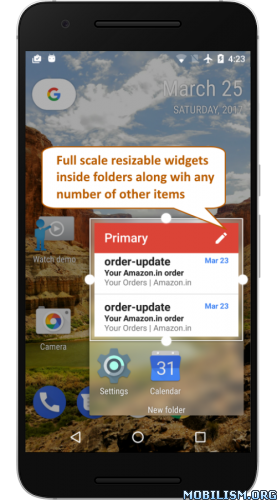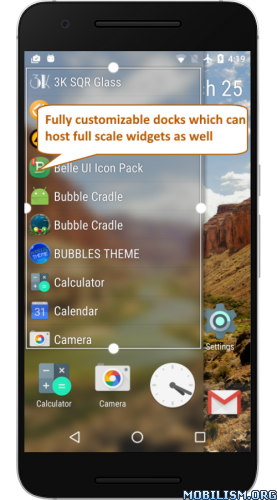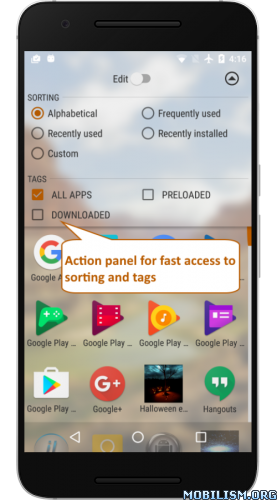Launcher++ (Lpp) PRO v1.72.p006 [Unlocked]
Requirements: 5.0+
Overview: Launcher++ (Lpp) is a highly optimized, pure and feature rich home screen replacement app with a lot of features that keep all of your apps and widgets easily accessible. Launcher++ is made to be totally customizable so that you may tweak the look and feel to your personal preferences.
Launcher++ (Lpp) is a highly optimized, pure and feature rich home screen replacement app with a lot of features that keep all of your apps and widgets easily accessible. Launcher++ is made to be totally customizable so that you may tweak the look and feel to your personal preferences.
Here is a list of some of the main features of Lpp. Apart from those that are captured here, you will find tons of settings and customization as well as a huge list of minor yet really useful features once you start playing around with the app.
♦Widgets in folders – Folders in Lpp are like mini desktops. You can host any number of full scale widgets and icons in them.
♦Resizable folders – Folders in Lpp are totally flexible. You may resize them to layout the contents in any way as you please.
♦App drawer folders – Lpp supports desktop style folders in app drawer. You can drag items in an out of it easily.
♦Fixed dock on the desktop – Fixed dock doesn’t move as you scroll though desktop screen. It is useful to host static items.
♦Expandable main dock – Lpp sports a main dock that can be expanded to reveal more contents. It can host any type of items.
♦Fully configurable docks – The left and right side docks allow easy access to more stuff. They can host any type of items.
♦Blur effects – The blur effect in Lpp is super optimized and does’t cause any observable battery drain. So you may happily use it.
♦Grouped widget drawer – Widget drawer shows items grouped per app and against a translucent background so as to give you the best preview.
♦Full theme support – Lpp has full support for all themes with skins. You can use theme details screen to choose what part of a theme is applied.
♦Sliding app drawer – Lpp implements all Android Nougat features including sliding app drawer. You may also configure which side its pulled out from.
♦Paged and Scrolling app drawers – Lpp has both paged and scrolling app drawer types. Check in app drawer settings for complete list of features.
♦Search with locating – The search feature in Lpp highlights the keyword in the results and also has a button to help you locate the app in the drawer.
♦Action panel with tags – Action panel in app drawer allows easy access to sorting and tag selection. You can create custom tags from app drawer settings.
♦Lots of settings and dark theme – For those who like it Lpp implements dark theme mode. A Lot of other minor visual adjustments are also available.
♦Custom accent color – With Lpp, you get the freedom to select your own preferred accent color for the whole app.
♦Wallpaper scroll range tuning – With wallpaper scroll range adjustments, you can take control of start and end points of wallpaper scrolling.
♦Custom tags for apps – Custom tags are yet another way to organize apps in Lpp. You may select any number of tags simultaneously from action panel.
♦Live previews for settings – Almost all settings in Lpp comes with a live preview of the result. This lets you see the exact look of a configuration.
♦Gesture support – Lpp supports a wide range of gestures including single and multi touch ones.
♦Lots of fine tuning – Each individual item can be further fine tuned by clicking on edit option from its context menu.
Above all, you will be heard. Your feedback is an opportunity for us to make Lpp better. Please let us know of your ideas or concerns.
What’s New
Latest(1.72.p006)
– Fix for backup/restore failure.
– Fix for market reported issues.
1.68.p006 > 1.71.p006
– Fix for icons size issue in S7 and some Huawei devices.
– Fix for crash at reboot.
– Fix for Textra not showing unread counts
1.67.p006
– Proper support for apps in sdcard
– Made inbuilt Tags work across language change.
– Fix for jitter while scrolling through widget drawer
– Fix for incorrect preview size in widget drawer
-Fix for possible battery usage issue with unread counts
This app has NO advertisements
More Info:
https://play.google.com/store/apps/details?id=com.androbean.app.launcherpp.freemiumDownload Instructions: PRO features unlocked | Drive works
https://dropapk.com/ah3l8ixby9tb