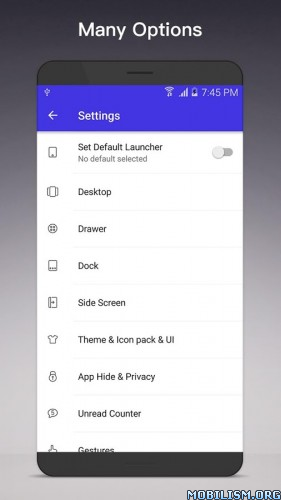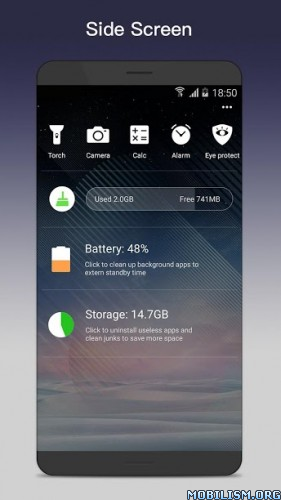Pear Launcher Pro v1.4.0 (Patched)
Requirements: 5.0 and up
Overview: Choose your drawer style (vertical, paged , sections),
• Google now integration with Pear now companion. Option to show it as overlay also.
• Customisable desktop. choose your indicators style, grid size, icon labels customization, lock desktop, top shadow, scroll wallpaper and margin.
• Drawer Customisations Card background grid size, sort mode(alphabetical or install time), show search bar, predicted apps, accent color ,direct scroll , Pull dock to open and much more.
• Dock . You can enable labels for dock, change number of icons , disable dock change its background.
• Hide your apps.
• App shortcuts backport
• Customise the layout of folders, colors of preview, background ,labels, folder opening animation
• Support for per folder smart folders(Swipe to open, click to open first app). Smart folders are shown with a badge. Added option in settings for auto smart folders which can be used to create every new folder as smart folder.
• Icon Packs – Find thousands of icon packs for Pear Launcher on the Play Store.
• Night mode
• Icon normalization
• Blur
• Option to show searchbar in dock (above or below dock)
• Animated clock icon
• Change font style, hide notification bar, change its color , change app opening animation , orientation.
• Backup & Restore – Backup & Restore allows you to backup your layout and pear settings
• Gestures – Swipe up , swipe down , double tap,. swipe to right on first page, swipe to left on last page button actions choose what to do when you press home on default screen or on any screen
This app asks to become device administrator, this is needed to lock the phone (using Pear Launcher’s gestures or pear action).
You can unlock following features by purchasing Pear Launcher Pro
Badges customisations
Change badge style (dots or count)
Change badge position
Extract badge color from app icon
Swipe up two fingers, Swipe down two fingers
Proximity and shake gestures
What’s New
Folders in app drawer (Beta)
Rounded corners for folders
Add back the default setup on new installs
Dock searchbar enabled by default
To have more than 10 apps in drawer folders you need to buy Pear Launcher Pro
Bug fixes
PRO features unlocked
This app has no advertisements
More Info:https://play.google.com/store/apps/details?id=com.pearlauncher.pearlauncher&hl=en-GB
Download Instructions:
http://ceesty.com/wHLtcs