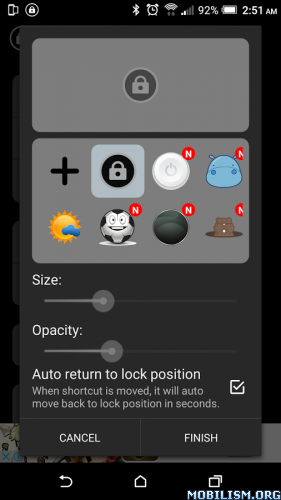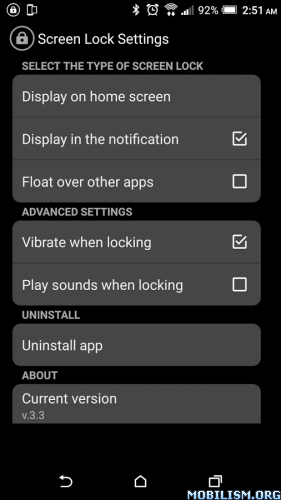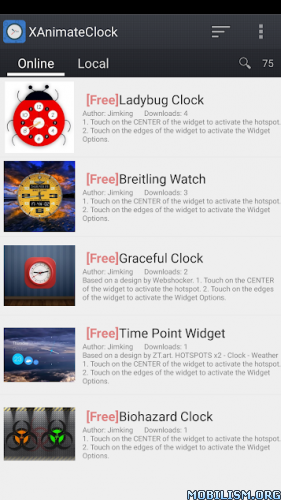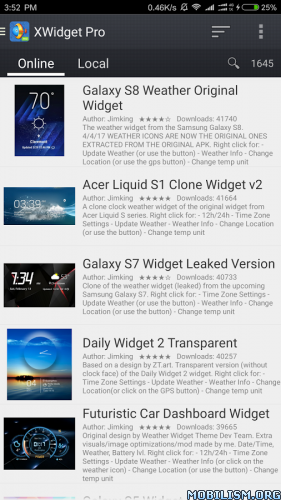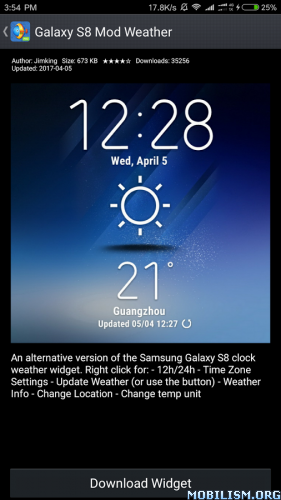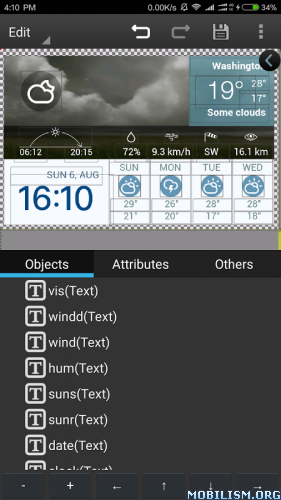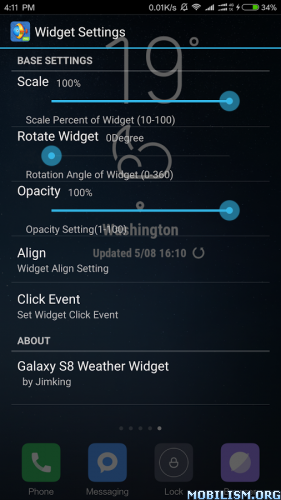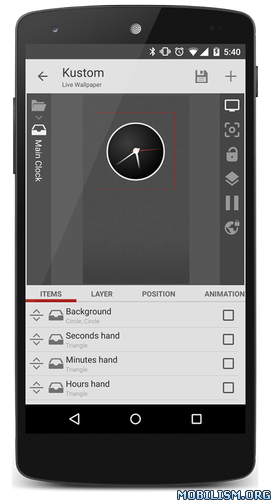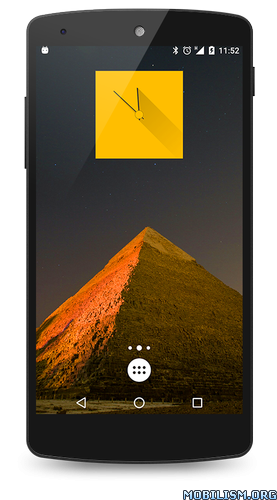XWIDGET Free for Android v1.8.1
Requirements: Android 2.3+
Overview: XWidget is the Android version of the famous Free desktop customization platform "XWidget" for Windows. A very lightweight and highly customizable widget engine with powerful visual widget editor.

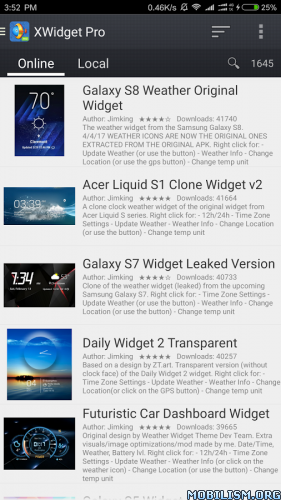
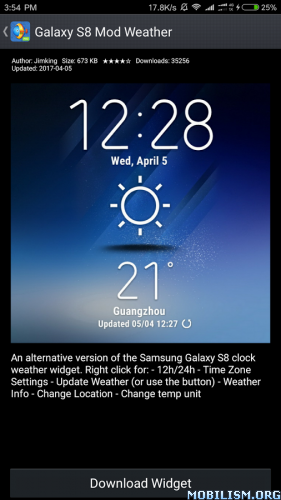
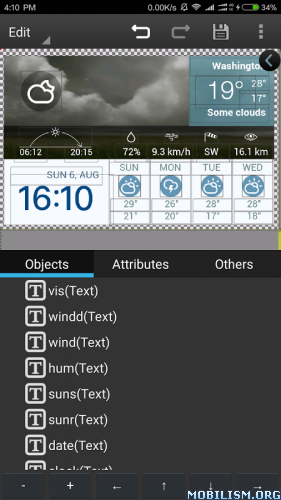
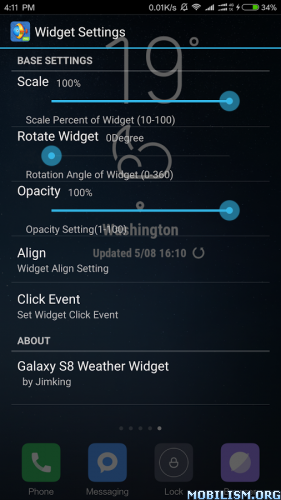

Using the free version you can download more than 100 free widgets.
If you need more cool widgets you will need to upgrade to the PRO version.
XWIDGET PRO VERSION
https://play.google.com/store/apps/details?id=com.xwidgetsoft.xwidget_pro
Please support us to continue the development of our application and provide more cool widgets for you!
XWIDGET FREE VERSION FEATURES:
– Online Download free widgets
– Import external widgets (.xwp format) from other sources like XWidget forum, DeviantArt
– Use the XWidget Designer and design your own widgets
XWIDGET PRO VERSION EXTRA FEATURES:
– Access to the whole online gallery (more than 1800 widgets and counting..)
– More CORES supported like cpu, ram, calendar, photo album etc ported from the XWidget pc version (future updates)
– No any Ads Banner
———————————————–
XWidget is the Android version of the famous Free desktop customization platform "XWidget" for Windows. A very lightweight and highly customizable widget engine with powerful visual widget editor.
[Feature]
1. Provides a new way to DIY widgets for Android.
2. Cross-platform widget: the widget you create on PC can run both on Windows and Android platform.
More than 1800 widgets created for PC can be used on your Android device or Tablet! You can search on the official XWidget or on DeviantART.
http://android.xwidget.com/
or
http://deviantart.com/?order=5&q=xwidget
3. All the widgets can be resized on Android 4.0+,otherwise you need custom launchers that support this function like ADW, Apex, GO Launcher, Nova etc.
4. Visualization widget designer for Windows PC: you can create your own widgets with XWidgetDesigner for Windows,and One-key to send the widget to your Android Device to preview or run.
5. Supports hotspots.
6. Runs on devices with old OS, Android 2.1+
7. Few resources taken: running the widget only needs 6-12M RAM, not using the CPU in peacetime.
8. Very lightweight and Battery Friendly: Do not run any code or action after lock screen , has no effect to the lifetime of the battery.
9. Online widget gallery: One-touch to download and install widgets from online gallery. Large number of widgets in online gallery, updated daily.
Long press to delete the widget.
10. Accuweather.com weather service for the weather widgets with up to 15 days forecast.
11. All the widgets use the original file extension ".xwp" of XWidget.
NO EXTRA ".apk" files are installed in your phone.
12. Requires only a few Permissions : only needs to write in external storage and access network Permissions.
Without any residual background services and processes: When closing the widget it will completely exit without any permanent backstage to slow down the system.
[Available sizes]
1×1, 1×2, 1×4, 1×5, 2×1, 2×2, 2×4, 3×1, 3×2, 3×3, 3×4, 4×1, 4×2, 4×3, 4×4, 5×1, 5×2.
[Permissions explained]
write external storage – to save and load widgets.
accsess network state – for weather data and download widget from gallery.
device id and call information – Google’s Admob need this permission,,but you can disable all banners by upgrade to Pro version
[Tutorials]
How install widgets on Android phones: http://destyy.com/wAU6HPviewtopic.php?f=18&t=3776
Application’s settings,modes,menus: http://destyy.com/wAU6HPviewforum.php?f=23
[Translator]
Geman by Dagedee
Hungarian by Szabó István
If you can help to translate,Please contact me.
[Special Thanks]
Jimking,Slavoo,QianCang,Digigamer,Yereverluvinuncleber.
[Note]
Do not use any "Kill processes" or "Release memory" app to kill the XWidget’s process , Doing this will cause the clock widgets stop update. Or You can add XWidget to the ignore list .
If your clock/weather widget stop update, please allow XWidget Auto-Start in Android Settings>Permissions
Change log
1. Add New storage visualisation support(Internal memory and SD card).
2.Add local language support for date time. Now you can set phone’s language to the DateTime widgets AUTOMATICALLY and DIRECTLY with one option.
3.Support for Android 8.0
4.FAQ updated with more info about language options
5.Fixed Datetime timezone bug (multi-datetime cores used)
This app has banner advertisements
More Info:
https://play.google.com/store/apps/details?id=com.xwidgetsoft.xwidget
Download Instructions:
http://ceesty.com/wJreIi
Mirror:
http://ceesty.com/wJreId
http://ceesty.com/wJreIW
If you need help or info about XWidget please click here:
http://destyy.com/wAU6HP