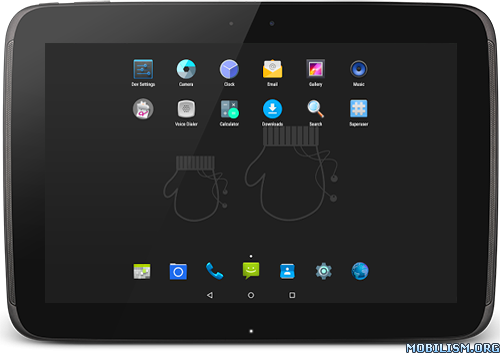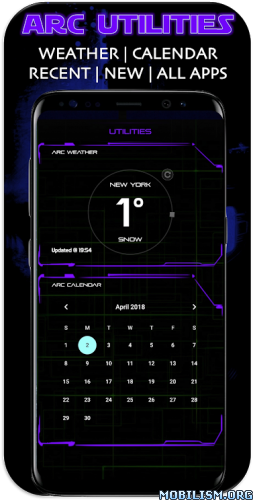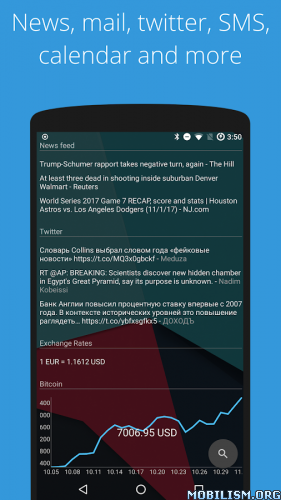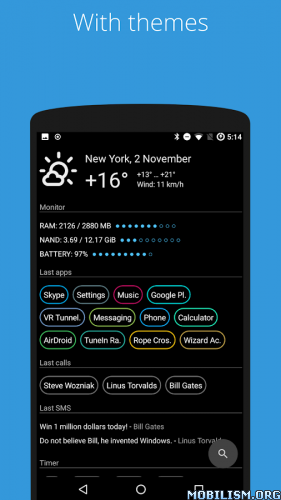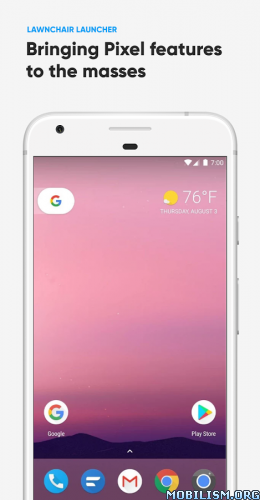ARC Launcher 2018 Themes, DIY, HD Wallpapers v7.9 [Pro]
Requirements: 4.4+
Overview: Designed and created in a way to suit all your needs with classiness and elegant features .You never have used anything like it.

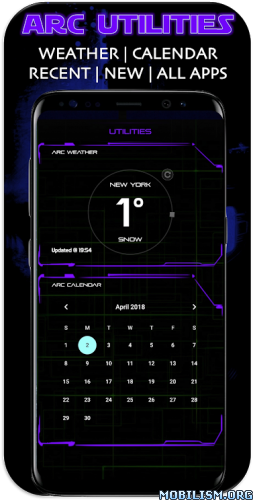

ARC A highly customizable ,performance driven launcher
ABOUT ARC LAUNCHER
Designed and created in a way to suit all your needs with classiness and elegant features .You never have used anything like it.
no irritating dialogs , no useless features , easy & clean with futuristic feel. .Say bye bye to confusing launchers .Be well organized
49+ Language Support
App Locker
Hide Apps
ARC Futuristic Dialer , Torch Weather , Quick Notes , Calendar, News , Inbuilt music player , Performance Centre
Home Customization & Folders
Drag & Drop you apps on home screen from all apps , make folders of your choice
ARC Phone Booster
Boost your phone , free up your ram and cache memory,Makes your Phone Fast
ARC Smart Search
Performs phone searches in a way to get your desired results in a fraction of seconds
System Widgets
Full system widgets support on homescreen
Icon Packs
Enjoy any icon packs from playstore on you ARC Launcher to make your phone look more stylish and cool
App Sorting
All apps page has many sorting features like A-Z sorting , by installed dates , grid view , list view
Recent & Frequent Apps
Get a list of frequently used apps and your 5 recent results you performed and also you can clear it anytime
Battery Saver Mode
Turn on this mode to save your phones battery
Network & System Info on HOME Screen
Saves time as you get all most used features on homescreen
Premium Themes & Wallpapers
Get access to hd wallpapers and classy premium themes with the Arc Launcher
Multiple Gestures
6 Different gestures to perform actions according to your needs , shortcuts and more
Sounds & Ringtones
Sound effects to match your futuristic taste , ringtones coming its way
Crazy Animations
Page sliding animations , all apps animations , app open animations specially designed to match your class
ARC Voice Assistant(JARVISE)
Arc assistant always takes your commands seriously and performs many operations, you can change wallpapers , themes, app open , add folder and app to home , perform calculations , uninstall and manage apps , google/playstore search ,reset arc launcher and more.
Do it Yourself(DIY)
Infinite themes combinations, it surprise you every-time you use Randomiser , never get bored with the look and style now.12 Pre made Themes ,Own Colors, Get more Arcs, Randomize, Full screen, Show hide arc widgets and dock or
Safe & Secure
We take permissions for :
contacts, get accounts and storage ,we do not store your any personal information like contacts , pictures , locations
-Features coming soon-
– Classy Fonts
– Notification Badges
– Classic Mode
– Car Mode
-Sci fi movie launcher , Trending searches , popular apps, watch hot videos and make new friends, the iron theme , beautiful futuristic looks, best Launcher 2018, infinity Avenge Iron launcher,3D rotation effects.
fb: https://www.facebook.com/apptechinteractive
mail: thearclauncher@gmail.com
Ad content visit https://m.facebook.com/ads/ad_choices.
Help us with your feedback to support our continues improvements.
Thanks for choosing ARC.
What’s New
Bug Fixes
New Arc Utilities
– Arc Futuristic Performance centre
– Arc Weather and Clock
– Arc In Built Music Player
– Arc News
– Arc Dialer
– Arc To Do List
Wallpaper Parallax effect added.
Customise Icons using Icon Packs from Play Store.
Hide Apps Feature Added
Better predefined styles
More Futuristic than Ever..
This app has NO advertisements
More Info:
https://play.google.com/store/apps/details?id=apptech.arc
Download Instructions: PRO features unlocked
http://destyy.com/wJgdlF
Mirrors:
http://destyy.com/wJgdlL
http://destyy.com/wJgdlB
http://destyy.com/wJgdze
http://destyy.com/wJgdzd