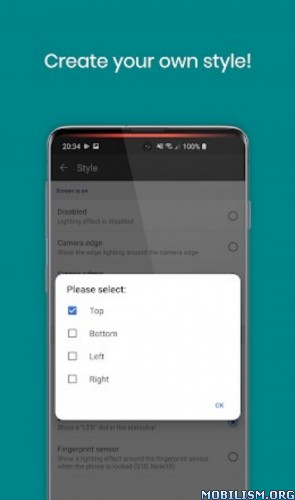Requirements: 5.0 and up
Overview: Square Home is the best launcher with metro UI of Windows 10. It’s easy to use, simple, beautiful and powerful for any of phone, tablet and TV box.
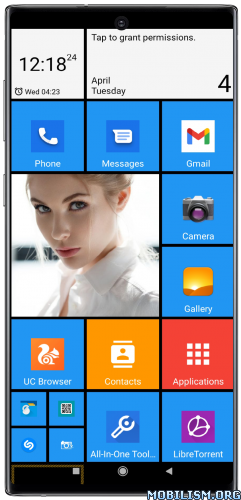
* This app uses the Device Administrator permission.
If Android version is lower than 9.0, you should allow the permission to make the "screen lock" launcher action work.
* This app uses Accessibility service API for the following Launcher actions only if necessary:
– Open recent apps
– Screen lock
– Power dialog
Square Home is the best launcher with metro UI of Windows 10.
It’s easy to use, simple, beautiful and powerful for any of phone, tablet and TV box.
Main features:
– Vertical scrolling in page and horizontal scrolling from page to page.
– Perfect metro style UI and tablet support.
– Beautiful tile effects.
– Showing notifications and count on tile.
– Smart app drawer : sorts the best on the first by using patterns of app.
– Quick access to your contacts.
– Plenty options for customization.
Keywords: Launcher, metro UI, Windows 10 launcher, Win10 launcher, WP, Android TV box
★ Premium / Paid features Unlocked
★ .source attributes of the corresponding java files removed
★ All Debug code removed
★ Original package signature changed
➡ Languages: Full Multi Languages
➡ CPU architectures: arm64-v8a, armeabi-v7a, x86, x86_64
➡ Screen DPIs: 120dpi, 160dpi, 240dpi, 320dpi, 480dpi, 640dpi
What’s New:
– renewed the app design
– resolved some issues on Android 14
– added "Adaptive tile style", "Dynamic color scheme" in the Behavior and UI options for Android 12+
– added "Apply the system colors" in the Tile size and style options for Android 12+
– added "Themed icon", "Force themed icon" in the Icon style options for Android 13+
– fixed some bugs and optimized
This app has no advertisements
More Info:
https://play.google.com/store/apps/details?id=com.ss.squarehome2&hl=enDownload Instructions:
https://ouo.io/lLNTTN
Mirrors:
https://ouo.io/evX91J
https://ouo.io/aNl8xm
https://rapidgator.net/file/f3c8fc8085c … 0.apk.html.