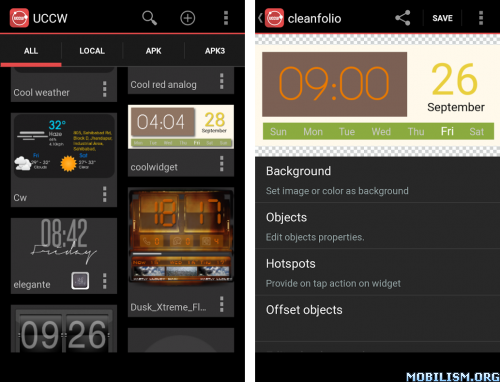X Launcher New: With OS12 Style Theme & No Ads v1.5.1
Requirements: 5.0+
Overview: X Launcher New (also called iLauncher) is a launcher which combines the advantages of Android and OS12, using flat design style to make the interface more vivid and beautiful.
X Launcher New (also called iLauncher) is a launcher which combines the advantages of Android and OS12, using flat design style to make the interface more vivid and beautiful.
It can completely change the appearance and operation of your phone, giving you an unprecedented experience.
X Launcher New is completely different from other Launchers (like iLauncher or X Launcher Lite etc). Based on the latest Android 8.1 open source Launcher3, it is more powerful and smoother. We are working hard to add new features. New features will be added step by step in later versions, and welcome to provide feedback.
MAIN FEATURES:
No Ads
X Launcher is in the development stage. There are no ads at present, but most of the features are already available.
Control Center
Swipe up to open Control Center; Set WiFi, Network, Brightness, Volume, Take Photo quickly.
Various Themes
We offer thousands of themes int theme store, which can bring you smooth interface like iOS 12 like experience.
Various Wallpapers
We design a Wallpaper Center to provide various wallpapers, support rich icons for Phone X and give you a comprehensive experience.
We also custom icon pack for popular apps to IOS Style.
Powerful App Manager
Swipe up to open App Manager, Find local apps, drop them to desktop quickly.
Apple Style Folder
We design an ios Style Folder with rounded rect corner, you can drop an app to another to create a folder.
Left Screen
We provide left screen on the left of the desktop, provide a convenient way to see time and weather, search apps, etc.
Icon Customizable
We provide a way to adjust the size of the icon, You can zoom in or out the icon, You can even modify the title of the shortcut.
3D Touch
We provide a convenient 3D Touch menu on shortcut, You can easily modify the title, add widgets, go to the app details page, etc.
App Unread Notification
We added a new function to notifer unread messages, turn on the App Notifer in the settings and grand permission, you can make your Facebook, Twitter and other Apps to show New Information tips, do not worry about missing important informations!
Download X Launcher New now and join us! More interesting functions will coming soon!
What’s New
v1.5.1
1. Fix some errors on Android P
2. Support phones with Notch on Android O & P
3. Optimize weather layout
This app has no advertisements
More Info:https://play.google.com/store/apps/details?id=com.ioslauncher.newest&hl=en
Download Instructions:
http://ceesty.com/wBYSYj
Mirrors:
http://ceesty.com/wBYSYc