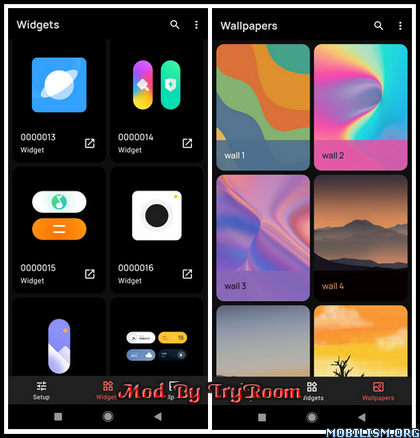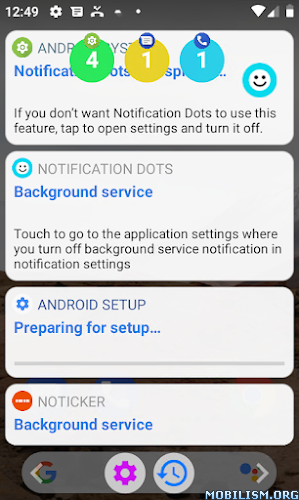Requirements: 5.0 and up
Overview: One Shade – Custom Notifications and Custom Quick Settings!
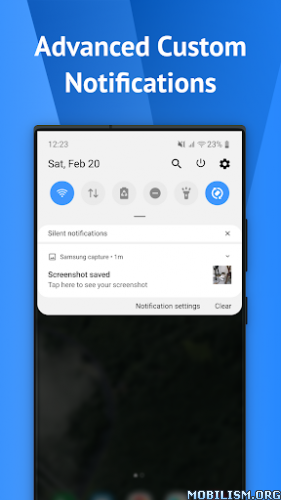
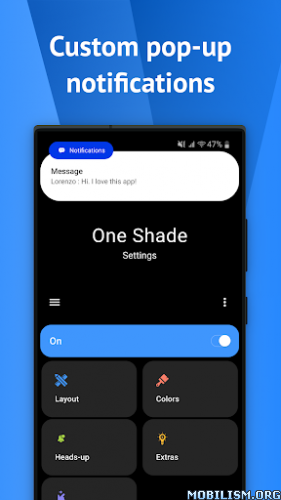
One Shade app makes your phone usage much more enjoyable! With the One Shade app you can create custom notifications quick settings and personalize your phone as you like! Custom quick settings is a great feature that will change the way you use your device!
One Shade will replace your phone’s notification bar with a modern fully customizable version. In addition to a new personalized experience it also brings extra utilities that can make your life easier.
Key Features
Take the base layout and personalize all the elements as you wish.
◎ Advanced custom notifications: Get read snooze or dismiss it.
◎ Advanced music: Dynamic colors based on the currently playing album artwork. You can skip to any part of the track right from the notification’s progress bar.
◎ Quick reply: Reply to your messages as soon as you see them. For all Android devices.
◎ Auto bundled: Tired of that one app that spams you with notifications? Now they’re all grouped together in the notification bar for easy control.
Custom background picture: Pick your favorite image to be displayed in the shade.
◎ Notification card themes: Android 10 inspired.
– Light: your ordinary notifications
– Colored: dynamically uses the notification’s color as the card background.
– Dark: blend all your notifications with a pure black background (great on AMOLED screens).
◎ Quick settings control panel
– Choose a different color for the background or foreground (icons) of the quick settings panel.
– Change brightness slider color.
– Useful icons with your current device information.
– Choose your profile picture to be displayed in the Shade.
– Choose between many tile icon shapes (circle square teardrop gradients and more)
– (Pro) Change quick settings grid layout (i.e. number of columns and rows).
You are walked through every step to set up the app and get it running in no time so you can change your quick settings area and be in complete control. You don’t need a custom ROM or root to adjust these settings anymore.
Much more features are available inside like auto-expanding notifications and repositioning elements wherever you want.
Use of Accessibility Service:
One Shade app uses the AccessibilityService API to provide the best possible experience.
– We do not collect any personal information through accessibility services.
– We will not read your screen’s sensitive data or any content.
– For this app to function properly we need the Accessibility Permission. Accessibility services are required to receive a response from the system when the top of the screen is touched to trigger the shade and to retrieve window content: Required for automatic clicking of some settings after the user chooses they want to toggle them in the app-provided interface.
Mod Info:
◉ Pro / Paid Features Unlocked
◉ AOSP Compatible / No Google
◉ CPUs arch: Universal
◉ Full Multi Languages
◉ All debug Info Removed
Modded by Mixroot
Whats New:
◎ Updated expanded Wifi menu design
◎ Improved support for Android 11
◎ Better explanation for location permission
◎ Crash fixes
This app has credit advertisements
More Info:
https://play.google.com/store/apps/details?id=com.treydev.onsDownload Instructions:
https://ouo.io/Azcchn4
Mirror:
https://ouo.io/9u9tO9
https://ouo.io/t5fNpl
https://ouo.io/AyQ2S9