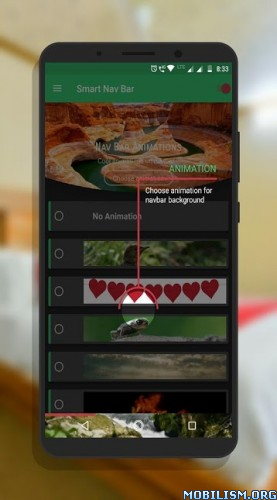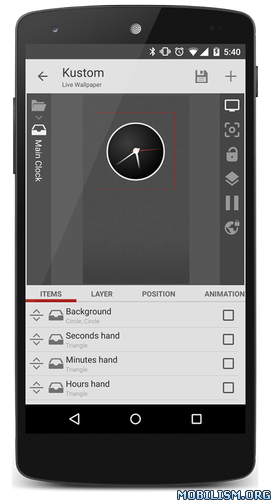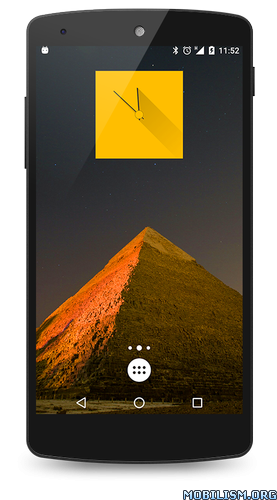Smart Launcher 5 v5.2 build 028 [Pro Mod]
Requirements: 4.2+
Overview: Smart Launcher is back and has been completely renewed! Smart Launcher is the innovative launcher that makes your smartphone or tablet faster and easier to use.
What’s in Smart Launcher?
Ambient theme
Smart Launcher automatically changes the theme colors to match your wallpaper.
Adaptive icons
The icon format introduced with Android 8.0 Oreo is fully supported and available for any Android device! Adaptive icons means not only customizable shapes but also beautiful and bigger icons!
Automatic app sorting
Apps are automatically sorted in categories, you won’t need to waste time organizing your icons anymore!
Designed to be used with one hand
We moved the items you need to interact the most in the bottom part of the screen where they are easier to reach.
Ultra immersive mode
You can now hide the navigation bar in the launcher to maximize the screen space
Smart search
The Smart Launcher search bar allows to quickly find contacts and apps or to perform actions like searching on the web, adding a contact or performing a calculation.
Built-in clock widget with weather
The built-in widget has been redesigned to show info like alarm, next event and weather.
On screen notifications
Smart Launcher will now show you which apps have active notifications without requiring to download an external plugin. This makes the feature more stable and reliable.
Gestures and hotkeys
Both gestures and hotkeys are supported and configurable. You can turn off the screen with a double tap or show the notification panel with a swipe.
Customization
Smart Launcher is completely customizable thanks to many options. Hundreds of themes are available to downloads and icon packs are fully supported
Protect your apps
You can hide the apps you want and if you want to keep them secret, you can protect them with a PIN.
Wallpaper selection
Smart Launcher includes a very efficient wallpaper picker that allows you choose between many sources of pictures. You can also backup your wallpaper before to try a new one!
Smart Launcher is community-driven project, regularly updated with new features to support the most recent Android APIs and new devices.
What’s New:
Say hello to SL 5.2!
1 Modular page system
Each page of the launcher can be moved or enabled/disabled: Preferences -> Page manager
2 News page
The news of the day on your home screen
3 Blur effect
(Preferences → Global)
4 Redesigned menus
5 New tools to find malware and suspicious apps
Preferences -> Smart Fix -> Suspicious advertisement/Not launchable apps
Mod Info:
Optimized graphics and cleaned resources for fast load;
Pro features unlocked;
Features Pack 2018-2019 unlocked;
Disabled / Removed unwanted Permissions + Receivers and Services;
Analytics / Crashlytics disabled;
Ads removed.
This app has no advertisements
More Info:https://play.google.com/store/apps/details?id=ginlemon.flowerfree
Download Instructions:
http://destyy.com/wNmVOV
Mirrors:
http://destyy.com/wNmVO2
http://destyy.com/wNmVO7
http://destyy.com/wNmVPw
http://destyy.com/wNmVPj
http://destyy.com/wNmVPQ