Requirements: 5.0+
Overview: Edge Screen Launcher – Sidebar – You can switch back and forth between recent apps or favorite apps, access tasks quickly, take action to navigate, call, message .. easily and quickly from any application with just A Swipe.
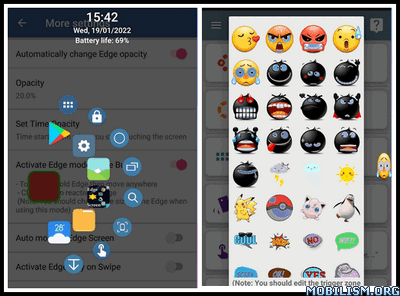
This touch assistant application you are like using 3 apps in 1, with the ability to display the same 3 bars when upgrading
– A quick-switching swipe app with circles, grids and folders
– An app linked with finger gestures can turn into the Home screens Navigation Bar
– A screen edge app with Panel view, you can access and convert edges quickly: Circle Favorites edge, Quick Actions edge, Grid Favorites edge, Music player edge, Calculator edge, Calendar edge
Main features
– Access the list of recent favorites or applications from any screen – swipe from the edge -> hold your finger on one of the recent applications within 1 second.
– Navigate with Home and Back from the edge of the phone, the default navigation key is now unnecessary.
– Drag status bar notification, smart screen lock, easy memory cleaning without having to reach up on the screen.
– Access quick tasks, call text messages … from any screen
– Multiple display modes for you to choose, such as circle, grid, control panel
What’s new:
– Change the Show App Options feature in More Settings
– Add two Quick Action Buttons to the action section: NFC setting, All App
– Now you can click on the Shortcuts Set icon in the Panel View section to display it
– Now in addition to the Favorites Grid collection you can add folders to other collections such as Quick Actions, Recent Apps, Favorites Circle
– Fixed an issue where uninstall apps were still displayed in the Collection list
– Fix some bugs and improvements
Paid Info:
● Supported Languages: af, am, ar, as, az, be, bg, bn, bs, ca, cs, da, de, el, en-AU, en-CA, en-GB, en-IN, en-XC, es, es-419, es-US, et, eu, fa, fi, fr, fr-CA, fr-FR, gl, gu, he, hi, hr, hu, hy, id, in, is, it, it-IT, iw, ja, ka, kk, km, kn, ko, ky, lo, lt, lv, mk, ml, mn, mr, ms, my, nb, ne, nl, nl-NL, no, or, pa, pl, pt, pt-BR, pt-PT, ro, ru, si, sk, sl, sq, sr, sr-Latn, sv, sw, ta, te, th, tl, tr, uk, ur, uz, vi, vi-VN, zh, zh-CN, zh-HK, zh-TW, zu;
● Supported Cpu Architecture: Armeabi-v7a, Arm64-v8a, X86, X86_64;
● Supported Screen Dpi: Ldpi, Mdpi, Hdpi, Xhdpi, Xxhdpi, Xxxhdpi, Nodpi, Anydpi.
● Untouch Paid Apk With Original Hash Signature.
● Certificate MD5 Digest: 8c20f7a8eb021d7e98879b9cb7ddd42c.
This app has no advertisements
More Info:
https://play.google.com/store/apps/details?id=org.nzt.edgescreenapps.proDownload Instructions:
https://ouo.io/tu8Nmd
Mirrors:
https://ouo.io/UmVjTT
https://ouo.io/9i0njg
https://ouo.io/bzbJcM
https://ouo.io/deUAbL
Trouble downloading? Read This.




