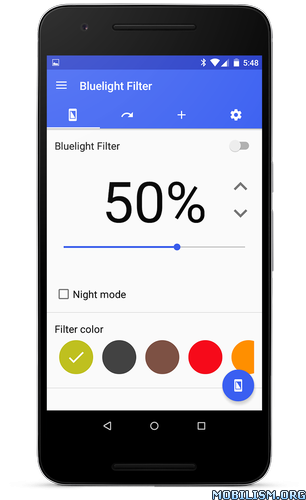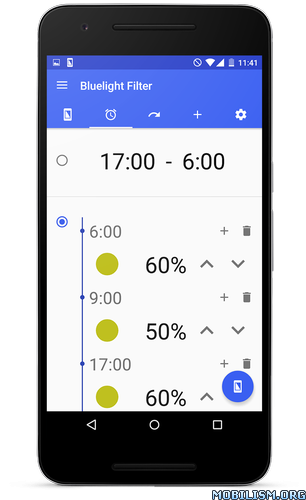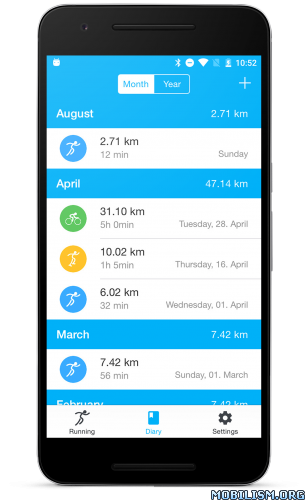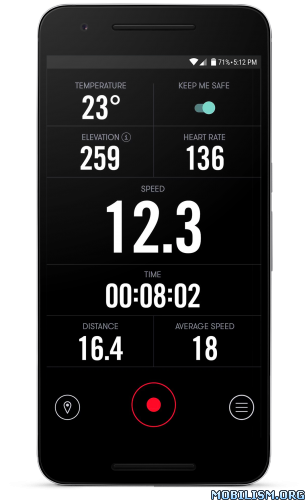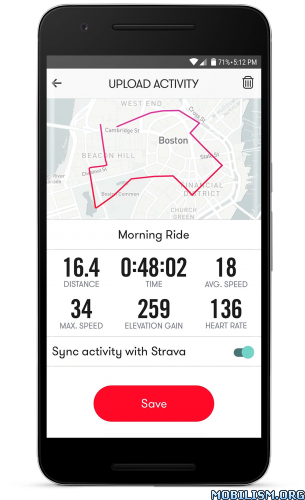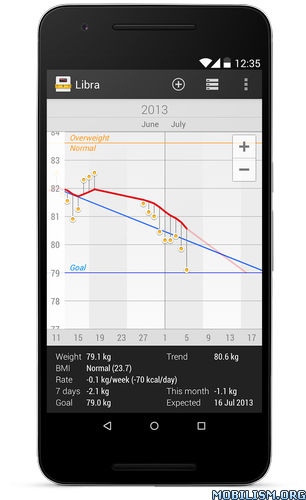Couch to 5K® v3.7.1.1 [Patched]
Requirements: 2.1+
Overview: The OFFICIAL CoolRunning Couch-to-5K plan, brought to you by Active.com!
This is the OFFICIAL CoolRunning Couch-to-5K® beginner training plan, brought to you by Active.com! This oft-imitated program has helped thousands of new runners get off the couch and train for a 5K. Spend just 20 to 30 minutes, three times a week, for nine weeks, and you’ll be running 3.1 miles!
This mobile version gives you all the tools you need to get motivated, get inspired, get connected with others, and track your progress – right from the palm of your hand, wherever you go! The C25K training program is perfect for beginner runners or anyone seeking to get in shape, and stay in shape.
The Active.com Couch-to-5K (C25K) Mobile App was designed by our trainers to ensure you get the support you need to achieve your goals:
• Customize your experience and select your interactive coach (training personality) – Constance, Billie, and Sergeant Block – who will motivate you and keep you on track
• Train at a sensible pace starting with a brisk walk, then walk/run for about 20 or 30 minutes followed by a cool down, three times a week
• Gradually challenge yourself as you progress – The training program starts slow to accommodate new runners and you can repeat weeks if needed, then move ahead when you feel you’re ready
• Track your progress right on your Android device or log on to Active.com Trainer to view detailed charts of your improvement and track calories
• Listen to your favorite music and sync the C25K app with your own playlists
• Stay on course with FREE GPS support to track your running routes, distance and pace
• Get the support you need and share your progress with your friends on Facebook or connect to largest running support community on Active.com Trainer
• Get hooked up with an exclusive discount to register for a 5K in your area
You’re not alone on the road to reaching your goals – We’re here for you, every step of the way.
WHAT’S NEW
– Based on your feedback, we improved the search functionality for events. Finding a 5K has never been this easy!
– Let’s get social, we’ve added new features to stay connected with the Couch to 5K community.
– We also made some general improvements to make our app better for you.
This app has no advertisements
More Info:
https://play.google.com/store/apps/details?id=com.active.aps.c25kDownload Instructions: No LP or Google Play Modded needed | Maps works
https://dailyuploads.net/to2ddr0o00fh