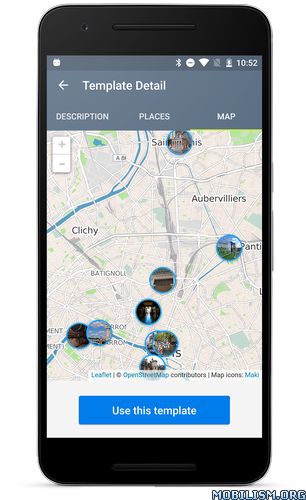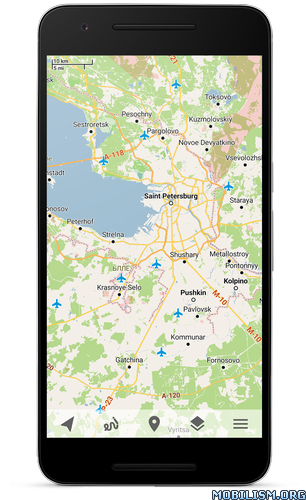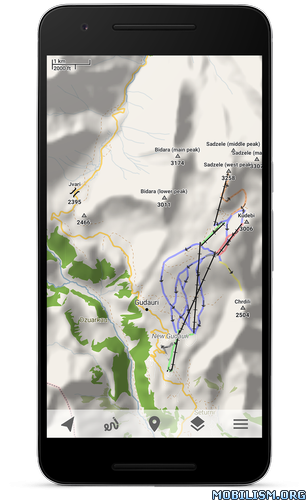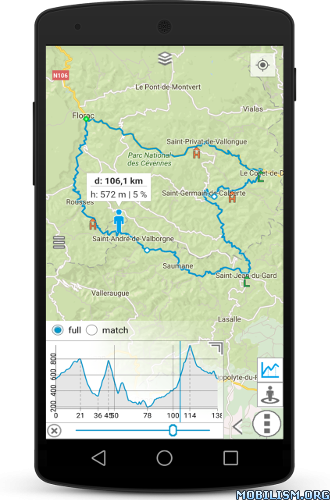Sygic Travel Maps Offline v4.3.1 [Unlocked]
Requirements: 4.0.3+
Overview: Discover things to do anywhere you go and build a personal travel guide for your trip. Sygic Travel Maps combine detailed offline maps with information from Sygic Travel editors, Wikipedia and other sources to create an ultimate app for every traveler.
20 MILLION PLACES
Sights, museums, parks, cafés, restaurants, hotels, beaches, waterfalls, caves or even bird observatories. Whether you’re a tourist up to sightseeing, out on a shopping trip or a romantic weekend getaway, we’ve got you covered.
PHOTOS, DESCRIPTIONS, WIKIPEDIA
Popular places come with descriptions, photos, opening hours, admission fees, links and additional data written by professional travel editors or sourced from Wikipedia and other databases.
360° VIDEOS – NEW!
Take a look around top sights in exclusive 360° videos. Over 500 professional videos from Prague, Barcelona, Valencia, Madrid, Granada, Seville, Marrakech, Gran Canaria, Porto, Lisbon, Athens, Istanbul, Cairo, Tel Aviv, Jerusalem, Betlehem and Vienna. 360° videos also support Cardboard.
MAPS DESIGNED FOR TRAVELERS
Detailed maps based on OpenStreetMap.org data adjusted for walking and exploring your destination. Built-in search and GPS-based walking directions and tight integration with the Sygic GPS Navigation.
WORLDWIDE OFFLINE MAPS
Buy Sygic Travel Premium to use the app without any internet connection, including unlimited offline maps download and walking navigation.
ADVANCED TRIP PLANNER
Build a complete day-to-day itinerary for your trip with an easy-to-use trip planner. See estimated travel times and walking distances and keep realistic plans. Invite your friends to collaborate on your trips.
POWERFUL SEARCH AND FILTERS
Find any place by name or address. Use filters to show attractions, museums, shopping malls, restaurants, bars down to art galleries featuring Van Gogh paintings.
TOURS AND ACTIVITES
Find the best sightseeing tours, cruises, or even local cuisine cooking classes. Buy skip-the-line tickets to top attractions straight from the app.
ACCOMMODATION
Find a hotel, hostel, apartment or b&b. Add it to your trip and see it in your daily itinerary including travel times. Book your accommodation with booking.com straight from the app.
FODOR’S TRAVEL GUIDES
Buy Sygic Travel Premium and read insightful reviews and city guides from Fodor’s and find hidden gems in your destination. City guides are available (also offline) in 50 destinations including London, Paris, New York City, Rome, Barcelona, San Francisco, Las Vegas, …
USE ON ALL DEVICES
Your trips will sync automatically between all your devices and our web planner available at https://travel.sygic.com
GET IN TOUCH WITH US
Check out our online travel maps at https://travel.sygic.com
Follow us on Twitter: https://twitter.com/SygicTravel
Like us on Facebook: https://www.facebook.com/SygicTravel/
Contact our support team: team@travel.sygic.com
WHAT’S NEW
Maintenance update including several minor fixes and improvements.
Like the app? Please rate us in Google Play, you’ll help more people discover the app. Thanks!
This app has no advertisements
More Info:
https://play.google.com/store/apps/details?id=com.tripomaticDownload Instructions: PREMIUM features Unlocked
https://douploads.com/dr517f121f0i
Mirrors:
https://uploadocean.com/g1icx1gd1mkj
http://cloudyfiles.com/mok0o5vsu17o
http://suprafiles.org/ovnyyqejl000
http://ul.to/4frir1dn