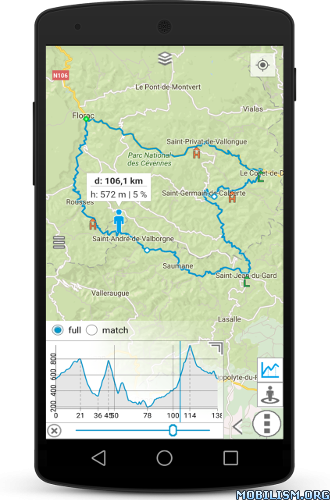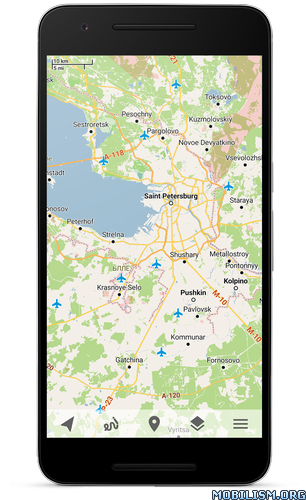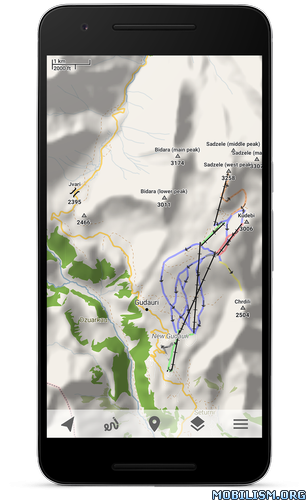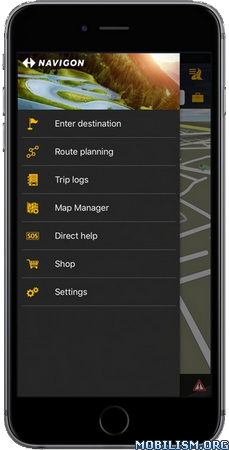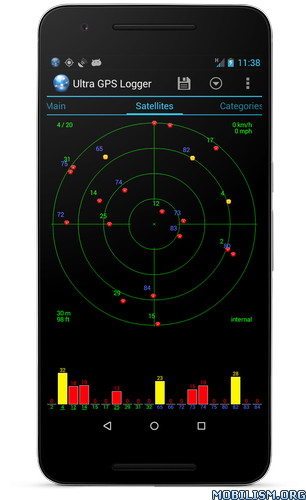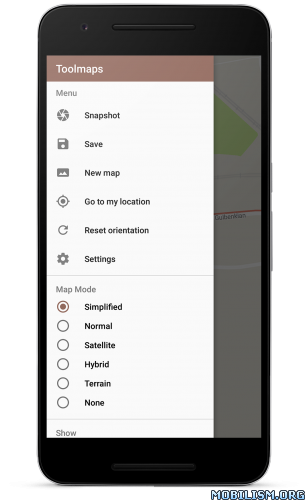myRouteMap v9.0.1 [Unlocked]
Requirements: 4.1 and up
Overview: An interactive route planner which provides the functionality to plan trips not just between two waypoints but routes which can consist of a large number of waypoints.
These points can be entered as a specific address, based on a search result or just by clicking a point on the map. The type of transport (driving, bicycling, walking or via a straight line, just to jump over a river…) can be defined for every part of the route independent. This is useful for planning long-distance trips with a bicycle or motorbike which requires a high level of detail.
The height profile as well as StreetView data can be displayed next to the route. The total length of the route and the total amount of climb will be provided. This information can be displayed in metric (kilometer/meter) or imperial format (miles/feet).
Routes can be stored for later usages and can also be exported as GPX file in different formats for usages in other GPS devices. It is also possible to import and display GPX tracks and waypoints.
A navigation function is available in which the map will be positioned and rotated to match current position and driving direction (based on GPS info). You can even display wind information (speed and direction) and see what the impact is on your trip.
Camping and lodging information as provided by Google can be displayed and can be used for best dividing a long route in a number of routes (c.q. days) , based on a given preferred and maximum distance per day.
Internet connection is required for creating new routes but previously planned routes can be displayed in an off-line situation, without connection to the internet.
The full version of the app will be available for five days for evaluation purposes. After the days you can continue with a free but limited version or buy the full version. This is a onetime purchase.
What’s New
Support for ANT speed, cadence and heartbeat measurement devices have been added, together with the possibility to capture the build in barometer information to determine actual height and slope. This information can be displayed on top of the map.
● Paid and extra features Unlocked
● Analytics Disabled
This app has no advertisements
More Info:
https://play.google.com/store/apps/details?id=com.pbos.routemapDownload Instructions:
https://douploads.com/of8fqa9vz25v
Mirrors:
https://dropapk.com/itqjpgyla039
https://userscloud.com/5o36uvxwuai1