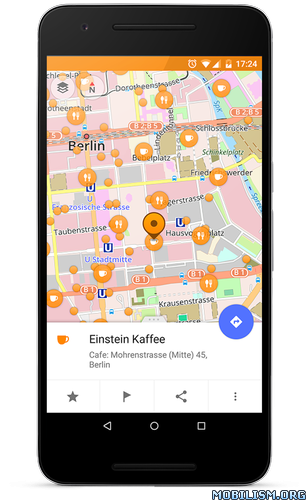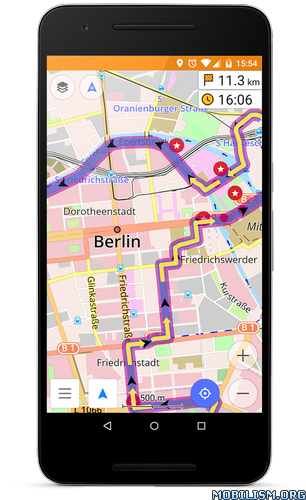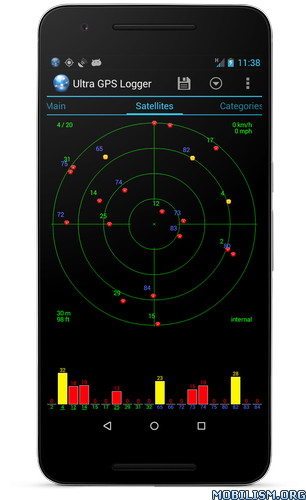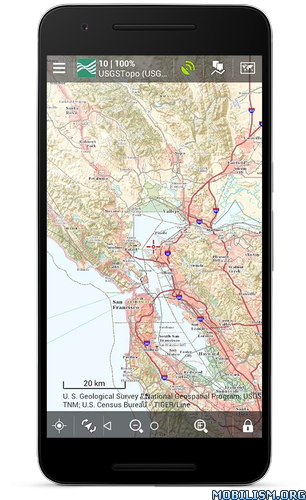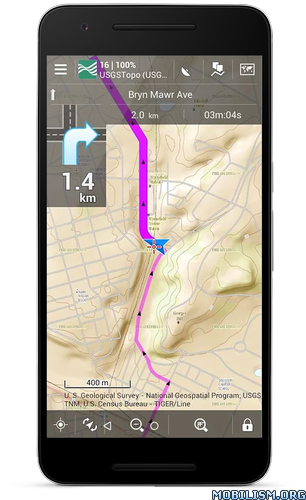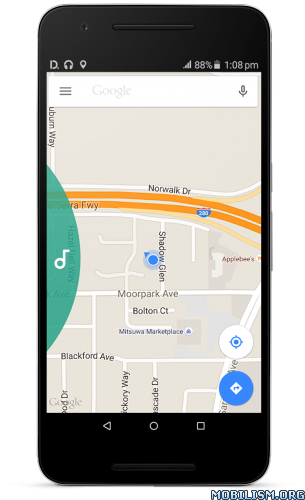Boating AU&NZ HD v8.5.1
Requirements: 4.0 and up,
Overview: The Most Widely Used Boating App! A favorite among cruisers, sailors, fishermen and divers who want the same detailed charts found on GPS plotters.
The Most Widely Used Boating App! A favorite among cruisers, sailors, fishermen and divers who want the same detailed charts found on GPS plotters. This app includes Navionics+, a one year subscription to overwhelming value that allows unlimited downloads & updates of your chosen coverage area that permanently resides on your mobile device. At the end of one year, you can choose to renew your subscription at deeply discounted prices or continue to use the charts you previously downloaded along with the permanent features of the app (see below). The Navionics+ subscription also includes usage of Advanced Map Options and Navigation Module for the same period.
All Navionics Boating Apps have the same features: compared to this priced app, the free version allows for a one week free trial of Navionics+ before purchasing. This app will not run on phones.
Subscription features of NAVIONICS+ overwhelming value included in this app:
√ NAUTICAL CHART for all essential cartographic reference detail. Also get access to searchable Points of Interest like Marinas, Repair shops and Tide & Current forecasts including dynamic graphs.
√ SONARCHART™ HD bathymetry maps you can enhance, featuring extraordinary bottom contour detail, great for increasing awareness of shallow waters and locating fishing areas at any depth level
√ COMMUNITY EDITS made by users (rocks, wrecks, etc.) and shared for all to benefit
√ CHART UPDATES: we deliver more than 2,000 updates every day! Take advantage of our updates as frequently as you like
√ ADVANCED MAP OPTIONS to highlight Shallow Areas, select Depth Shading, filter Depth Contours, and adjust shorelines to selected Water Level. Includes a Fishing Mode.
√ NAVIGATION MODULE for advanced route planning with ETA, distance to arrival, heading to WP, fuel consumption and more!
Note: Download detailed maps by zooming in or from Menu>Download Map. Maps are saved on your device for offline use. Tap Menu>Update All to keep your charts updated. Check navionics.com for coverage
Permanent FEATURES available in this app:
TRACK your journey, view speed, distance, time and COG. Save to archive, see stats and playback
ROUTES: create and edit, based on speed and fuel consumption
Measure DISTANCE, add MARKERS, get WIND FORECASTS and sun/moon cycles
MAP OPTIONS: Satellite/Terrain, Safety Depth and Easy View (not on Govt. Chart)
SYNC Tracks, Routes & Markers among your mobile devices
MAGAZINES & GUIDES for location-based articles from leading industry publishers
GOVT. CHART in US
SONARCHART™ LIVE – connect wirelessly to a sounder to create your HD bathymetry map in real-time. Select devices also allow for a fishfinder in split-screen.
PLOTTER SYNC – Raymarine Wi-Fi enabled plotter owners can transfer routes and markers, upload sonar logs for improved SonarChart™ and update their eligible plotter card connecting to Navionics through this mobile app.
Navionics has certified several Android models where the app is designed to load and operate correctly with an OS of 4.0 or higher. Please refer to our Compatibility Guide, which is continuously updated at http://www.navionics.com/en/compatibility/mobile. We cannot guarantee flawless operation or provide support for non-certified devices. ALL SALES ARE FINAL on Google Play.
WHAT’S NEW
Bug fixing and optimization
This app has no advertisements
More Info:
https://play.google.com/store/apps/details?id=it.navionics.singleAppOceaniaHDDownload Instructions:
https://dailyuploads.net/imsztdf1ocnj