Requirements: 7.0+
Overview: Positional is a location based app that utilizes the phone’s GPS hardware and fetches various details of the current latitude and longitude data like Altitude, Speed, Address and similar other information and show it in easily understandable format to the user.
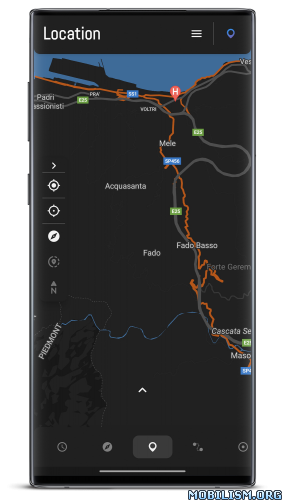

Alongside this main functionality of being a location app, Positional also provides a separate panel for Compass, Level, Trail and Clock, and they serve their own purpose as the name suggests.
Compass provides info related to direction using Geomagnetic field, Clock fetches the time related information based on the current location, time zone and also sun’s information like Sunset, Sunrise, Twilight and many other info while the level can be used to get the plain deviation info and for many other purposes. Trail can be used for marking locations on the map and create a travel journal anywhere on the map using many contextual icons.
On top of all the core functionality, Positional is a highly polished app and provides another layer of a very carefully handcrafted minimal designs that organizes every information in a very pleasant way with amazing and beautiful physics based animations and still maintains to do what a location app is supposed to do.
Positional’s app interface is customized completely independent of the native APIs and everything is created completely from scratch to give the app a unique design structure and add many features without using too much device memory, making the whole app very lightweight.
What this app has –
• Easy to use
• Smooth, with fluid animations
• Minimal UI
• Many Accent Colors
• Customizable with various options to choose from
• Magnetic Compass
• Compass Sensor Speed
• Compass Physics properties
• Compass bloom
• Gimbal lock
• Minimal Map (with and without labels)
• Dark mode for maps
• High contrast map
• Satellite map
• Many pin styles for the entire app
• Media keys support for map
• GPS information
• Speedometer
• Altitude
• Distance
• Displacement
• Address of the current location
• UTM, MGRS coordinates formatting
• DMS coordinates support
• Movement direction
• Clock
• Clock motion types (both linear and inertia induced motion)
• Clock needle styles
• Custom timezone support
• UTC and Local Time references
• Sun Position/Location
• Sun Azimuth
• Sun Distance and Sun Altitude
• Sunset and Sunrise time
• Astronomical, Nautical, Civil twilight
• Moon Position/Location
• Moonrise and Moon set time
• Moon Altitude
• Moon Phases
• Moon Angle and Fraction
• Moon states (Waning and Waxing)
• Upcoming moon dates i.e., New Moon, Full Moon, Third and First Quarter
• Moon Illumination
• Dark Mode
• Level
• Custom location mode for manually fetching information of any part of the world
• Sun time widget
• Sun time widget with art
• Moon phases
• Trail marker
• Travel journal based on marked trails
• Completely Ad-Free
What this app does not do –
• Does not find nearby places
• Does not show any ads to the user
• Does not collect any sensitive information
• All calculations are done solely inside the app, no location data is sent to any kind of server
Requirements
• Working GPS sensor with low latency
• Working Gravity and Magnetic sensor (calibrated)
• Working internet connection to load maps and other data
If you want to try the app before making a purchase, you can do so from here: https://play.google.com/store/apps/details?id=app.simple.positional.lite
Discussions are more preferred way of communication over email, for feature request, bug report, or any discussion related to app, create a discussion here: https://bit.ly/positional_discussions
Likewise, for resolving issues or bug reports: https://bit.ly/positional_issues
And last, If you want to contribute to translate the app in your native language, you can do so here: https://bit.ly/positional_translate
What’s New:
– Fixed Material You accent not persisting after wallpaper change
– Fixed various UI issues
– Malayalam translations
Mod Info:
- No root or Lucky Patcher or Google Play Modded required;
- Disabled / Removed unwanted Permissions + Receivers + Providers + Services;
- Optimized and zipaligned graphics and cleaned resources for fast load;
- Ads Permissions / Services / Providers removed from AndroidManifest;
- Google Play Store install package check disabled;
- Debug code removed;
- Remove default .source tags name of the corresponding java files;
- Analytics / Crashlytics / Firebase disabled;
- Languages: Full Multi Languages;
- CPUs: universal architecture;
- Screen DPIs: 160dpi, 240dpi, 320dpi, 480dpi, 640dpi;
- Original package signature changed;
- Release by Balatan.
This app has no advertisements
More Info:
Code: Select all
Download Instructions:
https://ouo.io/ur2t02
Mirrors:
https://ouo.io/IoB3lT
https://ouo.io/gaSS1A
https://ouo.io/tWGoI6g
https://ouo.io/5CSJ0m
Trouble downloading? Read This.
https://play.google.com/store/apps/details?id=app.simple.positionalDownload Instructions:
https://ouo.io/ur2t02
Mirrors:
https://ouo.io/IoB3lT
https://ouo.io/gaSS1A
https://ouo.io/tWGoI6g
https://ouo.io/5CSJ0m
Trouble downloading? Read This.



