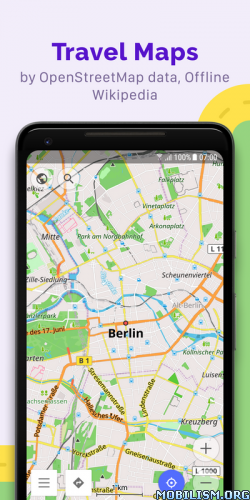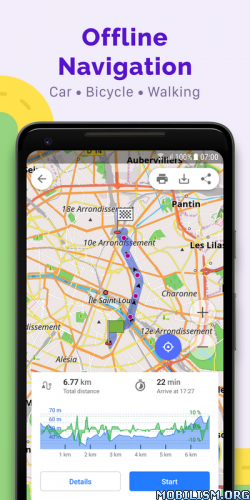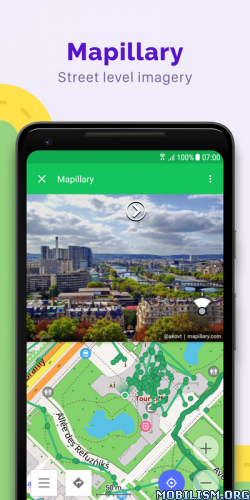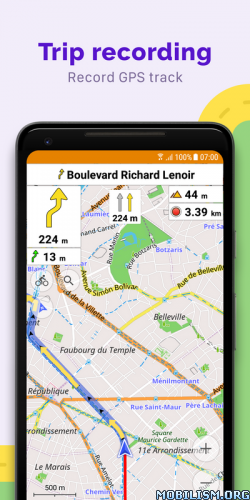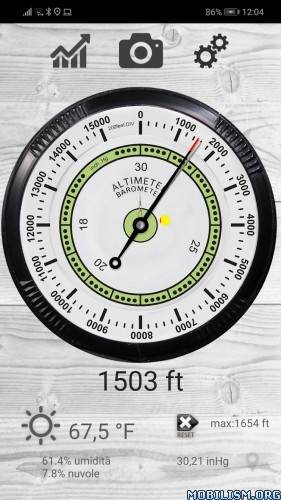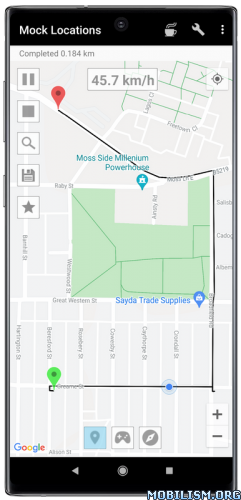Requirements: 6.0+
Overview: Osmand is opensource navigation application with raster/vector maps
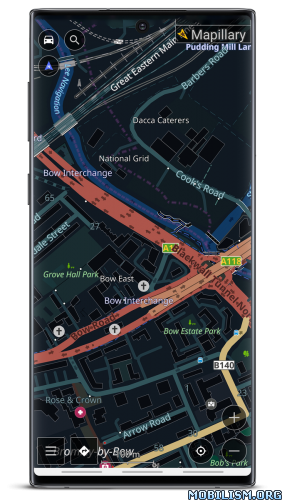
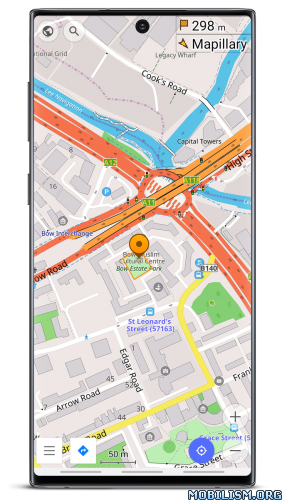
Osmand+ is an open source navigation application with access to a wide variety of global open street map data. All map data (vector or tile maps) can be stored on the phone memory card for offline usage. Osmand also offers offline and online routing functionality including voice guidance.
Osmand+ is the paid application version, by buying it you support the project, fund the development of new features, and receive the latest updates.
Some of the core features:
– Complete offline functionality (store downloaded vector or tile maps in a selectable folder)
– Compact offline vector maps for the whole world available
– Unlimited downloading of country or region maps directly from the app
– Offline Wikipedia feature (download Wikipedia POIs), great for sightseeing
– Overlay of several map layers possible, like GPX or navigation tracks, Points of Interest, favorites, contour lines, public transportation stops, additional maps with customizable transparency
– Offline search for addresses and places (POIs)
– Offline routing for short distances (experimental)
– Car, bicycle, and pedestrian modes with:
– Optional automated day/night view switching
– Optional speed-dependent map zooming
– Optional map alignment according to compass or direction of motion
What’s New:
• Android Auto: Added 3D mode
• Tracks: Introduced filters and smart folders, optimized memory for larger files
• Enhanced top and bottom widget panels to accommodate all widgets
• Improved local resource management
• Customizable button mapping for external controllers
• New widgets: "Glide Ratio" and "Sun Position"
• OsmAnd Cloud: Now access deleted files
• Enhanced track coloring in Slope mode with new symmetric gradient
• Resolved issues with transparent status bar
Mod Info:
- OsmAnd Live / Paid features unlocked;
- Disabled / Removed unwanted Permissions + Receivers + Providers + Services;
- Optimized and zipaligned graphics and cleaned resources for fast load;
- Debug code removed;
- Analytics disabled;
- AOSP compatible mode;
- Languages: Full Multi Languages;
- CPUs: armeabi-v7a, arm64-v8a, x86, x86_64;
- Screen DPIs: 160dpi, 240dpi, 320dpi, 480dpi, 640dpi;
- Original package signature changed;
- Release by Balatan.
This app has no advertisements
More Info:
https://play.google.com/store/apps/details?id=net.osmand.plusDownload Instructions:
All-in-One: armeabi-v7a, arm64-v8a, x86, x86_64:
https://ouo.io/Lmb34K
Mirrors:
https://ouo.io/FLd9lQ
https://ouo.io/EWo24E
https://ouo.io/1NiVGUk
https://ouo.io/LmZUOdO
https://ouo.io/LXwNUiO
https://ouo.io/RFIxAc9
https://ouo.io/3LGWUG
armeabi-v7a:
https://ouo.io/A7k9YP
Mirrors:
https://ouo.io/aAngIA
https://ouo.io/jc4h7tq
https://ouo.io/D6IpjN
https://ouo.io/jsNKlx3
https://ouo.io/QxF6mB
https://ouo.io/jmbmB4x
https://ouo.io/WrGglX
arm64-v8a:
https://ouo.io/M7QJb5s
Mirrors:
https://ouo.io/r8iNoU
https://ouo.io/8Naqj9
https://ouo.io/F1Iw6a
https://ouo.io/VHA57V
https://ouo.io/kVrFz6G
https://ouo.io/zXdL3J
https://ouo.io/lSneGhX.