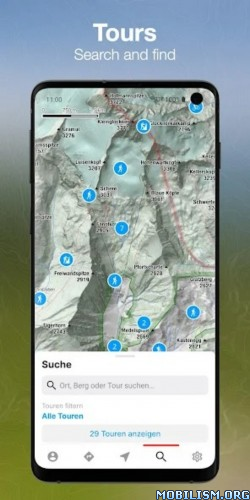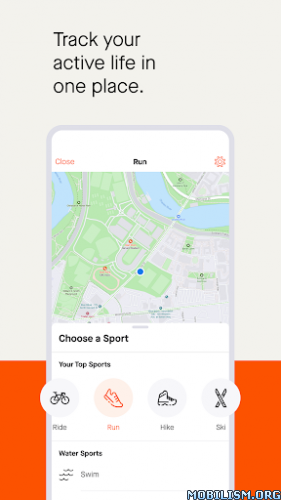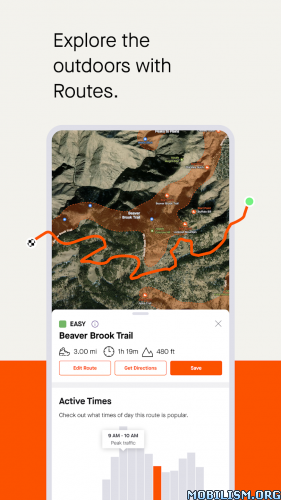Requirements: 5.0+
Overview: Spectacular, interactive 3D simulation of the moon, right down to the shadows in the craters and earthshine on the dark side. Touch screen control changes date and time as seen from your location – the phase tracks your every move. Use two fingers to spin the moon itself (see the far side!) and zoom in to see lunar features up close.

Featured by:
★ Google Play Editor’s Choice, Stellar apps for stargazers & space explorers
★ Yahoo! News, Best Stargazing Apps
★ Appolicious, Best Moon Phase Android Apps
Lunescope has features you’ll find in no other moon app, including:
▶ For any date/location, instantly shows phase, crescent angle, libration, rise/set times, and nearest syzygies
▶ Zoom in for a detailed lunar map (up to 2500x magnification) with details on all surface features
▶ Shows supermoons, blue moons, and black moons
▶ Displays all lunar eclipses, with exclusive visualization
▶ Change phase by touchscreen or direct date entry
▶ 2 finger drag rotates the 3D moon simulation
▶ Choice of imagery: High definition or Maximum realism (includes dynamic shadows of craters, mountains, etc.)
▶ Lunar Calendar shows month’s phases at a glance
▶ Data pane gives additional details: azimuth, altitude, distance, apogee, perigee, zenith, and more
▶ Astronomer options make Lunescope the perfect companion to your telescope
▶ Configurable notifications for phases, eclipses, and more
▶ Live wallpaper
▶ Resizable home screen widget, with optional moon info text
▶ Wear OS watch face shows the same imagery, plus (optionally) abbreviated data
▶ Supplies moon data and imagery via complications to other Wear OS watch faces
▶ Also includes a Wear OS Tile to show moon phase and data alongside your existing watch face
▶ Fully optimized for Chromebooks and tablets
[Formerly Moon Phase Pro – it’s more than just a phase!]
What’s New:
• Fix bug with May 26 eclipse
This app has no advertisements
More Info:
https://play.google.com/store/apps/details?id=com.daylightmap.moon.pro.androidDownload Instructions:
https://ouo.io/LBljDLg
Mirror:
https://ouo.io/Pjl09q
Trouble downloading? Read This.