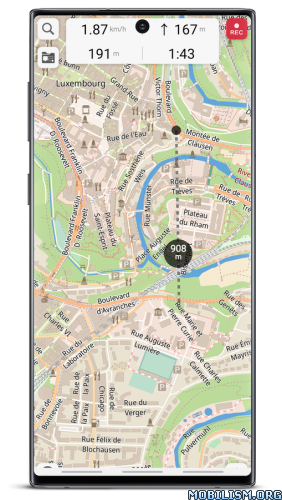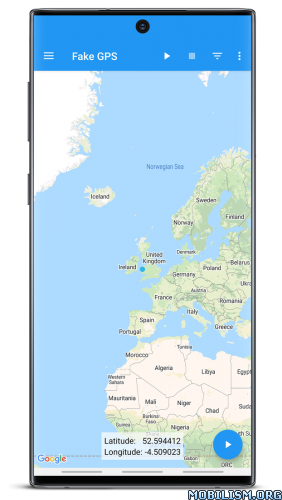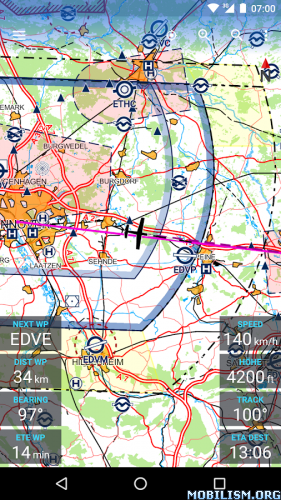Guru Maps Pro v5.1.1 [Patched] [Mod Extra]
Requirements: 4.1+ > 12
Overview: Detailed and easy to use offline maps. We have millions POI on our maps. Record your GPS tracks and bookmark your favorite locations.
OFFLINE MAPS
• Amazingly detailed maps of all countries of the world.
• Based on open data from OpenStreetMap project. OSM is an open-source alternative to Mapquest, Google Maps and Waze.
• Updated monthly with improved data.
BOOKMARKS
• Save favorite places on your map.
• Choose from lots of icons to assign to bookmarks.
GPS TRACKS
• Record your trips even when app is in background.
• Monitor your real-time speed, distance and time travelled, as well as altitude right on the map during the trip.
• Choose from 7 solid track colors or altitude and speed gradients.
IMPORT AND EXPORT
• It’s easy to export your tracks, bookmarks or whole travel collection as KML or GPX file.
• User itinerary is organized to collections for easy access.
SMALL FEATURES
• MBTiles and sqlitedb offline raster maps support.
• One finger zooming.
• Trip computer with speed and altitude.
• Tracking mode.
• Coordinates and scale.
• Visible object set could be customized.
• 11 different map languages is supported.
• Map labels size could be changed. Large labels on maps is extremely useful while driving.
MAPS
Going on vacation? Don’t forget to download an offline map with you. Rome, Italy? Just 16Mb. Paris, France? Just 67Mb. Barcelona, Spain? 197Mb. Amsterdam, Netherlands? 261Mb. London, UK? 283Mb. New York, Chicago, Florida, Las Vegas, Nevada, Seattle, San Francisco, California, USA? 500Mb in total.
Continued use of GPS running in the background can dramatically decrease battery life.
What’s New:
Optimized import and export of large GPX and KML files.
Fixed a lot of little things in the interface.
Mod Info:
- No root or Lucky Patcher or Google Play Modded required;
- Disabled / Removed unwanted Permissions + Receivers + Providers + Services;
- Optimized and zipaligned graphics and cleaned resources for fast load;
- Google Play Store install package check disabled;
- Debug code removed;
- Remove default .source tags name of the corresponding java files;
- Analytics / Crashlytics / Firebase disabled;
- AOSP compatible mode;
- Languages: Full Multi Languages;
- CPUs: armeabi-v7a, arm64-v8a;
- Screen DPIs: 120dpi, 160dpi, 240dpi, 320dpi, 480dpi, 640dpi;
- Original package signature changed;
- Release by Balatan.
This app has no advertisements
More Info:https://play.google.com/store/apps/details?id=com.bodunov.GalileoPro
Download Instructions:
armeabi-v7a:
https://ouo.io/LRxHXc
Mirrors:
https://ouo.io/oLgZLOi
https://ouo.io/0Pw8db
https://ouo.io/zNxSITJ
https://ouo.io/47Rdn2
https://ouo.io/9MNVRl
https://ouo.io/tbkNaD
arm64-v8a:
https://ouo.io/biwHSA
Mirrors:
https://ouo.io/n3Zkjx
https://ouo.io/Lep1Nl
https://ouo.io/n4DWI5
https://ouo.io/QeV8HE8
https://ouo.io/lNWVWz
https://ouo.io/VY31xJ