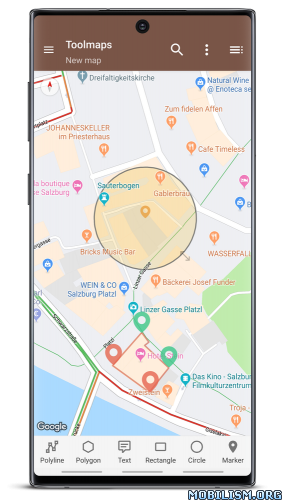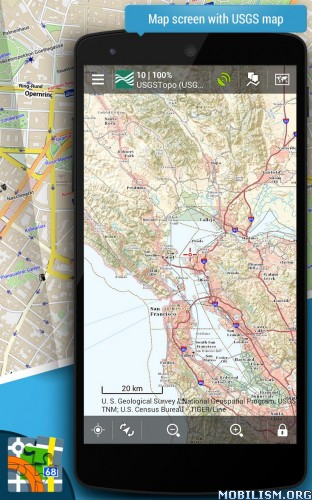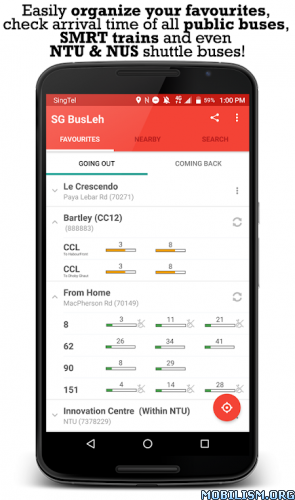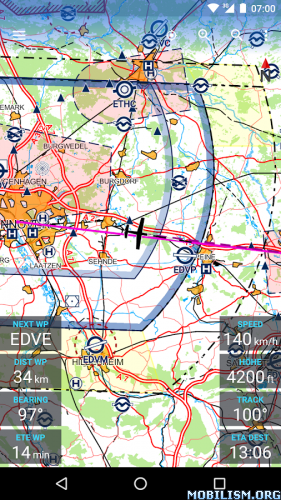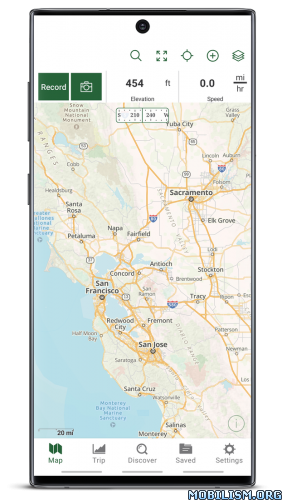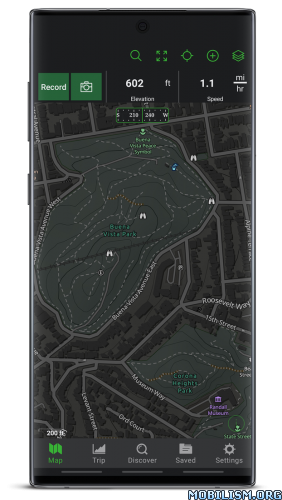Locus Map 3 Classic v3.67.0 [Paid]
Requirements: 5.0+ | Root | Google Play Modded | Lucky Patcher
Overview: An ultimate navigation application for all outdoor enthusiasts – hikers, mountain bikers, mountaineers, trail runners, or geocachers. And not only for them, but Locus Map 3 Classic (formerly Locus Map Pro) is widely used also by professionals – explorers, travelers, or rescue squads all over the world.
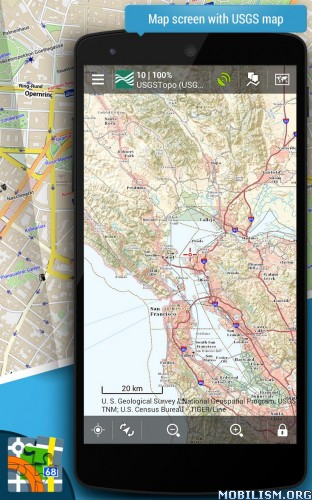

An ultimate navigation application for all outdoor enthusiasts – hikers, mountain bikers, mountaineers, trail runners, or geocachers. And not only for them, but Locus Map 3 Classic (formerly Locus Map Pro) is widely used also by professionals – explorers, travelers, or rescue squads all over the world.
Locus Map 3 Classic offers true multi-functionality and flexibility:
• advanced navigation capability, supporting online and offline routing services
• unprecedented choice of premium offline and online maps
• advanced map tools – map overlays, offsets, WMS sources support
• tools for monitoring sports activities – tracking, audio coach, charts, statistics, support of external sensors (GPS, HRM, cadence…)
• worldwide weather forecast 24/7
• sophisticated tools for geocaching • graphic and calculation tools, online/offline logging, support of trackables, Pocket Queries, spoilers…
Map portfolio
Offline maps
• LoMaps – OSM-based vector maps of the whole world. Containing themes for hiking, biking, winter sports, road or city use – three LoMaps are for free
• Maps of renowned cartographic publishers:
• Germany, Austria, Italy – Kompass, Outdooractive Summer and Winter, Freytag-Berndt hiking maps
• United States – Accuterra trail maps
• Switzerland – SwissTopo
• United Kingdom – Ordnance Survey (eq. to Landranger and Explorer)
• France – IGN topo and satellite
• Spain – CNIG
• Poland – Compass hiking maps
• Czechia, Slovakia – SHOCart
• other countries – PZS Slovenia, IGN Belgium, Cartographia Hungary, etc.
• support of external maps in SQLite, TAR, MBT, GEMF, Orux, or RMAP formats
Online maps
• World – various OSM based maps
• US – USGS, ChartBundle
• Europe – Outdooractive Summer and Winter, Freytag-Berndt, IGN France and Belgium, Kapsi.fi, Turistautak, Cartographia, Skoterleder, Statkart, Retromap (Russia), UMP and Osmapa.pl (Poland) and many others
• Asia etc. – GSI (Japan), Visicom (former Soviet countries), Navigasi (Indonesia), NzTopoMaps (New Zealand)…
Most of the online maps can be DOWNLOADED for offline use.
WMS maps
• meteorological maps, NASA maps, cadastral maps…
Features:
Navigation and guidance
• turn-by-turn voice navigation with support of online/offline routing services
• beeline guidance to a point (on the map or by compass) or along a route with notifications
Tracks&Routes
• multi-profile track recording
• charts&statistics
• audio coach for efficient workouts
• support of Bluetooth/ANT+ external sensors – HRM, speed/cadence, GPS, NMEA
• route planning and editing tools
• import/export of routes/tracks from/to various formats (KML, KMZ, GPX…) and web services (Strava, Runkeeper, Google Earth, etc…)
• customizable bike computer dashboard
Points
• creating own database – filtering, search, sorting
• import/export in many formats, web services support
• LoPoints – database of OSM POIs
Map tools
• map overlay, calibration, and offsets
• support of various external map formats and coordinate systems
• support of geotagged photos, OSM notes
Search
• addresses online and offline
• W3W addresses
• LoPoints, GeoNames, GNS, and Wikipedia
Geocaching
• downloading geocaches via Geocaching4Locus add-on
• offline and online logging
• support of waypoints, PocketQuery, trackables, spoilers
• graphic and calculation tools
Live tracking
• private or public sharing/monitoring of location in real-time
Other features and tools
• parking assistant, worldwide weather forecast, QR code generator…
Locus Map 3 Classic is highly customizable. Everything can be set according to the user’s needs – the main menu, function panels, dashboards, custom screens… The functionality of the app can be further extended by numerous add-ons – Locus Map Watch, Pebble, RFLKT (connecting with wearables), Augmented reality, GeoGet, Munzee, etc.
This application uses device administrator permission.
★ Untouched Paid apk with Original Hash Signature
★ Certificate MD5 digest: 5abd461b66395862e031a8ab8307fc53
★ No changes were applied
➡ Languages: Full Multi Languages
➡ CPU architectures: arm64-v8a, armeabi-v7a, x86, x86_64
➡ Screen DPIs: 120dpi, 160dpi, 240dpi, 320dpi, 480dpi, 640dpi
Instructions after INSTALL:
https://paste2.org/MCJ5MgMc
What’s New:
*** Locus Map 3.67 ***
– chg: a new backup manager with fine-grained setup
– chg: offline LoMaps rendered by Mapsforge V4 – more details, better clarity, readability and style
– and more
This app has no advertisements
More Info:
https://play.google.com/store/apps/details?id=menion.android.locus.pro&hl=en
Download Instructions:
https://ouo.io/JP95an
Mirrors:
https://ouo.io/7UMSrD
https://ouo.io/O13xPsg
https://ouo.io/FOnj4a
https://ouo.io/y84SBv
https://rapidgator.net/file/7a2ef50c05b … 1.apk.html