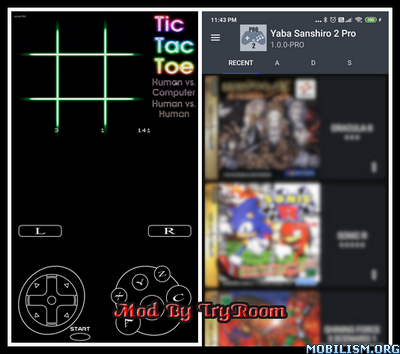Requirements: 6.0+
Overview: The most precise emulator of GBC (and Classic one as well) is here!
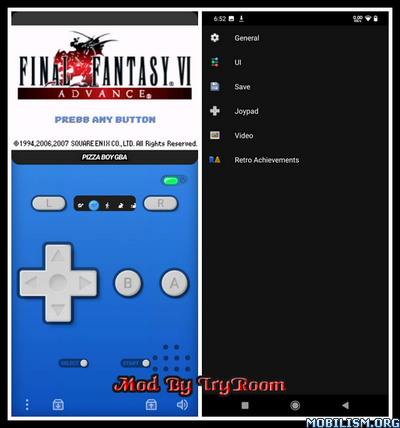
Enhancements:
– Beautiful GUI
– No time limit
– A totally new cheat manager
– SGB borders and palettes
– Quick/Auto save
– An enhanced settings menu
– Improved control system
– Customizable palettes
– BIOS support
– Game Boy Camera support!
– MBC7 ROMS with gyroscope support
– Fully customizable skins with stickers (common png files)!
Common features with Pizza Boy Standard:
– It’s the only emulator on Google Play that passes all the super-hard Blargg tests. It means you got a precision never reached before with other emulators
– Totally written in C for incredible performance and low battery consumption
– Take advantage of OpenGL and OpenSL native libraries for video and audio performance to the top
– 60 FPS guaranteed even on old hardware
– Save and restore states
– Slow motion/Fast forward
– Buttons size and position total customization
– Hardware joypads support
– Shaders
– Serial link emulation through wifi or bluetooth, even with two different ROMs
– Supports zip and 7z archives
What’s new:
– New icons
Package Info:
● Supported Languages: af, am, ar, as, az, be, bg, bn, bs, ca, cs, da, de, el, en-AU, en-CA, en-GB, en-IN, en-XC, es, es-419, es-US, et, eu, fa, fi, fr, fr-CA, gl, gu, hi, hr, hu, hy, in, is, it, iw, ja, ka, kk, km, kn, ko, ky, lo, lt, lv, mk, ml, mn, mr, ms, nb, ne, nl, or, pa, pl, pt, pt-BR, pt-PT, ro, ru, si, sk, sl, sq, sr, sr-Latn, sv, sw, ta, te, th, tl, tr, uk, ur, uz, zh-CN, zh-HK, zh-TW, zu;
● Supported Cpu Architecture: Armeabi-v7a, Arm64-v8a;
● Supported Screen Dpi: Ldpi, Mdpi, Hdpi, Xhdpi, Xxhdpi, Xxxhdpi, Anydpi.
Graphic Optimizing Info:
● Optimized Png’s: 100% | Saved: 828 Kb (56%);
● No Jpg’s In Apk Detected;
● Storing Resources.arsc Uncompressed;
● Recompressing Classes.dex;
● Recompressing Libraries;
● Zipaligning Apk.
Mod Info:
● Pairip Protection Removed / Disabled.
● Google Play Services Check Removed / Disabled.
● Google Play Store Install Package Removed / Disabled.
● Play Services, Transport, Firebase Properties Removed.
● All Unnecessary Garbage Folder & File Removed.
● Duplicate Dpi Item Remove Like:
– Bar Length, Drawable Size, Gap Between Bars.
● Splits0 File Removed (Resources & AndroidManifest).
● Splits0 Releated Unnecessary Meta-Data Remove Like:
– Stamp Source, Stamp Type Standalone Apk, Android Vending Splits, Android Vending Derived Apk.
● Removed Debug Information (Source, Line, Param, Prologue, Local).
● Mod Apk Size 9.38 Mb.
This app has no advertisements
More Info:
https://play.google.com/store/apps/details?id=it.dbtecno.pizzaboyproDownload Instructions:
https://ouo.io/57gzUA
Mirrors:
https://ouo.io/UGQI063
https://ouo.io/r0Ooet
https://ouo.io/KqVVf9
Trouble downloading? Read This.