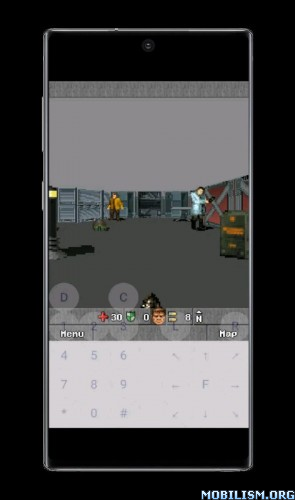Dig – Emulator Front-End v1.43.2 [Premium]
Requirements: 4.0+
Overview: This is an emulator front-end that will painlessly organize your retro game collection.
NOTE: THIS IS NOT A GAME!! If you don’t know what emulators and front-ends are this app is not for you!
This is an emulator front-end that will painlessly organize your retro game collection.
Little to no set-up is necessary in many cases. Dig will automatically scan your device for games, download cover art, and assign emulators.
However, you must supply your own games and install the emulators yourself. Dig will take you to the Play Store pages of emulators that are not installed.
Other features include
* Support for 83 systems and counting
* Merged game sets
* Android homescreen game launching
* 6 game view types
* customizable themes with (optional) background pictures, videos, and music/sound effects
* voice search
* support for zipped CD images
and more!
Credits https://digdroid.com/credits.html
For more information please visit our website. https://digdroid.com
What’s New:
1.43.2
* Database and image services now work better in the background, and are restarted after booting (if there is work to do)
This app has no advertisements
More Info:https://play.google.com/store/apps/details?id=com.digdroid.alman.dig&hl=en
Download Instructions:
https://ouo.io/o9Av2r
Mirror:
https://ouo.io/F0eUHBK