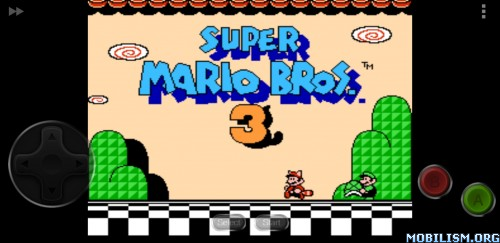Requirements: 11+ | Split APK Installer
Overview: Nintendo Switch game emulator
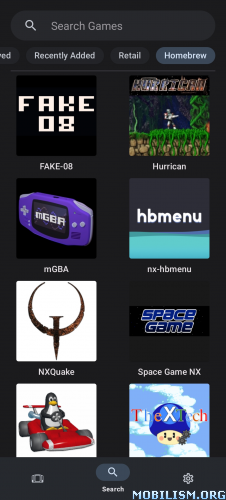
Yuzu – Early Access is an emulator for Android, enabling you to play your favorite hybrid-console’s games on your phone! Features include:
– Compatibility with thousands of games
– Enhanced graphics, such as resolution scaling and texture filtering
– Support for game modding
– Support for external gamepads
– Support for various built-in features: motion controls, splitscreen multiplayer/local co-op, and more
Yuzu Early Access
– This paid release provides some exciting benefits over the free release of yuzu
EARLY ACCESS BENEFITS
– Cutting-edge features and speed improvements
– Early access to in-development updates
– Prioritized support
– The warm feeling that you’re helping preserve video game history
– Our eternal gratitude
The yuzu app does not include any games, or copyrighted system files. You are legally required to dump your games, keys, and firmware files to use with yuzu. The yuzu app is not affiliated, associated, authorized, endorsed by, or in any way officially connected with any company that manufactures gaming consoles.
The yuzu app is licensed by the GNU GPL v3, and the full source code is available on GitHub at https://github.com/yuzu-emu/
If you have any questions on how to setup yuzu, please reference our QuickStart Guide: https://yuzu-emu.org/help/quickstart/
If you need assistance with the app, feel free to join our Discord server for support: https://discord.gg/u77vRWY
Install with Split APK Installer (SAI): https://play.google.com/store/apps/details?id=com.aefyr.sai
(or any other bundle installer)
What’s New:
– Implemented Native Code Execution (NCE)
– NCE improves load times, performance (in CPU limited games), lowers device temps & improves battery life
– Added per-game settings (accessible via long press)
– Added game directory management
– Disabled write syncing on Android
– Fixes for FXAA rendering issues
– Introduce separate CMD buffer for uploads
– General improvements to settings pages
– Added FPS counter drop shadow for improved visibility
– Includes the latest changes from upstream yuzu
This app has no advertisements
More Info:
https://play.google.com/store/apps/details?id=org.yuzu.yuzu_emu.ea
https://github.com/yuzu-emu/yuzu-androidDownload Instructions:
armv8:
https://ouo.io/xp6OUI
Mirrors:
https://ouo.io/blwVzU
https://ouo.io/Q3qBP6
https://ouo.io/2OTXlA
https://ouo.io/c5Jyf9
https://ouo.io/XsKI2jH
https://ouo.io/f7p1XGl.