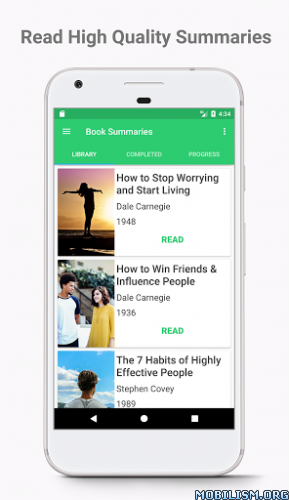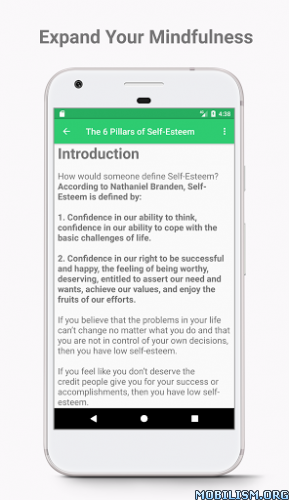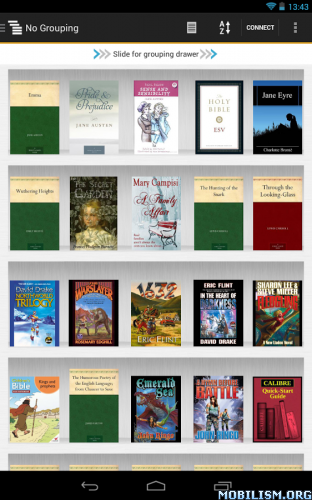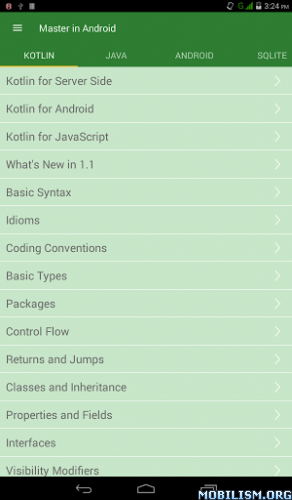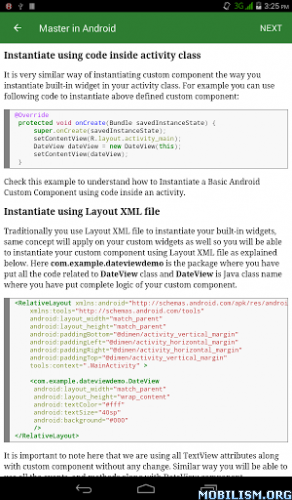English Grammar Test v1.9.3 (Ad-free)
Requirements: 4.0 and up
Overview: This grammar test is the best way to improve your English grammar knowledge. Stunning minimalist design and clear user interface make it easy to test your English language skills.
This English Grammar Test app is perfect for Intermediate and Upper-Intermediate levels.
The test is devided into two levels. Each one contains 30 tests with 20 exercises.
We have managed to put 20 English grammar units (for each level) in each test in a way that each question is a part of a certain unit.
When you complete your English test you see which aspects of English grammar you are good at and which of them require more practice.
When you make a mistake the app explains you why your answer was not correct. Simple explanations will help you revise information about grammar details.
Try not to do all 1200 English exercises at once. Use this app to get information about your good and bad sides. Take a grammar test once or twice a week during your curriculum and analyze your results. Focus not on mistakes but on the explanations given.
With the progress page provided in the app you can see your total score and result in each english test. There are three scales from bad to perfect which indicate your percentage. If your total score is colored green then you are ready for a new level.
Features:
– 60 tests and 1200 english exercises
– 20 English grammar units in every test
– simple explanations
– total score and progress analytics
– clear user interface
– beautiful design
Syllabus covered in english test:
– Word Order
– Articles
– Present Tenses
– Past Tenses
– Future Tense
– Passive Voice
– Modal Verbs
– Phrasal Verbs
– Irregular Verbs
– Pronouns
– Adjectives
– Adverbs
– Relative Clauses
– Noun plus Preposition
– Prepositions
– Adjective plus Preposition
– Nouns
– Some, any, a lot of, many, much etc.
– Conditionals
– Reported Speech
– Gerund
– Infinitives
– Confusing Words
– Linking Words
– Expressing hypothetical meaning
– Word Formation
What’s New
Minor bug fixes
This app has no advertisements
More Info:
https://play.google.com/store/apps/details?id=english.grammar.test.app&hl=enDownload Instructions:
https://dailyuploads.net/gx8bb5mg0zfh
mirror:
https://uploadocean.com/f7oj4bsoafva
https://dropapk.com/j5ece7xkai00