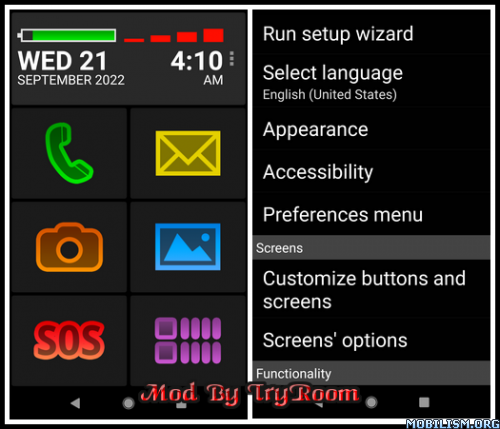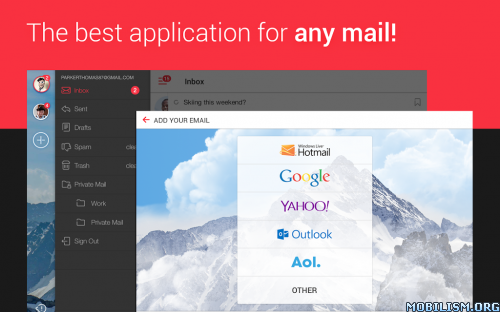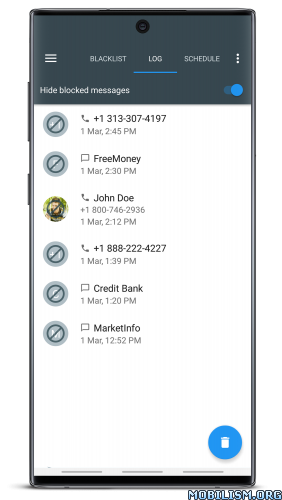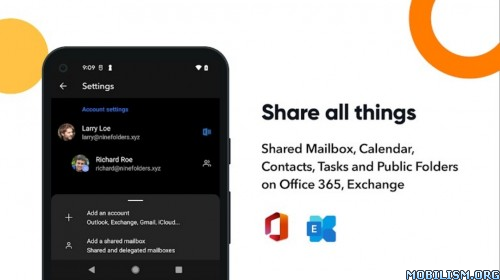chomp SMS v8.61 build 9086160 [Pro] [Mod Extra]
Requirements: 5.1+
Overview: chomp SMS is a souped-up alternative to the boring stock SMS & MMS messaging app, with a heap more features and customisation options.
Join the chomp revolution now at 10+ million strong!
Create your own unique look, or choose from 100’s of FREE themes / skins.
Lots of cool features like passcode app lock, privacy options, scheduled SMS sender (reminders, birthday wishes), stop a text while sending, pin favs to top, backup, blacklisting / SMS blocker, signatures, text snippets, quick reply popup (even on lock screen), multi-select picture gallery, dual sim, better MMS and GROUP messaging and much more….
Plus unlimited customisation options for notification icons, LED colors, ringtones, vibrate patterns, screen colors, font types, font sizes and background wallpapers. Go on give it some bling!
Plus the latest 1600+ Android, Twitter, Emoji One & iOS style emojis including diversity (skin tone). Just pick your preferred emoji style, easy!
Give chomp SMS a try today! It’s pretty special.
Compatible with Yappy, Pushbullet and MightyText for desktop notifications and replying.
What’s New:
Bug fixes.
Mod Info:
- Pro / Paid features unlocked;
- Disabled / Removed unwanted Permissions + Receivers + Providers + Services;
- Optimized and zipaligned graphics and cleaned resources for fast load;
- Ads Permissions / Services / Providers removed from Android.manifest;
- Ads links removed and invokes methods nullified;
- Ads layouts visibility disabled;
- Google Play Store install package check disabled;
- Debug code removed;
- Remove default .source tags name of the corresponding java files;
- Analytics / Crashlytics disabled;
- Languages: Full Multi Languages;
- CPUs: armeabi, armeabi-v7a, arm64-v8a, x86, x86_64;
- Screen DPIs: 120dpi, 160dpi, 240dpi, 320dpi, 480dpi, 640dpi;
- Original package signature changed;
- Release by Balatan.
This app has no advertisements
More Info:https://play.google.com/store/apps/details?id=com.p1.chompsms
Download Instructions:
https://ouo.io/LMb7TBs
Mirrors:
https://ouo.io/Cvi67S
https://ouo.io/7dyxun
https://ouo.io/lO0kYR
https://ouo.io/Bo91Wck
https://ouo.io/FME35Vc