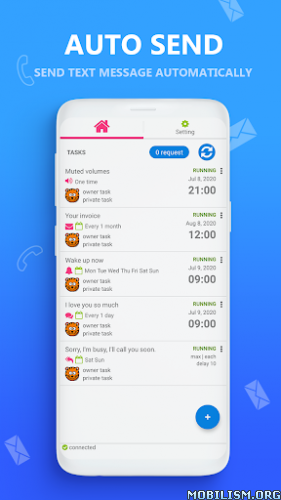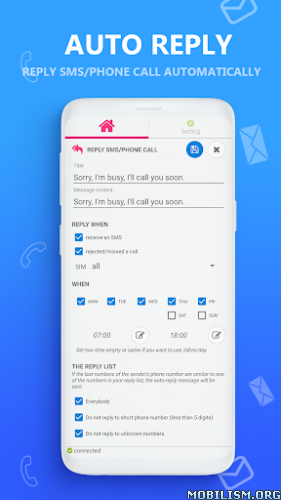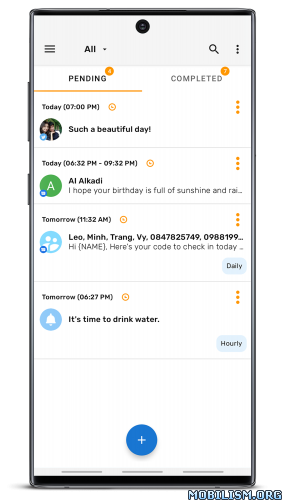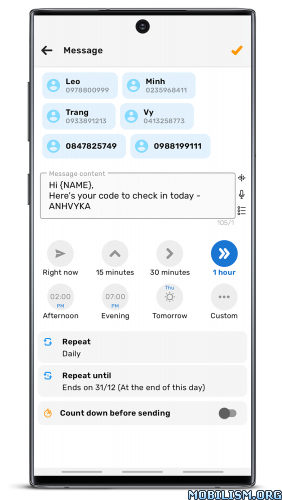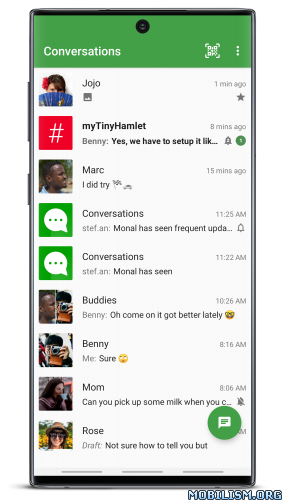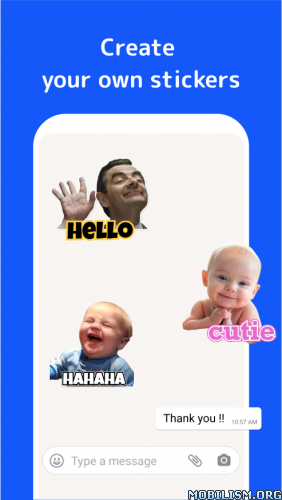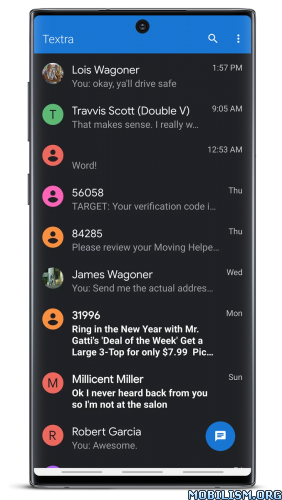AUTO MESSAGE send & reply SMS v1.3690 (Premium)
Requirements: 5.1 and up
Overview: AUTO REPLY TEXT APP – AUTO ANSWER CALL – AUTOMATIC SMS SENDER – SMS RESPONDER
AUTO MESSAGE SENDER – AUTO SMS SENDER
AUTO ANSWER CALL – AUTOMATED EMAIL SENDING
● Introduction:
Auto Message is an scheduling app. You automate the do your task ( send automatically reply automatically auto answer call … ) by scheduling the executing task at a future user-specified time.
Auto Message The easiest way to automate your daily tasks on your Android smartphone or tablet. Via the simple interface Auto Message offers a simple solution to make automated tasks on your device in just a few taps.
Auto Message helps you by automating the activities you did manually before and customize them in a way that works for you.
Auto Message save your time and help you do some task when you busy or sleeping.
With Auto Message you can keep your task on cloud and share your task to other people.
● Features:
AUTO SEND SMS – TEXT MESSAGE task (automated text message): The SMS is completely driven by the user .You compose the text of the SMS and you set the time. So when the SMS sending is triggered later it is completely with your prior consent.
AUTO REPLY SMS task: SMS Auto Reply – automatic reply with text / SMS message to incoming texts when you are busy away in a meeting…
AUTO REPLY PHONE CALL task: When you missed/rejected a call with AUTO ANSWER CALL feature an automated text message will be replied to sender immediately.
AUTO SEND EMAIL task: You can schedule your sending email with this app and they will be sent automatically to one more multiple receiver.
Switch on/off WiFi and Volume automatically.
Group Alarm Task. You can make Alarm with complex triggered conditions. You can share to your family your teammate …
Automate WhatsApp: Auto Message app supports to send and reply WhatsApp messages.
● Accessibility permission (Accessibility service):
– The Auto Message app is NOT affiliated with WhatsApp.
– The Accessibility service is used to send WhatsApp messages automatically. And it will be ONLY used for this purpose.
– The Accessibility service does NOT collect or share any information from you during your use of or access to the service.
Mod Info:
◉ Premium Features Unlocked
◉ AOSP Compatible / No Google
◉ CPUs arch: Universal
◉ Full Multi Languages
◉ All debug Info Removed
◉ Original Signature Changed
Modded by Mixroot
What’s New:
– Improve automation send and reply message system.
This app has credit advertisements
More Info:https://play.google.com/store/apps/details?id=com.heavenecom.smartscheduler
Download Instructions:
https://ouo.io/WWx4T0
Mirror:
https://ouo.io/mBVhI1
https://ouo.io/ms9p0P
https://ouo.io/418q3