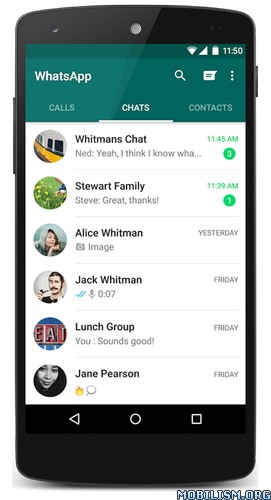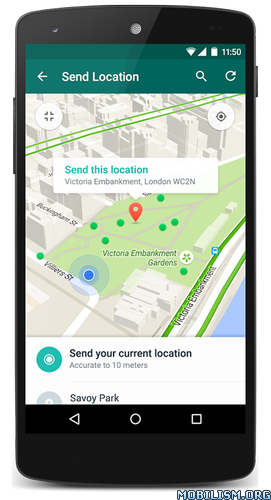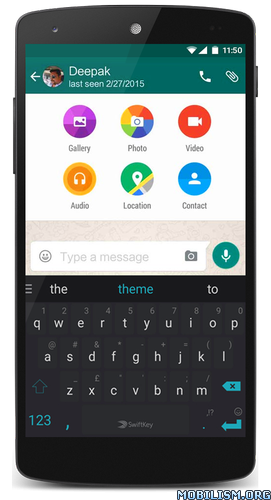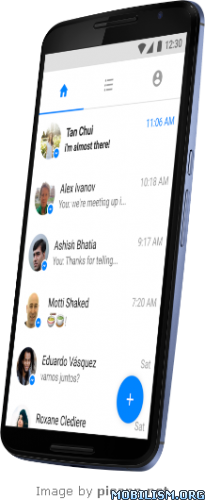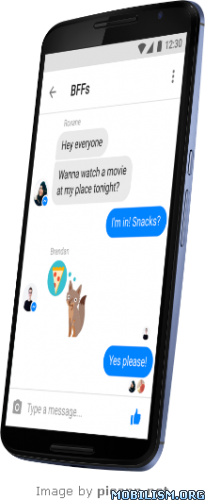Skype Lite – Chat & Video Call v1.22.0.28722-release
Requirements: 4.0.3+
Overview: Skype Lite is the new Skype built for India that meets your daily communication needs with your friends, family and groups. It is small, fast, and capable.
It is built with the latest Skype technology to perform well – even under limited network connections – and help you save money.
Skype Lite is designed for India with new and integrated features, such as support for SMS, native phone contacts and calls, data usage tracking, India focused Skype bots to help our users be more productive, in addition to many FREE Skype features you already know and love!
Skype Lite is available in seven local languages: Bengali, Gujarati, Hindi, Marathi, Tamil, Telugu, Urdu.
Things you can do with Skype Lite now:
● Chat with your friends and family via Skype or SMS
● Manage your SMS better by unselecting promotional messages
● Reduce data consumption by choosing economical calling when making Skype calls
● Know your data usage in the app any time
● Free voice calls or video calls with anyone on Skype
● Share photos, emoticons, and files
● Explore the world of Skype bots
We are continuously working to improve and enrich your experience with Skype Lite. Please give us feedback to help shape the future of Skype!
WHAT’S NEW
We have listened closely to your feedback and made improvements to make our app even faster and better. One example of this is the addition of ‘Typing’ indicator in messaging. Please keep the feedback coming! Thank you!
This app has no advertisements
More Info:
https://play.google.com/store/apps/details?id=com.skype.m2Download Instructions:
http://files.pw/m7gdoiatvulz
Mirrors:
https://uploadocean.com/385kualh2mji
http://cloudyfiles.com/5sq60kefx2jn
https://douploads.com/lznzqbcitpo7
http://ul.to/ylnvxa01