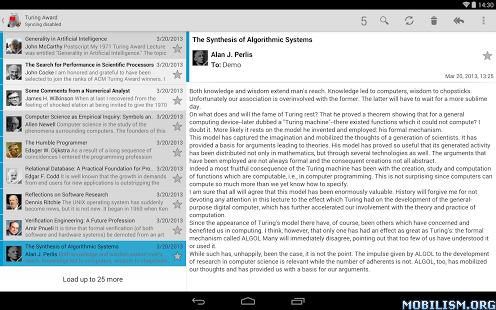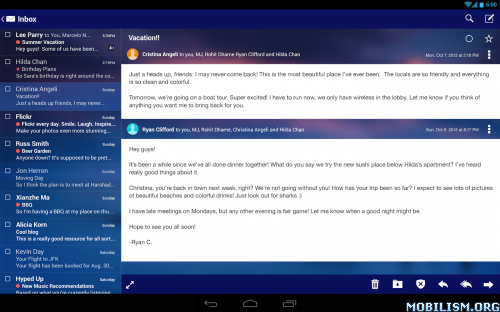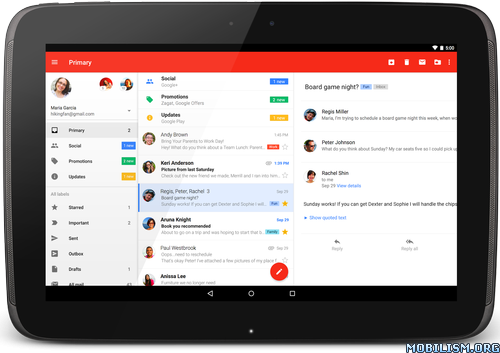K-9 Mail v5.303 (K9Mail)
Requirements: 4.0.3 and up
Overview: K-9 Mail is an open source email client with support for multiple accounts, search, IMAP push email, multi-folder sync, flagging, filing, signatures, BCC-self, PGP/MIME & more!
K-9 Mail is an open source email client with support for multiple accounts, search, IMAP push email, multi-folder sync, flagging, filing, signatures, BCC-self, PGP/MIME & more!
K-9 supports IMAP, POP3 and Exchange 2003/2007 (with WebDAV).
Install the app "OpenKeychain: Easy PGP" to encrypt/decrypt your emails using OpenPGP.
K-9 is a community developed project. If you’re interested in helping to make the most popular open source email client on Android even better, please join us! You can find our bug tracker, source code, mailing list and wiki at _https://github.com/k9mail/k-9
We’re always happy to welcome new developers, designers, documenters, bug triagers and friends.
If you’re having trouble with K-9, please report a bug at _https://github.com/k9mail/k-9 rather than just leaving a one-star review. We don’t mind you telling the world that you’re frustrated, but if you use our bug tracker, we have a better chance of fixing whatever’s giving you a hard time.
You can find K-9’s release notes at: _http://bit.ly/new-k9
(People sometimes call K-9: K9, K9 Mail, K-9 Email, K9 Email, K9 E-Mail, k9mail or k9email.)
WHAT’S NEW
– Fixed bug that could lead to attachments not being displayed
– Fixed bug where HTML messages weren’t displayed correctly
– Fixed crash when encountering invalid email addresses
This app has no advertisement
More Info:
https://play.google.com/store/apps/details?id=com.fsck.k9&hl=enDownload Instructions:
http://uploaded.net/file/5z7x0bbp
Mirror:
https://uploadocean.com/25roaoj8zhgm
http://cloudyfiles.com/0vwohfs6tmzf