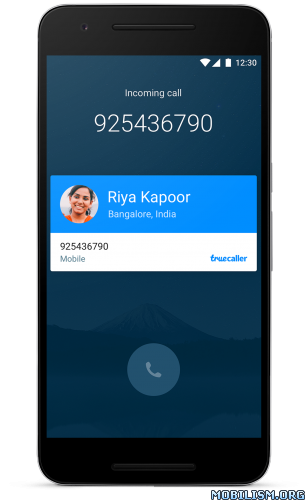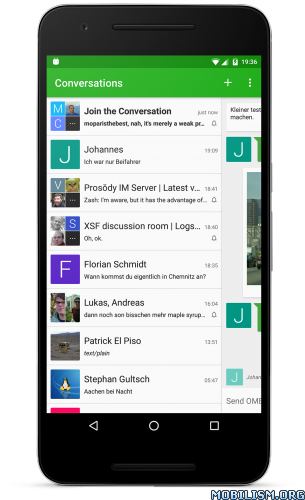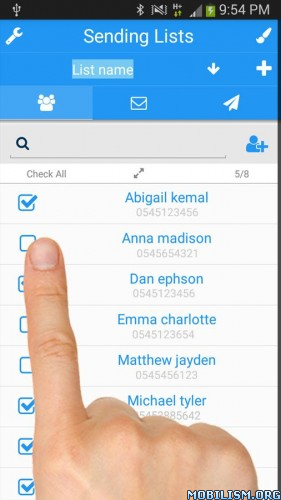Truecaller: Caller ID, SMS spam blocking & Dialer v8.61.7 [Mod Lite]
Requirements: 4.1+
Overview: 250 million people trust Truecaller every day to identifying unknown calls, block spam calls and spam SMS. It filters out the unwanted, and lets you connect with people who matter.
Truecaller is the only app you need to make your communication safe and efficient.
Truecaller is a Powerful Dialer:
– The world’s best Caller ID will identify any unknown caller
– Block spam and telemarketing calls
– See names of unknown numbers in the call history
– Flash messaging – Share location, emoji & status in a flash to your friends
– Know when your friends are free to talk
Smart SMS app:
– Automatically identify every unknown SMS
– Automatically block spam and telemarketing SMS
– Block by name and number series
Truecaller has full dual SIM support!
Truecaller will not upload your phonebook to make it public or searchable.
———————–
Got feedback? Write to support@truecaller.com or go to http://truecaller.com/support
WHAT’S NEW
* Fill name dialog – prompts you to add your name for Truecaller profile
* More caller information shown on the after call view
* Bug fixes and improvements
If you’re still experiencing a crash on app launch please:
1. Go to your phone settings
2. Apps -> Truecaller
3. Clear Data & Cache Memory
4. Uninstall -> now install it again from Play Store
★★★ MOD Lite ★★★
Optimized graphics and cleaned resources for fast load < improved result (11.3 MB total apk size);
Analytics Disabled;
Location Maps works;
All ads and services calls from activity removed;
Languages: En, Ru.
This app has no advertisements
More Info:
https://play.google.com/store/apps/details?id=com.truecallerDownload Instructions:
http://files.pw/3xeo8fp17uzl
Mirrors:
https://uploadocean.com/ugueomvwkdl8
https://douploads.com/kci96ox92il0
http://ul.to/8s6te5sn