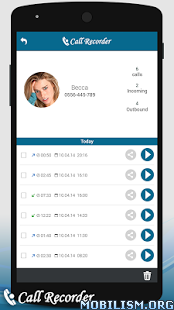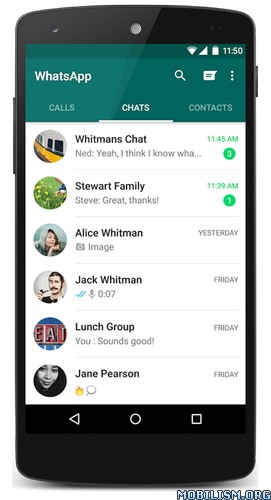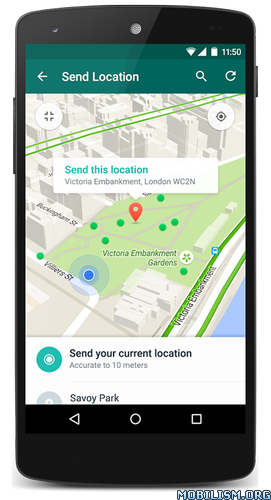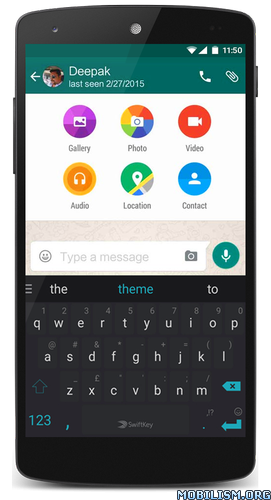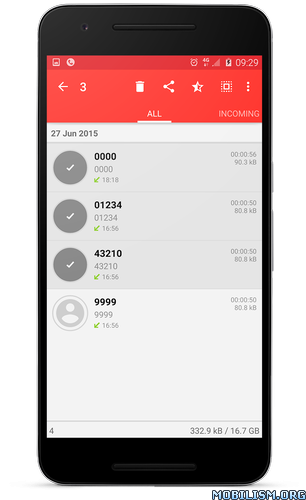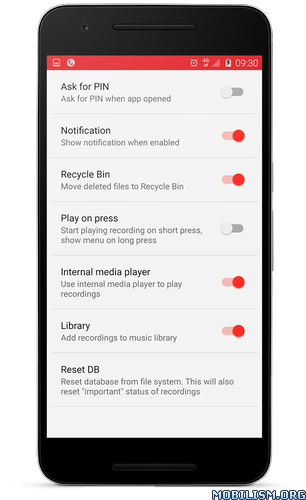Blue Mail – Email Mailbox v1.9.2.84
Requirements: 4.1+
Overview: BlueMail is a beautifully designed, universal email client, capable of managing unlimited number of mail accounts from various providers, allowing for smart push notifications and group emailing while enabling personalization across multiple email accounts. BlueMail is the perfect replacement for your stock email app.
With a powerful unified accounts experience packaged in an intuitive and easy to use design, Blue Mail provides a top notch email service.
ALL YOUR EMAILS IN ONE PLACE
● Multiple providers – Gmail, Yahoo Mail, Outlook and Office 365
● Support for IMAP, Exchange & POP3 auto configuration
● Sync multiple mailboxes from all your providers in a Unified Interface
● True push email for the widest range of mail services
● Material Design & Lollipop
ENHANCED FEATURES
● SMARTEST MOBILE NOTIFICATIONS – Quiet Hours, Custom Sounds, Vibrate, LED Light, Snooze Alerts and other preferences per each of your accounts
● GROUP MAIL – Define & Share Groups to quickly send and receive emails
● BEAUTIFUL DARK THEME – with automatic switch between day & night modes
● RICH TEXT SIGNATURE – Easily configure text styles and add your logo
● ANDROID WEAR – Receive and act on notification right from your watch
● MOBILE PRINTING – Integrated with any printer supported by Android such as select plugins
● DYNAMIC SMART CONVERSATIONS – Makes email convenient and easy
● CONFIGURABLE MENUS – Customize your swipe menu and email view actions with what matter to you the most
● APP ICON UNREAD BADGE – See if you have a new email in your inbox directly from your home screen
● DAYS TO SYNC – Customized for offline use
● SCROLLABLE AND UNREAD WIDGETS – Access your emails inbox at a glance
GETTING STUFF DONE
● SET EMAILS TO LATER – Quickly mark emails to be handled later and set reminders so you do not miss them
● MARK EMAILS AS DONE – When you finish handling an email, you can just mark it as done to get it out of the way without having to delete it or reach Zero Inbox by using smart filters.
● QUICK FILTERS – Easily filter emails by unread/starred
VISUALLY APPEALING
● SENDER’S IMAGE – Your friends and contacts photos to help you process your incoming mail faster
● SERVICES LOGOS – Easily recognize popular services from their icons
● UNREAD COUNT – On your App icon (for supported devices) or a 1×1 unread widget for any account including Unified Inbox!
● COLOR CODING – Makes it all simple
PRIVATE AND SECURED
● INDUSTRY LEADING ENCRYPTION – Your data is always encrypted to protect all your email
communications and information secured. Blue uses leading industry protocols to secure and protect your data.
● LOCK SCREEN – You can set a timed lock screen to protect your private emails
We ♥ getting your feedback! Please email us: support@bluemail.me
Special thanks to everyone who rates us 5 stars, or provides a warm feedback. It’s so encouraging for the team!
For news, please follow us on Twitter & Facebook:
_http://www.twitter.com/bluemailapp (@bluemailapp)
_https://www.facebook.com/bluemailapp
_https://bluemail.me
What’s New
Bug fixes & improvements.
This app has no advertisements
More Info:
https://play.google.com/store/apps/details?id=me.bluemail.mailDownload Instructions:
https://douploads.com/kmdojh0wdbsn