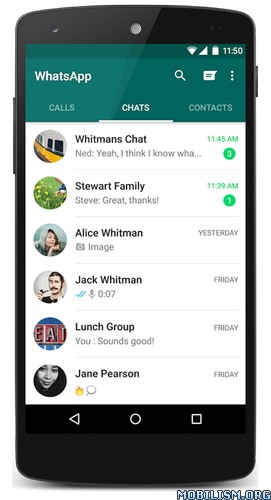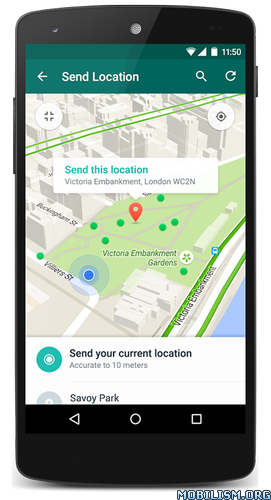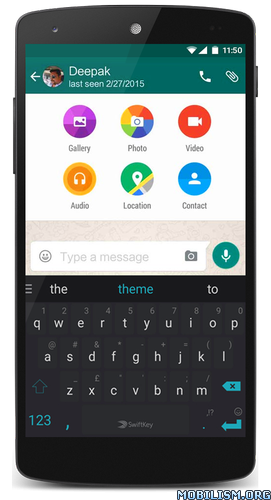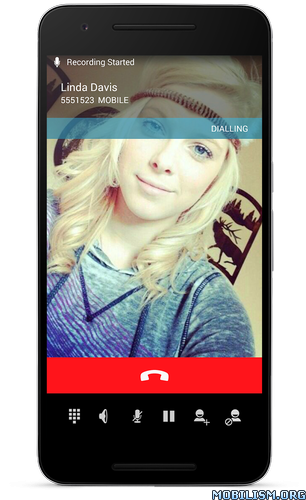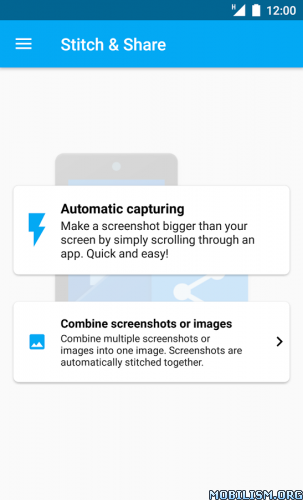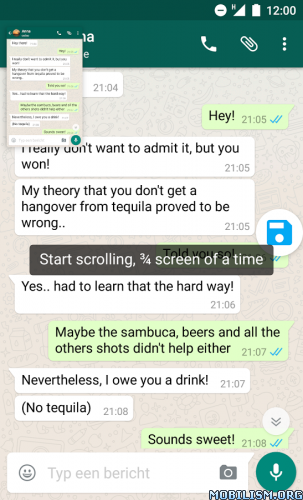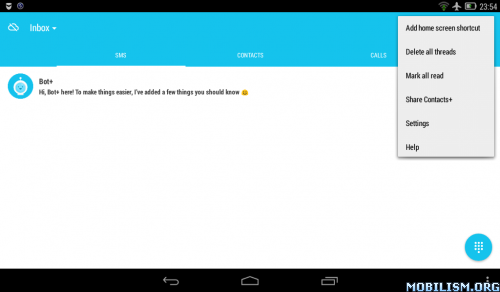Skype – free IM & video calls v8.7.0.59973
Requirements: 6.0+
Overview: Free voice and video calls to anyone else on Skype, whether they’re on an Android, iPhone, Mac or PC, as well as IMs to your friends and family, no matter where they are.

Description
Say “hello” to friends and family with an instant message, voice or video call on Skype for free. Join the millions of people using Skype today to stay in touch with the people who matter most. There’s so much you can do, right from the palm of your hand.
Features:
• Find all your friends and family in an instant – With over 250 million people using Skype, you’re bound to bump into someone you know.
• Talk with your fingers – No matter where you are, your friends are always at your fingertips with free instant messaging.
• Call your world from Skype – Talk to your heart’s content with free voice and video calls to all your friends and family on Skype.
• Low cost calls to mobiles and landlines too – Keep in touch, even if they’re not on Skype, with low cost calls and SMS to mobiles and landlines on the other side of town or the world.
• Share your favourite snaps – Got a favourite photo to share? Send it over Skype to friends and family and you won’t have to worry about email size limits or expensive MMS charges.
• Chat with anyone, anywhere – Skype’s available on smartphones, tablets, PCs, Macs, and even TVs. Whatever device your friends or family use, Skype just works. Simple.
• Video messaging – Record life’s everyday moments and share them with the people who matter most, with free and unlimited video messaging over Skype.
* Operator data charges may apply. We recommend using an unlimited data plan or WiFi connection.
WHAT’S NEW
We’re listening to your feedback and working hard to improve Skype. Here’s what’s new:
– New themes – choose between light and dark themes.
– Activity indicators – see who’s currently active in your Chats list.
– Reorder your chats – sort your chats by recent, unread or active.
– General performance and reliability improvements.
This app has no advertisements
More Info:
https://play.google.com/store/apps/details?id=com.skype.raiderDownload Instructions:
https://douploads.com/9w0svvlox54n
Mirrors:
http://cloudyfiles.com/2cphl09ntj80
http://suprafiles.org/acbh54xnjpv4
http://ul.to/78fkhy2c