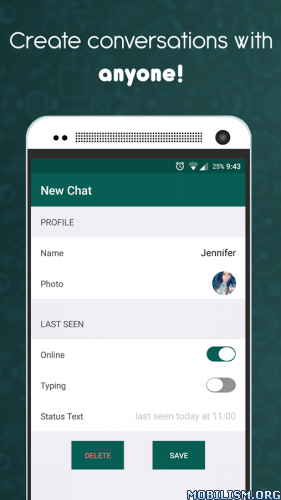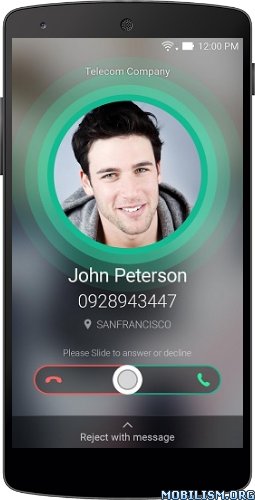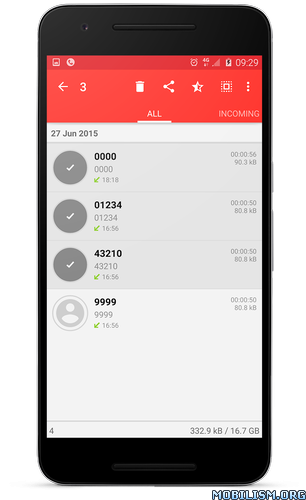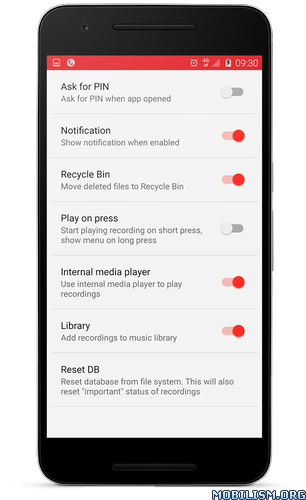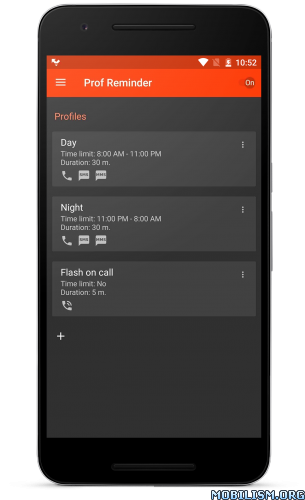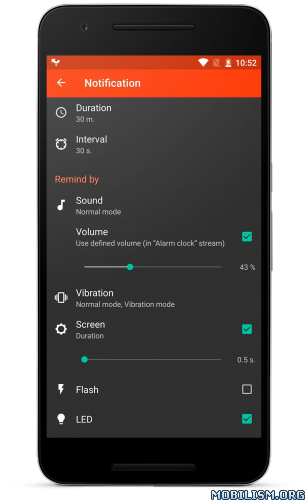WhatsFake (Create fake chats) v1.4 [Ad-Free]
Requirements: 4.1+
Overview: Create fake chat screenshots that looks real! WhatsFake presents you the ULTIMATE PRANK for WhatsApp.

Create fake chat screenshots that looks real!!
WhatsFake presents you the ULTIMATE PRANK for WhatsApp.
Features:
– Create fake chats with anyone (even Obama)!
– 1:1 mirror image of the real deal, your friends won’t know if it’s fake!
– Control both sides of the conversation
– Alter every single detail in the conversation
– Send & Receive fake media messages
– Send & Receive fake voice messages
– Edit last seen, online, and typing statuses.
– Edit sent, delivered, read message statuses.
– And a lot more fun stuff!
-It’s super easy to make your ex jealous!
Disclaimer: This app is not affiliated in any way with WhatsApp Inc. Its made for entertainment purposes only.
What’s New
Bug fix.
This app has no advertisements
More Info:
https://play.google.com/store/apps/details?id=com.tiawy.whatsfakeDownload Instructions: Ads Removed
https://dropapk.com/xo1srpeisw00