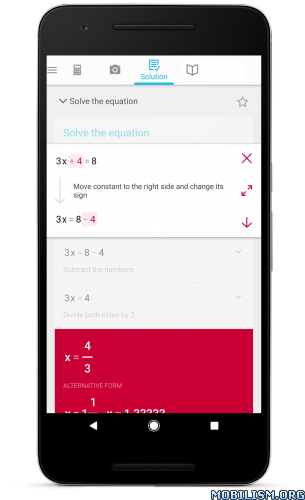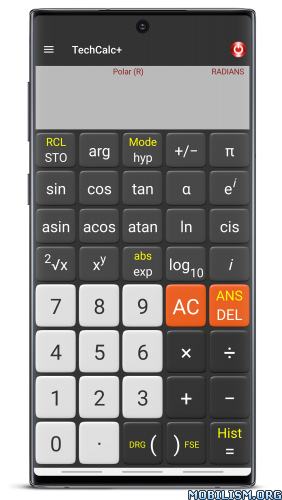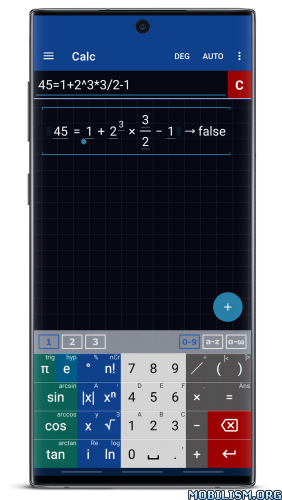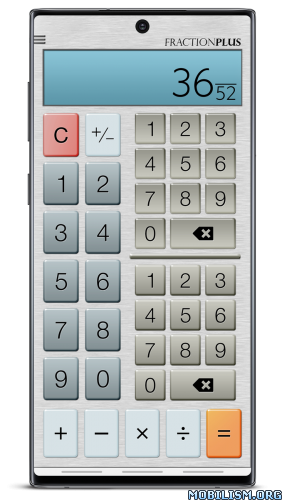Photomath v8.20.0 build 70000857 [Plus] [Mod] [Full Multilingual]
Requirements: 5.0 and up
Overview: PhotoMath is the world’s smartest camera calculator! Just point your camera to a Math problem, and PhotoMath will instantly display the answer.
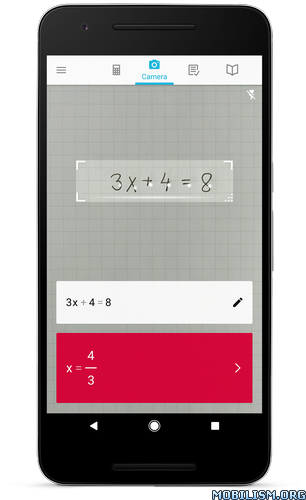
Simply point your camera toward a math problem and Photomath will magically show the result with detailed step-by-step instructions.
Photomath provides:
• Camera calculator
• Handwriting recognition (NEW)
• Step-by-step instructions
• Smart calculator
Use Photomath+ for more powerful features:
• Complete step-by-step instructions
• Colorful explanations
• Extra math knowledge
Learn math, check homework and study for upcoming tests and ACTs/SATs with the most used math learning app in the world! Got tricky homework or class assignments? Get unstuck ASAP with our step-by-step explanations and animations.
Photomath is free and works without wi-fi or data. Whether you’re on the bus, in a cave, or just offline, core Photomath is always available.
We’ve got you covered from basic arithmetic to advanced calculus and geometry. You CAN do math!
KEY FEATURES
• Word problem explanations!
• No internet or data required for equation-based problems
• Free to use
• Step-by-step explanations for every solution
• Exclusive how-to animations
• Scroll through multiple solving methods per problem
• Multi-functional scientific calculator
• Interactive graphs
MATH TOPICS COVERED
• Basic Math/Pre-Algebra: arithmetic, integers, fractions, decimal numbers, powers, roots, factors da
• Algebra: linear equations/inequalities, quadratic equations, systems of equations, logarithms, functions, matrices, graphing, polynomials
• Geometry (specific textbooks only)
• Trigonometry/Precalculus: identities, conic sections, vectors, sequences and series, logarithmic functions
• Calculus: limits, derivatives, integrals, curve sketching
• Statistics: combinations, factorials
“An answer isn’t all you’ll get from this free app. Photomath also provides a step-by-step guide of how each problem is solved.” — Huffington Post
“The step-by-step guide is beneficial to students that do not have access to a tutor and struggle with solving math problems.” — Forbes
“A viral video about a new app looks like a dream come true for anyone who struggles with math.” — Time
___________________________________________
Want to boost your learning experience? With Photomath Plus, you get:
EXPERT EXPLANATIONS
High-quality teacher-approved explanations for every problem in select textbooks, including word and geometry problems! Learn or repeat math concepts at your own pace.
ANIMATIONS
Detailed animations that help you visualize and understand each math step.
TIPS & HINTS
Level up your learning by understanding “how” and “why” math problems are solved, or remember forgotten terms and concepts with our embedded glossary.
★★★ MOD ★★★
Received PLUS (the very detailed solutions)
The restriction on launching on emulators has been removed
The work of analytics is blocked, thoroughly
Removed requirement to install Services
Deeply optimized application graphics
Optimized application manifest
Cleaned up interface
Languages: Full Multi Languages
Platforms: arm64-v8a, armeabi-v7a
Signature changed
Total Apk Size: 8.8 MB
Note: Most Textbook solutions are not unlocked as they are server-sided
What’s New:
Updates and improvements are mostly bug fixes and some behind-the-scenes stuff you won’t necessarily notice but we promise… it’ll make the app run smoother and faster!
This app has no advertisements
More Info:https://play.google.com/store/apps/details?id=com.microblink.photomath&hl=en
Download Instructions: credit Alex.Strannik
https://ouo.io/1Pqkeyp
Mirror:
https://ouo.io/6oxY0Jn
https://rapidgator.net/file/4874da1b4e4 … d.apk.html
https://ouo.io/T7N2U4
https://ouo.io/v3Roaf