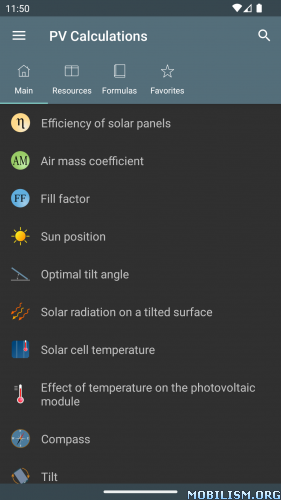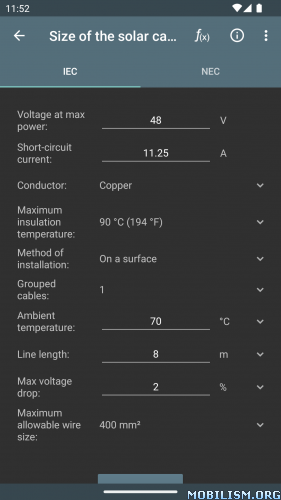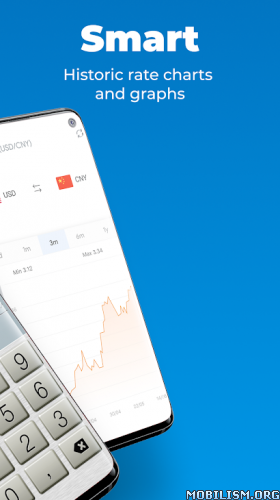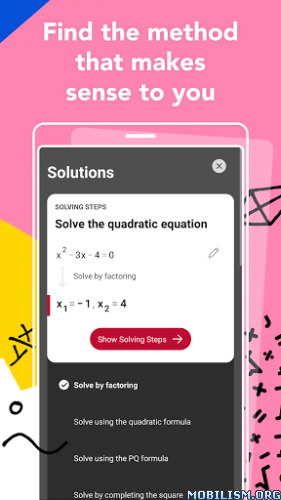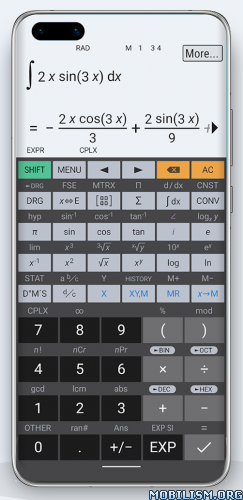Photomath v8.22.1 (Plus)
Requirements: 5.0 and up
Overview: PhotoMath is the world’s smartest camera calculator! Just point your camera to a Math problem, and PhotoMath will instantly display the answer.

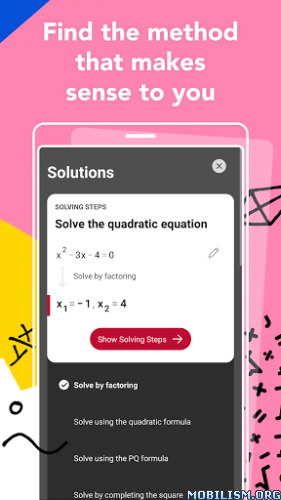
Get the math app that gets you! With over 300-million downloads students and families around the world are using Photomath to check their homework study for tests and building their math confidence every month
Basic solution steps and explanations are totally FREE but if you’re ready for a brand new world of learning Photomath Plus gives you access to:
EXPERT UNDERSTANDING
With access to a full library of explanations for selected textbooks including word and geometry problems! Learn at your own pace with content that’s been approved by some of the world’s best math teachers.
MULTIMEDIA LEARNING
With detailed AI animations and verbal explanations to help you visualize and understand math in a way that’s suited to your learning style.
MATH INSIGHTS
Level up your learning by understanding how and why math problems are solved or get reminders for forgotten terms and concepts with our embedded glossary.
So whether you’re learning basic arithmetic or tackling advanced geometry we’ll get you there together. One step at a time.
KEY FEATURES
• Free step-by-step explanations
• Word problem instructions
• Interactive graphs
• Video learning
• Multiple solution methods
• Advanced scientific calculator
MATH TOPICS COVERED
NUMBERS & QUANTITY
– Operations with Real and Complex Numbers
– Comparing Real Numbers
– Identifying Numbers
FUNCTIONS
– Graphs of Functions (Linear Quadratic Exponential etc)
– Properties of Functions (Domain Asymptotes etc)
ALGEBRA
– Simplifying Factoring and Evaluating Algebraic expressions
– Simplifying Algebraic fractions and Partial-fraction decomposition
– Solving equations and inequalities (Linear Quadratic Exponential etc)
– Systems of equations
– Polynomial Division
– Binomial theorem Factorials
– Combinations Permutations and Variations
– Matrices and Matrix equations
– Determinants
– Mathematical Induction
TRIGONOMETRY & ANGLES
– Converting angles between degrees and radians
– Converting angles between decimal and DMS form
– Period of trigonometric functions
– Verifying trigonometric identities
SEQUENCES
– Identifying sequences
– Series
– Recursive and Explicit form
– Tests for Convergence
CALCULUS
– Limits
– Derivatives
– Integrals
– Area below a curve
– Identifying Conics
– Rotations of Conics
– Parametrization of Curves
– Identifying quadratic surfaces
– Differential equations
– Tangent lines
– Converting between coordinates
An answer isn’t all you’ll get from this free app. Photomath also provides a step-by-step guide of how each problem is solved. — Huffington Post
The step-by-step guide is beneficial to students that do not have access to a tutor and struggle with solving math problems. — Forbes
A viral video about a new app looks like a dream come true for anyone who struggles with math. — Time
___________________________________________
• Payment will be charged to your Google Play account at the confirmation of purchase.
• A subscription automatically renews unless it’s canceled at least 24 hours before the end of the current billing period.
• Your account will be charged for renewal within 24 hours prior to the end of the current period.
• Manage or cancel your subscription in your account settings on Google Play after purchase.
• Offers and pricing are subject to change without notice.
Suggestions or questions? Email us at support@photomath.com
Website: http://www.photomath.com
TikTok: @photomath
Instagram: @photomath
Facebook: @Photomathapp
Twitter: @Photomath
Terms of Use: https://photomath.com/en/termsofuse
Privacy Policy: https://photomath.com/en/privacypolicy
Mod Info:
◉ Plus / Paid Features Unlocked
◉ AndroidManifest Cleaned
◉ AOSP Compatible / No Google
◉ Signature Verification Disabled
◉ CPUs arch: Universal
◉ Full Multi Languages
◉ All debug Info Removed
◉ Original Signature Changed
➡️ Note: Most Textbook solutions are not unlocked as they are server-sided
Modded by Mixroot
Whats New:
Updates and improvements are mostly bug fixes and some behind-the-scenes stuff you won’t necessarily notice but we promise… it’ll make the app run smoother and faster!
This app has credit advertisements
More Info:
https://play.google.com/store/apps/details?id=com.microblink.photomath
Download Instructions:
https://ouo.io/A7q1OHM
Mirror:
https://ouo.io/JQJivG
https://ouo.io/MTe64Kv
https://ouo.io/k7LYNh
https://ouo.io/efKs37j
Trouble downloading? Read This