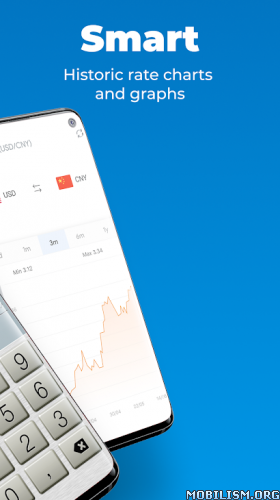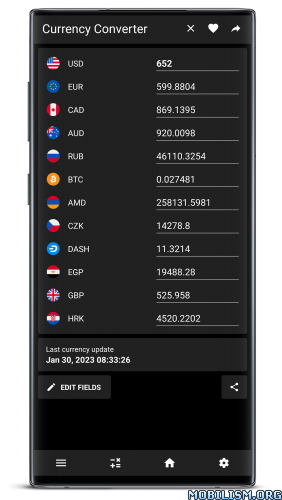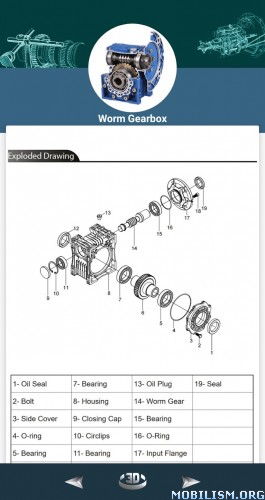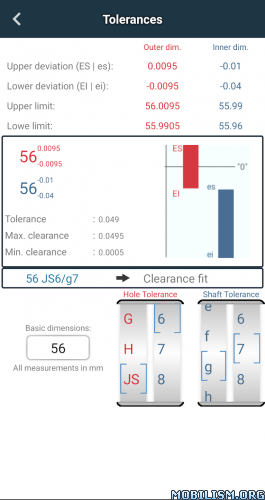CalcKit: All-In-One Calculator v5.1.1 [Premium] [Mod Extra]
Requirements: 5.0+
Overview: All in one calculator pack, a must have for every Student and Enthusiast. Containing over 80 calculators and converters, it’s the only calculation tool box you’ll ever need on your device.

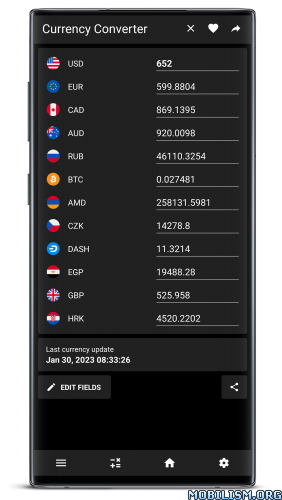
Large collection of Unit Converter, Electronics and Mathematics Calculators.
If you’re a scholar, student, teacher, enthusiast, engineer or handyman and you need an all in one calculator… CalcKit is the right calculation tool box for you.
Features:
★ Scientific Calculator
★ RPN Calculator (Reverse Polish notation)
★ Floating Scientific Calculator
★ The first ever Floating RPN Calculator for Android
★ 48 Mathematic Calculator Tools
★ 22 Electronic Calculator Tools
★ 14 Unit Converter
★ Custom Tools Creator
★ Supports Math Expressions as input
★ Tablet Support
★ 3 Calculator Themes
★ 5 Languages
Languages: English – French – German – Macedonian – Spanish
Facebook: https://www.facebook.com/calckit
Feedbacks and suggestions
We’d love to hear from you!
Send us your feedbacks at ivan.gavrilov@yahoo.be
Uses permissions:
• Wi-Fi & Network access (display in-app advertisements)
• In-App purchases (option to remove the advertisements)
• Vibration (vibrate when button is clicked)
• Draw over other apps (CalcKit’s floating calculator)
Complete list of all calculator tools and unit converters in the Tool Box:
Scientific & RPN Calculator
Floating Scientific & RPN Calculator
Geometry
• Triangle
• Right Triangle
• Square
• Rectangle
• Parallelogram
• Rhombus
• Trapezoid
• Isosceles Trapezoid
• Regular Hexagon
• Regular Polygon
• Circle
• Segment of Circle
• Sector of Circle
• Ellipse
• Cube
• Cuboid
• Regular Prism
• Pyramid
• Pyramidal Frustum
• Regular Tetrahedron
• Regular Octahedron
• Cylinder
• Cylinder with an oblique plane face
• Cone
• Frustum of Cone
• Sphere
• Spherical Cap
• Spherical Sector
• Spherical Segment
• Spherical Wedge
• Torus
Equation
• Linear Equation
• Quadratic Equation
• Cubic Equation
• System 2×2
• System 3×3
Plane Analytic Geometry
• Distance between 2 points
• Area of Triangle
• Equation of Circle
Solid Analytic Geometry
• Distance between 2 points
• Equation of Sphere
Algebra
• Prime Number Check
• Proportion Calculator
• Decimal to Fraction
• Fraction Simplifier
• Prime Factorization
• GCF / LCM
Matrix Calculation
Electronics
• Resources – Resistivity Table
• Resources – Logic Gates
• Resources – Electronic Symbols
• Resistor Color Code
• Inductor Color Code
• LED Resistor Calculator
• Series Components
• Parallel Components
• Ohms Law
• Power Triangle
• Y – Δ Transformation
• Voltage Divider
• Voltage Regulator
• Operational Amplifier
• NE555 Timer
• Filters
• Reactance
• Wire Resistivity
• Transformer Ratio
• Battery Life Calculator
• Analog – Digital Converter
• Frequency Calculator
Unit Converter
• Numbers
• Digital Storage
• Length / Distance
• Mass / Weight
• Speed
• Area
• Volume
• Angle
• Energy / Work
• Fuel Consumption
• Power
• Temperature
• Time
• Pressure
Custom Tools Creator
What’s New:
CalcKit v5.1.1
• Fixed some bugs that caused widgets to crash
Mod Info:
- Premium / Paid features unlocked;
- Disabled / Removed unwanted Permissions + Receivers + Providers + Services;
- Optimized and zipaligned graphics and cleaned resources for fast load;
- Ads Permissions / Services / Providers removed from Android.manifest;
- Ads links removed and invokes methods nullified;
- Ads layouts visibility disabled;
- Google Play Store install package check disabled;
- Debug code removed;
- Remove default .source tags name of the corresponding java files;
- Analytics / Crashlytics / Firebase disabled;
- Facebook ads bundled SDK removed completely;
- No active trackers or advertisements;
- AOSP compatible mode;
- Languages: Full Multi Languages;
- CPUs: universal architecture;
- Screen DPIs: 120dpi, 160dpi, 240dpi, 320dpi, 480dpi, 640dpi;
- Original package signature changed;
- Release by Balatan.
This app has no advertisements
More Info:
https://play.google.com/store/apps/details?id=com.ivanGavrilov.CalcKit
Download Instructions:
https://ouo.io/EnUZOE
Mirrors:
https://ouo.io/2thYt4
https://ouo.io/GxQn65
https://ouo.io/rbY8tX
https://ouo.io/DqqslTW
https://ouo.io/q7D2ok4