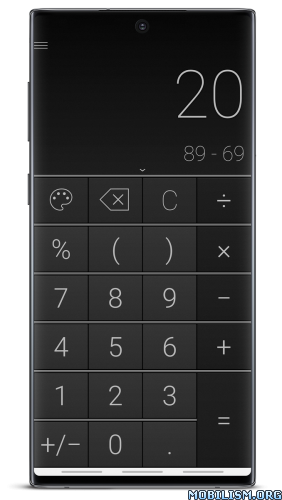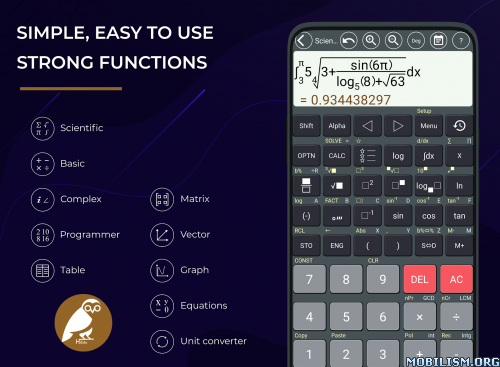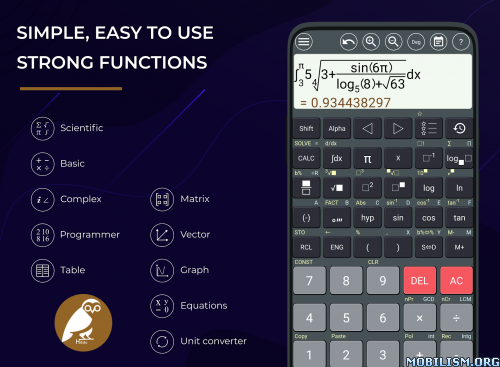Requirements: 6.0+
Overview: Electrical Calculations is the best app in the electrical sector, it has many calculations that can help you in your work. It can not miss in your smartphone!
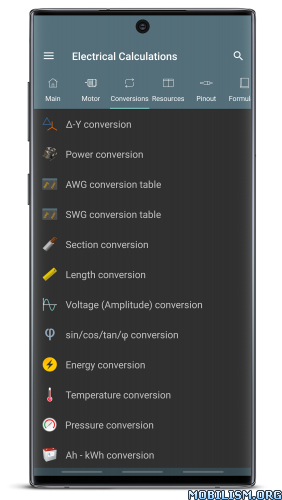
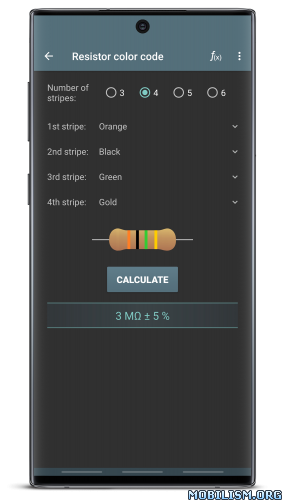
Main calculations:
Wire size, voltage drop, current, voltage, active / apparent / reactive power, power factor, resistance, Maximum wire length, Current carrying capacity of insulated conductors / bare conductors / busbar, Conduit fill, Sizing the circuit breaker, Admissible let-through energy of the cable (K²S²), Operating current, Reactance, Impedance, Power factor correction, Power factor correction of transformer MV/LV, Capacitor power at different voltage, Earthing system, Short circuit current, Conductor resistance, Calculation of the cable temperature, Power losses in cables, Temperature sensors (PT/NI/CU, NTC, Thermocouples…), Analog signal values, Joule effect, Fault current of strings, Risk assessment of overvoltages with atmospheric origin.
Electronic calculations:
Resistor / Inductor color code, Fuses, Sum resistors / capacitors, Resonant frequency, Voltage divider, Current divider, Zener diode as voltage stabiliser, Resistance to reduce voltage, Resistance for led, Battery life, Primary/Secondary winding of transformer, Antenna length, CCTV Harddrive/Bandwidth calculator.
Calculations concerning the motor:
Efficiency, Motor from three-phase to single-phase, Capacitor start motor single-phase, Motor speed, Motor slip, Maximum torque, Full-load current, Diagrams of the three-phase motor, Insulation class, Motor connections, Motor terminals marking.
Conversions:
Δ-Y, Power, AWG/mm²/SWG table, Imperial / metric conductor size comparison, Section, Length, Voltage (Amplitude), sin/cos/tan/φ, Energy, Temperature, Pressure, Ah/kWh, VAr/µF, Gauss/Tesla, RPM-rad/s-m/s, Frequency / Angular velocity, Torque, Byte, Angle.
Resources:
Fuses application categories, UL/CSA fuse class, Standard resistor values, Tripping curves, Table of cables reactance, Table of resistivity and conductivity, Table of unitary voltage drop, Dimensions and weight of cables, IP/IK/NEMA protection classes, Atex marking, Appliance classes, CCTV resolutions, Thermocouple colour codes and data, ANSI standard device numbers, Electrical symbols, Electricity around the world, Plug and socket types, IEC 60320 connectors, C-Form Sockets (IEC 60309), Nema connectors, EV charging plugs, Wiring color codes, SI Prefixes, Units of measurement, Pipes dimensions.
Pinouts:
Ethernet wiring (RJ-45), Ethernet with PoE, RJ-9/11/14/25/48, Scart, USB, HDMI, VGA, DVI, RS-232, FireWire (IEEE1394), Molex, Sata, Apple Lightning, Apple Dock Connector, DisplayPort, PS/2, Fiber optic color code, led, Raspberry PI, ISO 10487 (Car audio), OBD II, XLR (Audio/DMX), MIDI, Jack, RCA color coding, Thunderbolt, SD Card, Sim Card, Display LCD 16×2, IO-Link.
The app also contains a very useful form.
What’s New:
v10.2.1
* Fix: Minor bug fix
* Upd: General update of the languages
Mod Info:
- Pro / Paid features unlocked – no additional key required;
- Disabled / Removed unwanted Permissions + Receivers + Providers + Services;
- Optimized and zipaligned graphics and cleaned resources for fast load;
- Ads Permissions / Services / Providers removed from AndroidManifest;
- Ads links removed and invokes methods nullified;
- Ads layouts visibility disabled;
- Google Play Store install package check disabled;
- Debug code removed;
- Remove default .source tags name of the corresponding java files;
- Analytics / Crashlytics / Firebase disabled;
- Startup splash disabled;
- AOSP compatible mode;
- Languages: Full Multi Languages;
- CPUs: universal architecture;
- Screen DPIs: 160dpi, 240dpi, 320dpi, 480dpi, 640dpi;
- Original package signature changed;
- Release by Balatan.
This app has no advertisements
More Info:
https://play.google.com/store/apps/details?id=it.Ettore.calcolielettriciDownload Instructions:
https://ouo.io/yA5L3i
Mirrors:
https://ouo.io/9CN4Ms
https://ouo.io/GcAyCTQ
https://ouo.io/QVLN7x
https://ouo.io/4bUo0Q4
Trouble downloading? Read This.