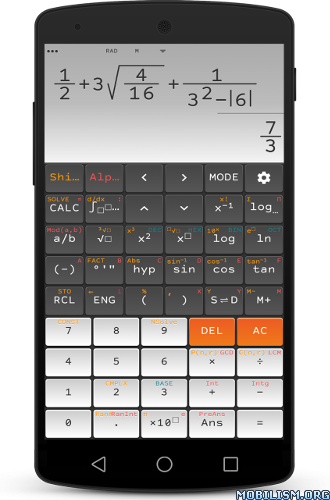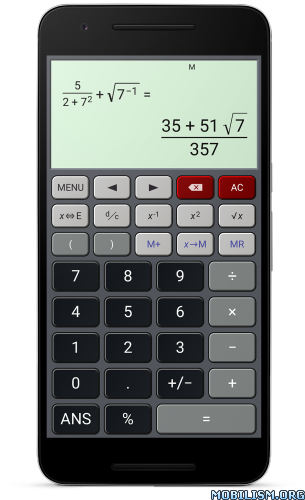N-CALC – FX 570 ES/VN PLUS v1.8.2 [Premium]
Requirements: 4.0 and up
Overview: Natural Scientific Calculator for Android
Natural display
Other apps make you enter equations on a single line like something from the 1970s. Our Natural Input solves this problem by allowing you to enter equations as you’d write them on paper, using fractions, roots, exponents and more. It’s called a "natural display" and is a common feature on scientific calculators like the Casio fx 570 991 es/vn plus, and we’ve finally brought it over to Android!
Confused when your equation looks like this? 50∗1/(0.05/12−0.08/12)[1−((1+0.08/12)/(1+0.05/12))^3]. We are too, so we’ve made structures like fractions display naturally as it does on paper.
Scroll feature
Swipe on the keyboard to move the cursor up and down, left and right. Touch to edit expression.
Calculate functionality
• Solve equation
• Derivative function
• Integrate function
• Base N calculation
• Table
• Solve cubic polynomial
• Solve quadratic polynomial
• Solve in-equation quadratic
• Complex number
Angel unit Radian, Degree, Gradian
Output type
• Fraction
• Mixed fraction
• Decimal
• Repeat decimal
• Degree/Minus/Second
• Polar coordinate
More feature
• Automatic calculate: see result as you typing
• Vibrate and sound
• Decimal formatter
• Calculation history
• Variable value
• Full keyboard and compact keyboard
• Change font family
• Change theme
• Change font size
You can also upgrade to premium version for access all features.
What’s New
## 1.8.1
1. Support clear variable
2. Improve precision
3. Remove ad when press back
4. Fix can not convert to repeat decimal
## 1.8.0
1. Improve integrate function (try S-D button if calculator give "invalid input")
2. Improve solve function
3. Fix stack overflow when calculate with Ans variable
4. Fix wrong portion when click factorial
5. Increase precision of decimal number
● Premium version Unlocked
● Mod Off Line
This app has no advertisements
More Info:
https://play.google.com/store/apps/details?id=com.duy.calc.casioDownload Instructions:
https://douploads.com/6wxu0dnfru68
Mirrors:
https://dropapk.com/ayy9qmx9bs1r
https://userscloud.com/k9xp7f3qlj08