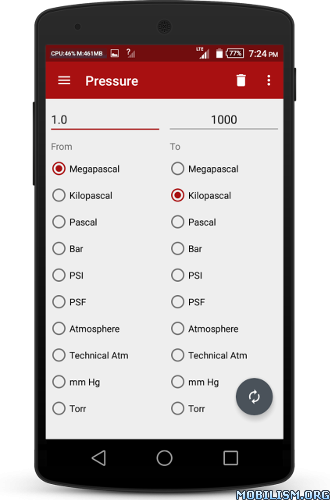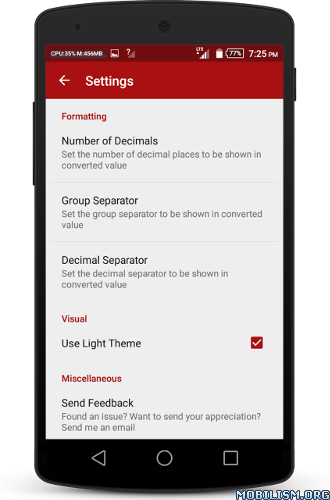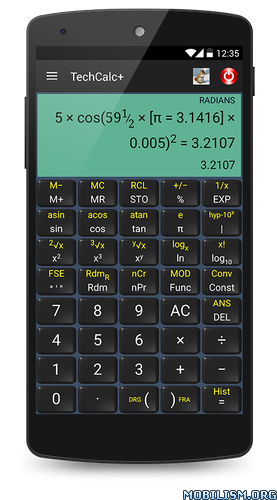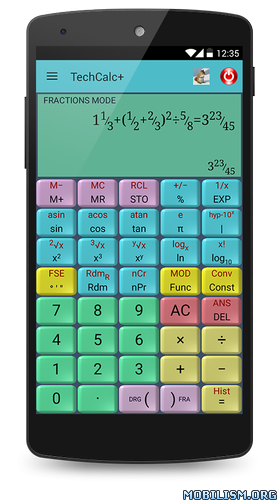Unit Converter v3.0.16 [Ad Free]
Requirements: 4.0 and up
Overview: A simple and easy-to-use unit converter to handle any conversion you’ll ever need.
The beautiful Material Design user interface allows for quick and easy conversions from a number in one unit to another.
The goal is to keep it simple – you won’t be overwhelmed with an excess of options and settings, allowing you to perform your desired conversion as quickly as possible. Perfect for work, school or in the kitchen.
Available unit conversions include:
– Temperature (celsius, fahrenheit, kelvin, rankine, delisle, newton, reaumur, romer, gas mark etc)
– Length (kilometer, miles, meter, yard, feet, centimetre, millimetre, nautical mile, light year, furlong, inch etc)
– Mass/Weight (kilogram, pound, ounce, ton, stone, milligram, ton etc)
– Speed (km/h, mph, knot, metre per second, etc)
– Area (square kilometer, square mile, hectare, acre, square metre etc)
– Cooking Volume (teaspoon, tablespoon, cup, pint, quart, ounce, quart, cubic inch, cubic foot, litre, cubic yard, mililitre, Barrel, Gallon, Pint etc)
– Pressure (kilopascal, bar, PSI, megapascal, PSF, atmosphere, mm Hg, Torr etc)
– Power (watt, kilowatt, horsepower, megawatt, HP, calorie per second, BTU per second, eV etc)
– Energy (joule, calorie, BTU, kilowatt-hour, kilojoule etc)
– Time (year, month, day, hour, second, week, minute, millisecond etc)
– Fuel Consumption (miles per gallon, liters per 100km, miles per litre etc)
– Digital Storage (bit, byte, megabytes, gigabytes, Terabyte etc)
– Torque (N-m, ft-ibf)
**TIPS**
– Use the slide-in menu for navigation between conversions and select the units you require. To open the slide-in menu, swipe in from the left edge of the app, or press the app icon in the top left corner.
– The converted value is fully customizable. Use the Settings menu to select the number of decimal places required as well as the grouping and decimal separators.
– Long-pressing on the converted value copies it to the clipboard.
– Pressing the swap Floating Action Button switches the selected units.
What’s New
Performance Upgrades
● Ads Removed
● Splash Screen Removed
● Mod Off Line
This app has no advertisements
More Info:
https://play.google.com/store/apps/details?id=com.paul.uconDownload Instructions:
https://douploads.com/8zwdawjfjkw2
Mirrors:
https://dropapk.com/xe4l21pjxu6j
https://userscloud.com/2hcx4e0dx1x3