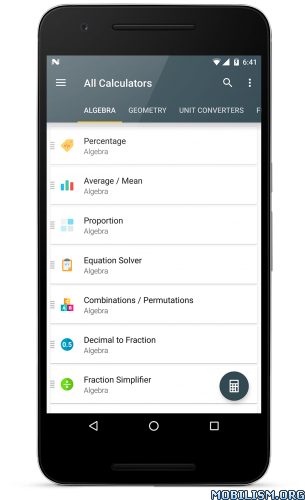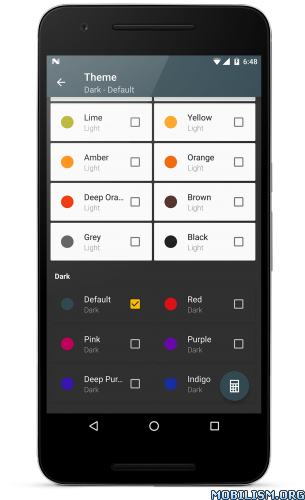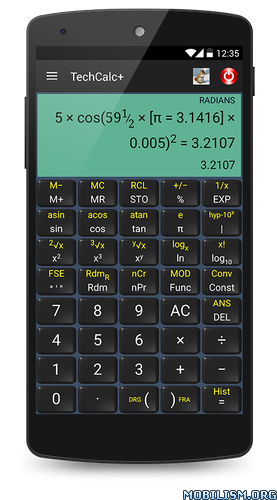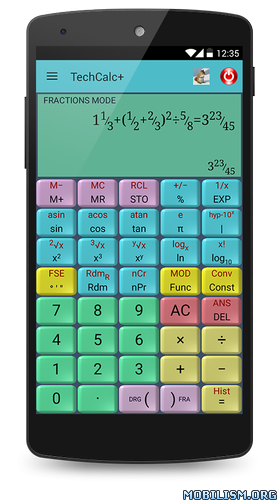All-in-One Calculator v1.5.1 [Pro]
Requirements: 4.2+
Overview: All-In-One Calculator is a lightweight, clean and easy to use calculator and converter pack.
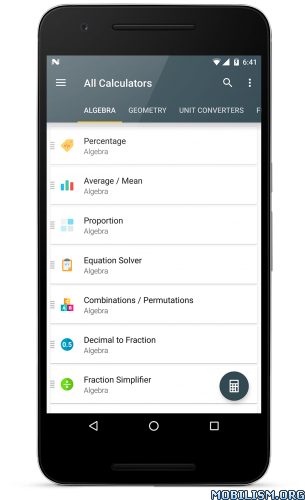
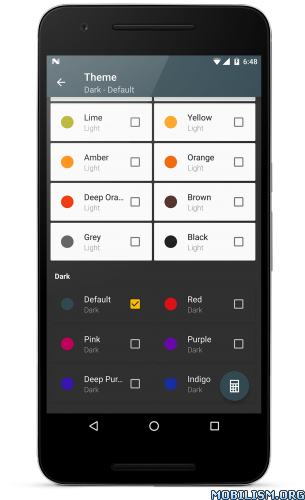
Containing over 50 calculators and unit converters packed in with a scientific calculator, it’s the only math app you will ever need from now on on your device.
It’s a great calculator for school and homework, but not only. If you’re a scholar, student, teacher. builder, handyman, contractor, etc.. and you need an all in one tool for your device, give this one a try. You will never be disappointed.
Features
• Over 50 Calculators and Unit converters
• Scientific calculator with history
• Currency converter with 160 currencies, available offline
• Supports math formulas as input
• Instant results
• Integrated search
• Favorite list for quick access
• Tablet support
Languages: English (currently looking for translators)
Complete list of all the calculators and unit converters
Algebra
• Percentage calculator
• Proportion calculator
• Average calculator – arithmetic, geometric and harmonic means
• Equation solver – linear, quadratic and equation system.
• Combinations and permutations
• Decimal to fraction
• Fraction simplifier
• Greatest common factor & Lowest common multiple calculator
• Random number generator
Geometry
• Area / perimeter calculator for square, rectangle, parallelogram, trapezoid, rhombus, triangle, pentagon, hexagon, circle, circle arc, ellipse
• Volume calculator for cube, rect. prism, square pyramid, sq. pyramid frustum, trapezoidal footing, cylinder, cone, conical frustum, sphere, spherical cap, spherical frustum, ellipsoid.
• Right triangle calculator
• Heron’s formula (solve a triangle knowing the side lengths)
• Circle solver
Unit converters
• Acceleration converter
• Angle converter
• Length converter
• Energy converter
• Force converter
• Torque converter
• Area converter
• Volume converter
• Volumetric flow converter
• Weight converter
• Temperature converter
• Pressure converter
• Power converter
• Speed converter
• Mileage converter
• Time converter
• Digital storage converter
• Data transfer speed converter
• Numeric base converter
• Roman numerals converter
• Shoe size converter
Finance
• Currency converter with 161 currencies available offline
• VAT calculator
• Tip calculator
• Loan calculator
• Electricity cost calculator
• Cost of smoking calculator
Health
• Body mass index – BMI
• Daily calories burn
• Body fat percentage
Engineering
• Ohm’s law calculator – voltage, current, resistance and power
• Speed/Distance/Time
• Cylinder force calculator
• Resistance calculator
• Density calculator
Miscellaneous
• Elapsed time calculator
WHAT’S NEW
Version 1.5.1
Darker dark themes
Minor UI improvements and tweaks
Added more units to various unit converters
Small bug fixes
This app has no advertisements
More Info:
https://play.google.com/store/apps/details?id=all.in.one.calculator
Download Instructions: PRO features Unlocked | Analytics disabled
https://uploadocean.com/a59mfymd7n67
Mirrors:
https://uploadburst.com/phpm2rpouzne
http://cloudyfiles.com/gy7ax0mzrhhw
https://douploads.com/gg519do8cbgv
http://ul.to/ccegrz9e