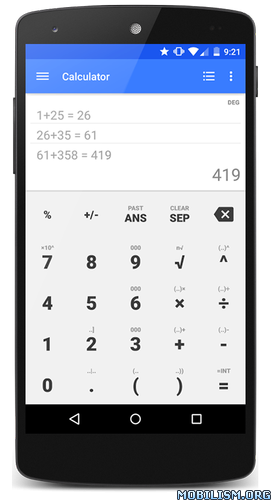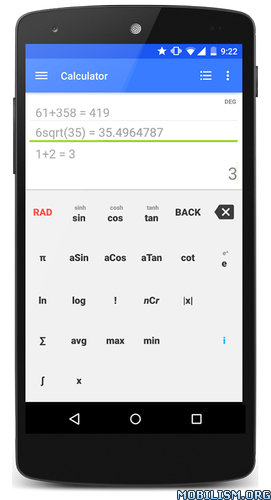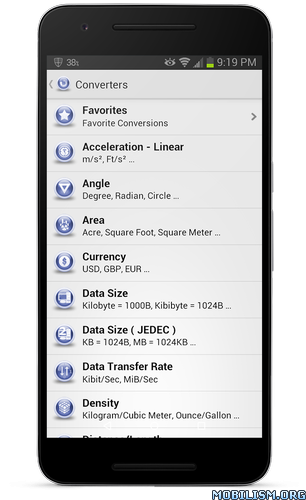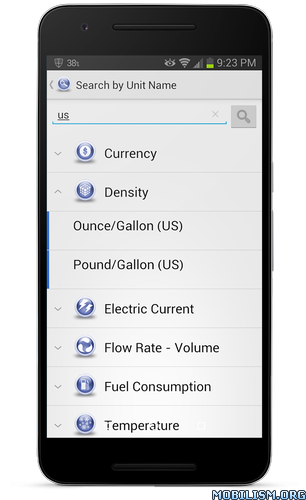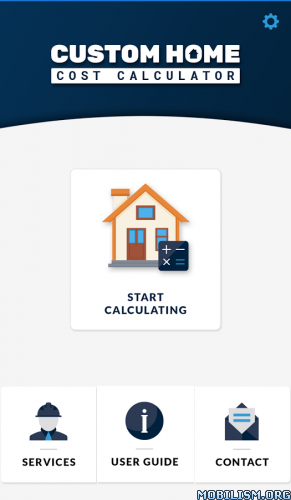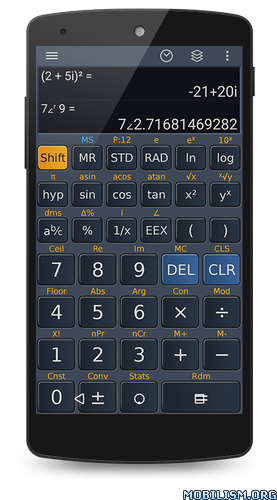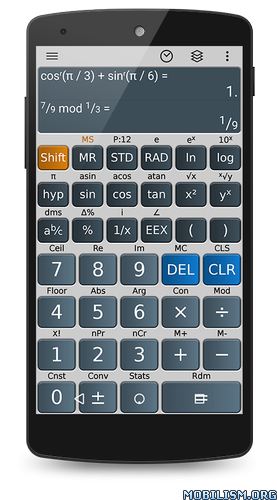Scientific Calculator Plus v6.0 [Paid]
Requirements: 4.1+
Overview: Android’s ONLY full-featured Programmer’s Calculator
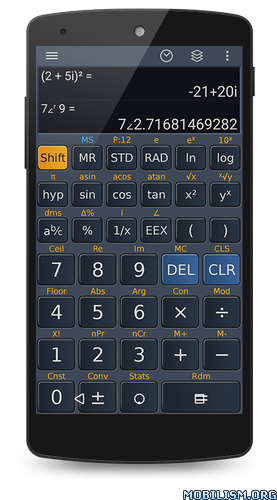
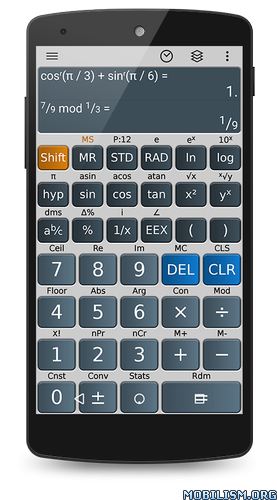
What does the full version include that the free version doesn’t?
– Fractions
– Polar Form Complex Number Support
– Full Landscape Support
– 7 Premium Themes (12 total)
– Android’s ONLY full-featured Programmer’s Calculator
CalcTastic includes the following features:
GENERAL
– Algebraic, Sequential or RPN input methods
– Hybrid Prefix & Postfix Notation
– Expression or Stack Display
– Expression History with 20 records
– Calculator Stack with 50 registers
– Memory with 10 registers
– 12 high-quality themes
– Copy and Paste
– Configurable numeric display (decimal point and digit grouping)
– Intuitive long-click feature removes the need to press SHIFT
– Easier to use than an HP 11C / 15C
SCIENTIFIC
– Rectangular and Polar form Complex Number support
– Real, Imaginary, Argument, Magnitude and Conjugate functions
– Fractions and Fraction Calculations
– Convert Decimals to Fractions
– Degree, Minute, Second Support
– Standard, Scientific, Engineering and Fixed Decimal Notations
– Configurable Precision from 0 – 12 digits
– Table of 44 Physical Constants
– 289 different conversion units across 18 categories
– Trig functions in Degrees, Radians or Grads
– Hyperbolic Trig functions
– Natural and Base-10 Logarithms
– Percent and Delta Percentage
– Remainder, Absolute, Ceiling and Floor operations
STATISTICAL
– Factorial (not integer limited)
– Combinations and Permutations
– Random Number Generator
– 15 Single-Variable Statistics commands operate on all stack entries
– Quantity, Min, Max, Range, Sum, Median
– Arithmetic Mean, Geometric Mean, Mean Squared
– Sum Squared, Sum of Squares of Variance
– Sample Variance, Sample Standard Deviation
– Population Variance, Population Standard Deviation
PROGRAMMER
– Binary, Octal, Decimal and Hexadecimal display and conversions
– 100% support for all common integer-sizes (8, 16, 32 and 64 bit)
– Every integer-size is supported in both SIGNED and UNSIGNED modes
– Calculation History viewable in all four bases
– Cast from any integer-size to any integer-size
– Dedicated binary-bit display for all 64-bits
– Instant access to toggle any binary bit
– Bitwise logic operations AND, OR, XOR
– Bitwise shift operations (correctly differentiates between SIGNED and UNSIGNED right shifts)
– Roll Left and Right for quick number entry
– 1’s and 2’s complement. Native interpretation is 2’s complement
– Byte and Word flipping
– Random Number Generator
WHAT’S NEW
– Internal Precision upgraded to 40 digits.
– NPR and NCR now handle decimals and negatives.
– Updated layouts to better fit large devices.
– Updated some constants (per the NIST Reference).
– Moved a few buttons around (per user feedback).
– Added Last-X in RPN mode.
– Added back CE (except for RPN mode).
– Fixed memory bug in programmer mode.
– Left drawer can now be swiped open.
– Minor styling changes throughout.
– Minimum supported version is now Jelly Bean
This app has no advertisements
More Info:
https://play.google.com/store/apps/details?id=com.shaytasticsoftware.calctastic
Download Instructions:
https://uploadocean.com/tsepfafgrabq
Mirrors:
http://cloudyfiles.com/2s76mf902xp7
https://douploads.com/nfuck0lkhve0
http://ul.to/j8tc1fc8