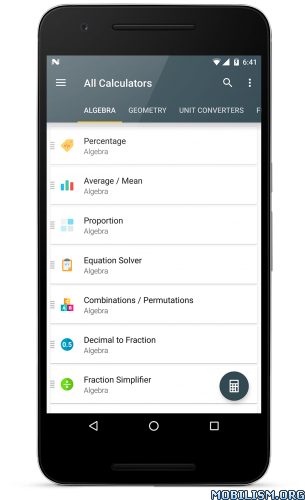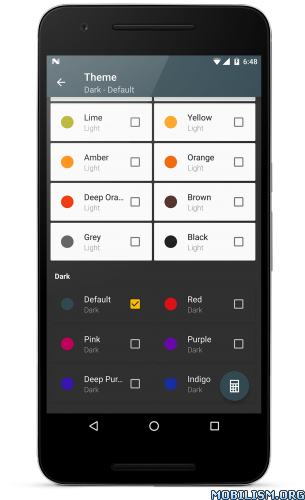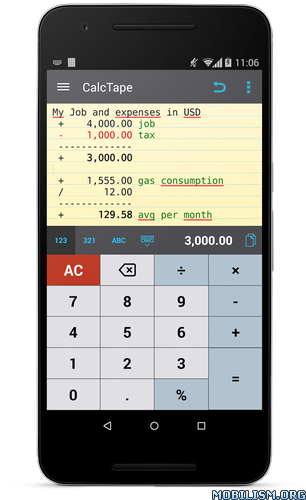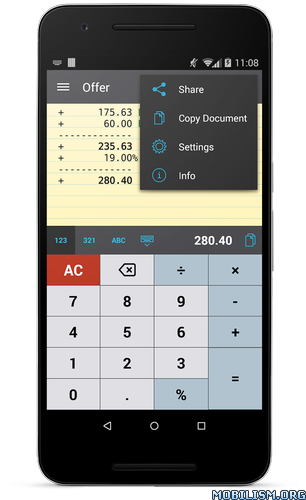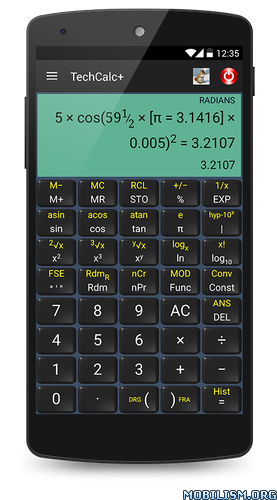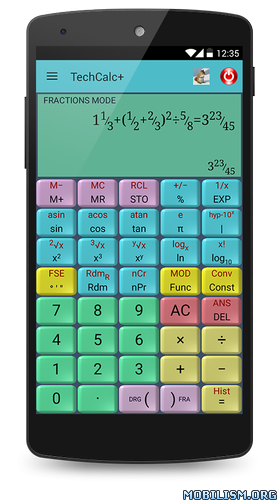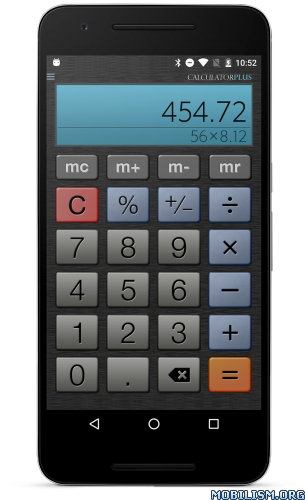All-in-One Calculator v1.5.2 [Pro]
Requirements: 4.2+
Overview: All-In-One Calculator is a lightweight, clean and easy to use calculator and converter pack.
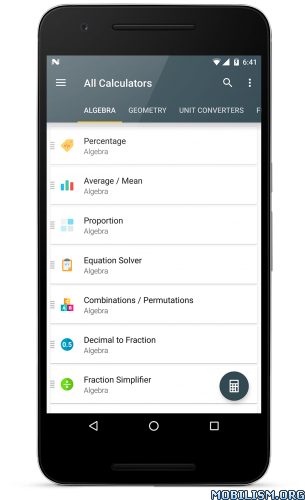
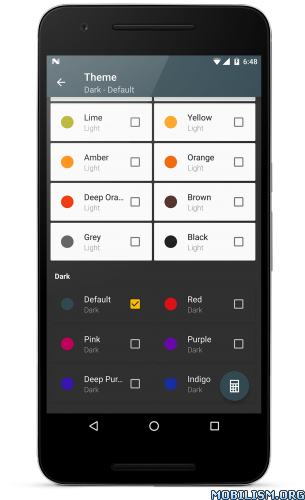
Containing over 50 calculators and unit converters packed in with a scientific calculator, it’s the only math app you will ever need from now on on your device.
It’s a great calculator for school and homework, but not only. If you’re a scholar, student, teacher. builder, handyman, contractor, etc.. and you need an all in one tool for your device, give this one a try. You will never be disappointed.
Features
• Over 50 Calculators and Unit converters
• Scientific calculator with history
• Currency converter with 160 currencies, available offline
• Supports math formulas as input
• Instant results
• Integrated search
• Favorite list for quick access
• Tablet support
Languages: English (currently looking for translators)
Complete list of all the calculators and unit converters
Algebra
• Percentage calculator
• Proportion calculator
• Average calculator – arithmetic, geometric and harmonic means
• Equation solver – linear, quadratic and equation system.
• Combinations and permutations
• Decimal to fraction
• Fraction simplifier
• Greatest common factor & Lowest common multiple calculator
• Random number generator
Geometry
• Area / perimeter calculator for square, rectangle, parallelogram, trapezoid, rhombus, triangle, pentagon, hexagon, circle, circle arc, ellipse
• Volume calculator for cube, rect. prism, square pyramid, sq. pyramid frustum, trapezoidal footing, cylinder, cone, conical frustum, sphere, spherical cap, spherical frustum, ellipsoid.
• Right triangle calculator
• Heron’s formula (solve a triangle knowing the side lengths)
• Circle solver
Unit converters
• Acceleration converter
• Angle converter
• Length converter
• Energy converter
• Force converter
• Torque converter
• Area converter
• Volume converter
• Volumetric flow converter
• Weight converter
• Temperature converter
• Pressure converter
• Power converter
• Speed converter
• Mileage converter
• Time converter
• Digital storage converter
• Data transfer speed converter
• Numeric base converter
• Roman numerals converter
• Shoe size converter
Finance
• Currency converter with 161 currencies available offline
• VAT calculator
• Tip calculator
• Loan calculator
• Electricity cost calculator
• Cost of smoking calculator
Health
• Body mass index – BMI
• Daily calories burn
• Body fat percentage
Engineering
• Ohm’s law calculator – voltage, current, resistance and power
• Speed/Distance/Time
• Cylinder force calculator
• Resistance calculator
• Density calculator
Miscellaneous
• Elapsed time calculator
WHAT’S NEW
Version 1.5.2
• Added memory buttons: MC, M+, M- and MR.
• Replaced CLR / DEL buttons with a backspace icon.
• Added AC button in scientific / landscape layout to make it easier to clear the display.
• Added quick settings tile to launch the calculator on Android 7.0.
• Improved the app cold start time.
• Banner ads are now smaller and visible from the start. No more ads appearing from nowhere.
• Fullscreen ads now have a forced delay between them. No more ads that appear one after another.
This app has no advertisements
More Info:
https://play.google.com/store/apps/details?id=all.in.one.calculator
Download Instructions: PRO features Unlocked | Analytics disabled
http://suprafiles.org/91ss9hzhju3n
Mirrors:
https://dailyuploads.net/urkhvs1kkfq0
https://douploads.com/2fz0cbgpznx3